Procedure 16, Procedure 17, Procedure 18 – Nortel Networks NN42030-300 User Manual
Page 51
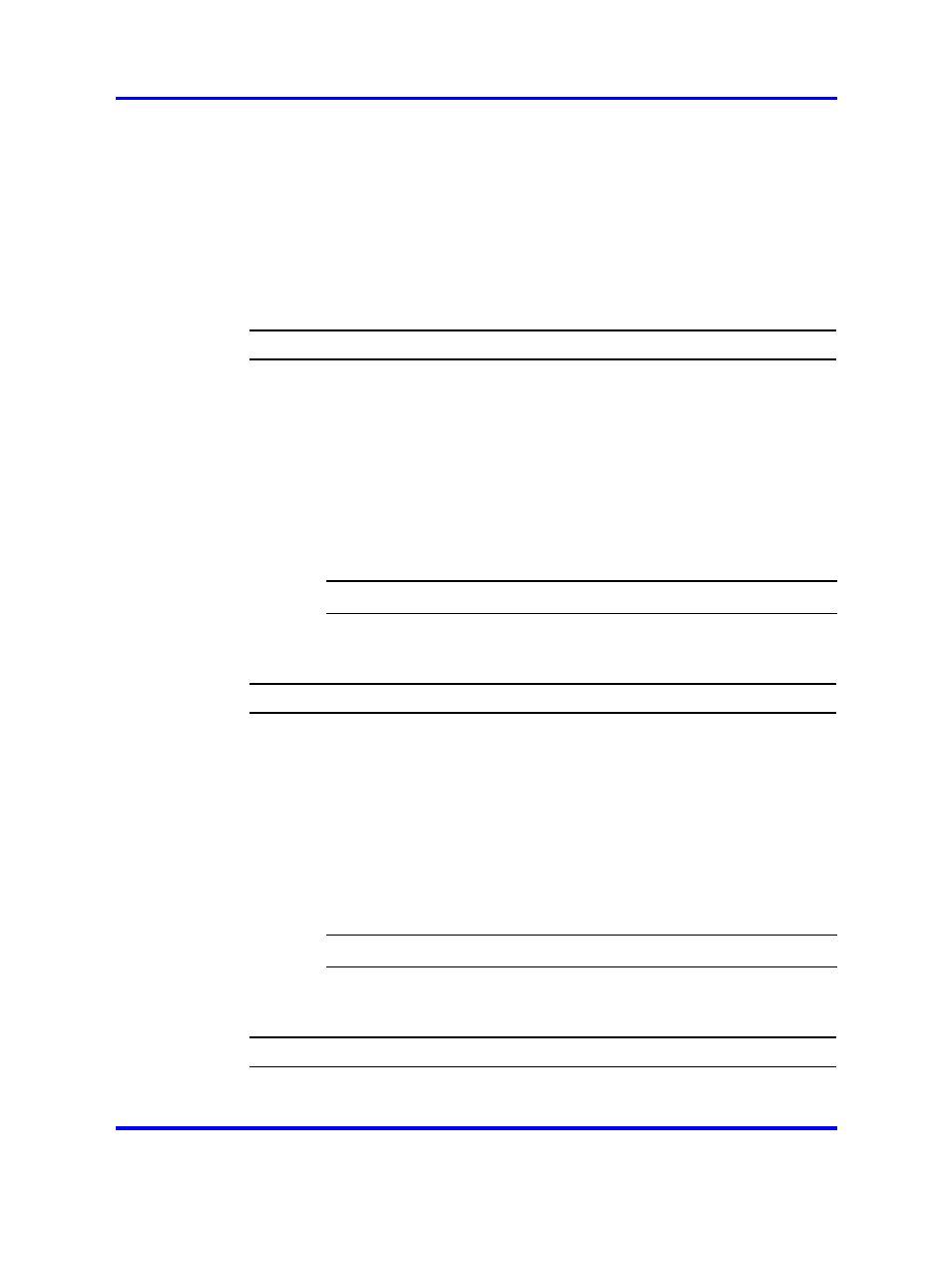
Shell commands
51
•
Procedure 19 “Checking the Gateway Server processes” (page 52)
•
Procedure 20 “Checking the Administration Server processes” (page
53)
•
Procedure 21 “Backing up the databases” (page 54)
•
Procedure 22 “Restoring the databases” (page 54)
Procedure 16
Starting, stopping, and restarting the MCG 3100 Server
Step
Action
1
Log on to the server as nortel.
2
To start the MCG 3100, enter
sudo /sbin/service mobilitygw start
3
To stop the MCG 3100, enter
sudo /sbin/service mobilitygw stop
4
To restart the MC 3100, enter
sudo /sbin/service mobilitygw restart
--End--
Procedure 17
Starting, stopping, and restarting the Administration Server
Step
Action
1
Log on to the server as nortel.
2
To start the Administration server, enter
sudo /sbin/service mobilityadmin start
3
To stop the Administration server, enter
sudo /sbin/service mobilityadmin stop
4
To restart the Administration server, enter
sudo /sbin/service mobilityadmin restart
--End--
Procedure 18
Starting, stopping, and restarting the Group Call Server
Step
Action
1
Log on to the server as nortel.
Nortel Mobile Communication 3100 Series Portfolio
Nortel Mobile Communication Gateway 3100 Installation and Upgrades
NN42030-300
02.03
Standard
9 May 2008
Copyright © 2007, 2008 Nortel Networks
.
