Ca root and intermediate certificates, Procedure 7 – Nortel Networks NN42030-300 User Manual
Page 38
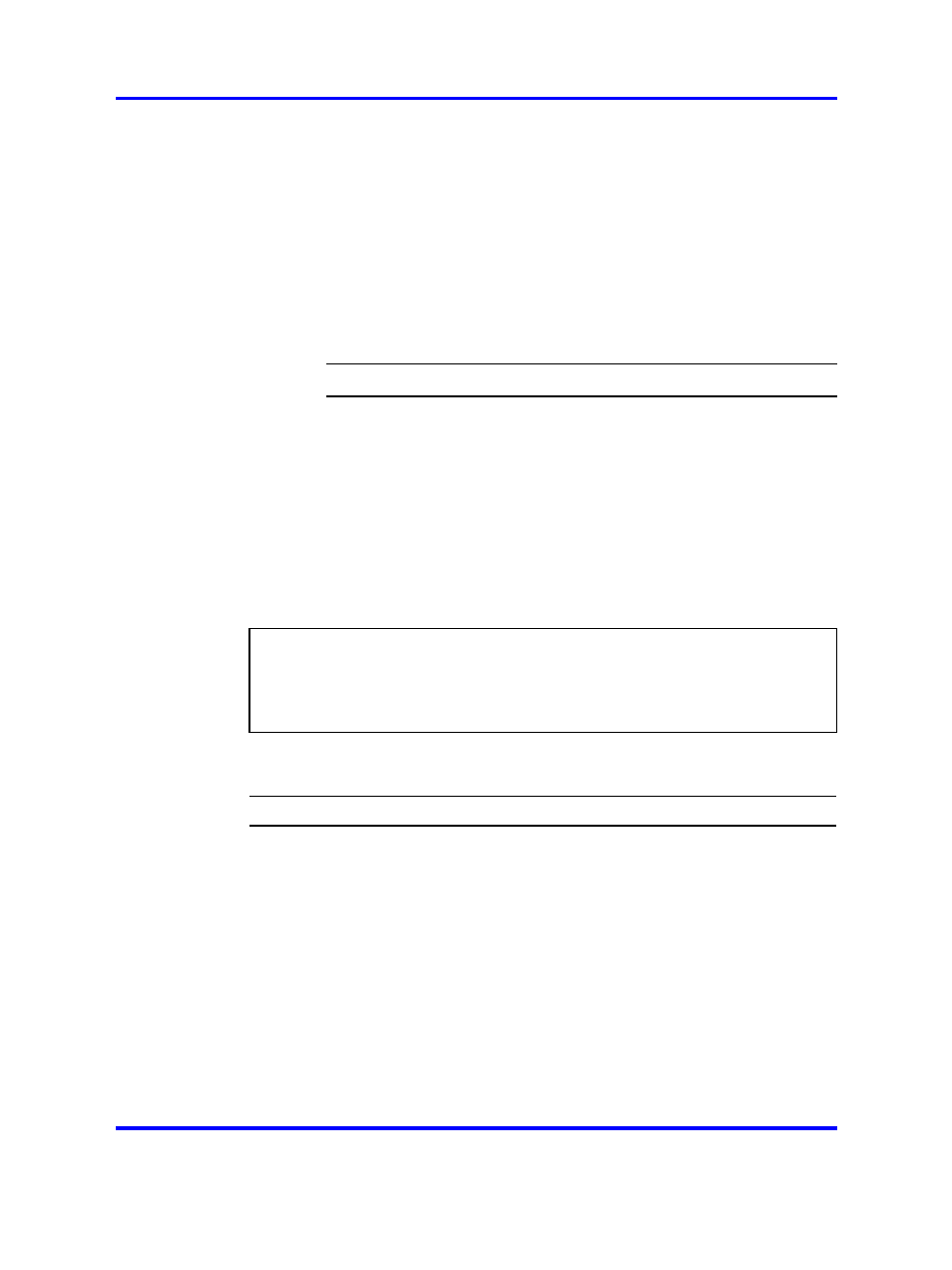
38
Postinstallation
OR
Upload the CSR.txt file.
4
Request a signed TLS certificate.
The CA generates a signed TLS certificate and sends it to the
certificate administrator’s e-mail address.
5
Save the signed TLS certificate to a location that is accessible
from the MCG 3100 Server.
You require the signed TLS certificate to perform
signed certificate installation” (page 39) Step 5
.
--End--
CA root and intermediate certificates
You must obtain the CA root or intermediate certificate in two formats:
•
TXT format for installation on the server
•
DER format for installation on the mobile devices
To obtain the CA root or intermediate certificate, use the certificate
management tool provided by the CA and follow the steps in
“Obtaining a CA root or intermediate certificate” (page 38)
.
ATTENTION
In some cases the CA provides an intermediate certificate instead of, or
in addition to, the root certificate. Read all instructions provided by the CA
carefully. Follow the same procedure to download an intermediate certificate, as
for the root certificate.
Procedure 7
Obtaining a CA root or intermediate certificate
Step
Action
1
Using the certificate management tool provided by your CA,
locate the root or intermediate certificate in both TXT and DER
formats.
2
Download the TXT format for the server.
You can skip this step if your server is preconfigured with your
CA root certificate.
3
Download the DER format for the client devices.
You can skip this step if the client devices are preconfigured with
your CA root or intermediate certificate.
Nortel Mobile Communication 3100 Series Portfolio
Nortel Mobile Communication Gateway 3100 Installation and Upgrades
NN42030-300
02.03
Standard
9 May 2008
Copyright © 2007, 2008 Nortel Networks
.
