Procedure 15, Admin shell access, Shell commands – Nortel Networks NN42030-300 User Manual
Page 50
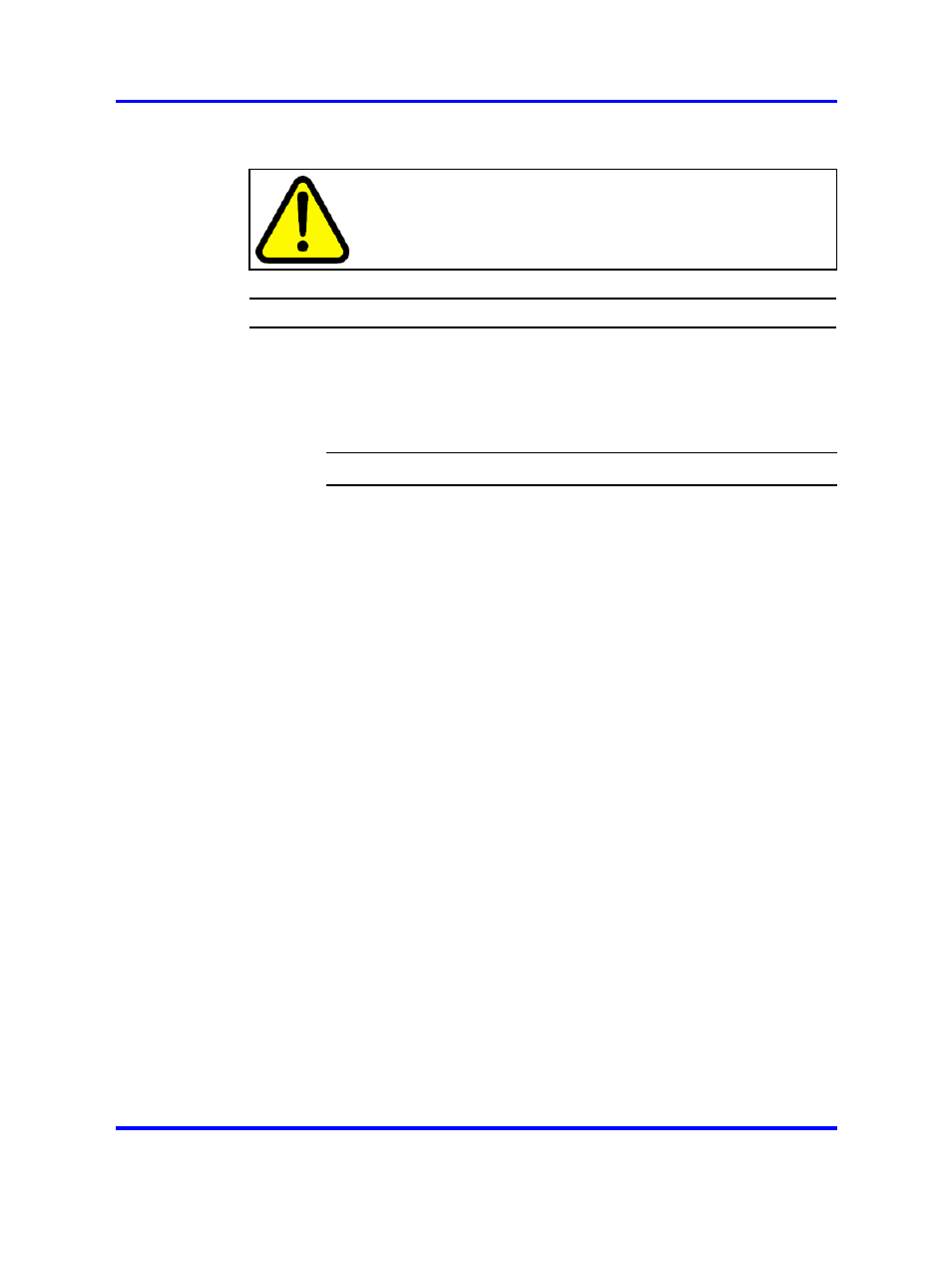
50
System software maintenance
Procedure 15
Uninstalling the MCG 3100 system software
WARNING
This procedure removes the MCG 3100 software from the
server. Use
Procedure 14 “Removing an SU” (page 48)
to
remove patches.
Step
Action
1
Log on to the server as nortel.
2
From any directory, enter the uninstall command:
sudo rpm -e mobilitygw mobilityadmin sq-base
sq-conf mobileclients
--End--
Admin shell access
Many of the maintenance procedures require that you access the admin
shell and log on using the nortel user account. You have two options for
admin shell access:
•
serial port connection
•
Secure Shell (SSH)
For more information about accessing the admin shell, see Linux Platform
Base and Applications Installation and Commissioning (NN43001-315).
Shell commands
You can use Linux shell commands to perform the following tasks:
•
Start, stop, or restart the server processes
•
Check whether the server processes are running
•
Back up and restore the server databases
For more information, see the following procedures:
•
Procedure 16 “Starting, stopping, and restarting the MCG 3100 Server”
(page 51)
•
Procedure 17 “Starting, stopping, and restarting the Administration
Server” (page 51)
•
Procedure 18 “Starting, stopping, and restarting the Group Call Server”
(page 51)
Nortel Mobile Communication 3100 Series Portfolio
Nortel Mobile Communication Gateway 3100 Installation and Upgrades
NN42030-300
02.03
Standard
9 May 2008
Copyright © 2007, 2008 Nortel Networks
.
