Ca root certificate distribution – Nortel Networks NN42030-300 User Manual
Page 41
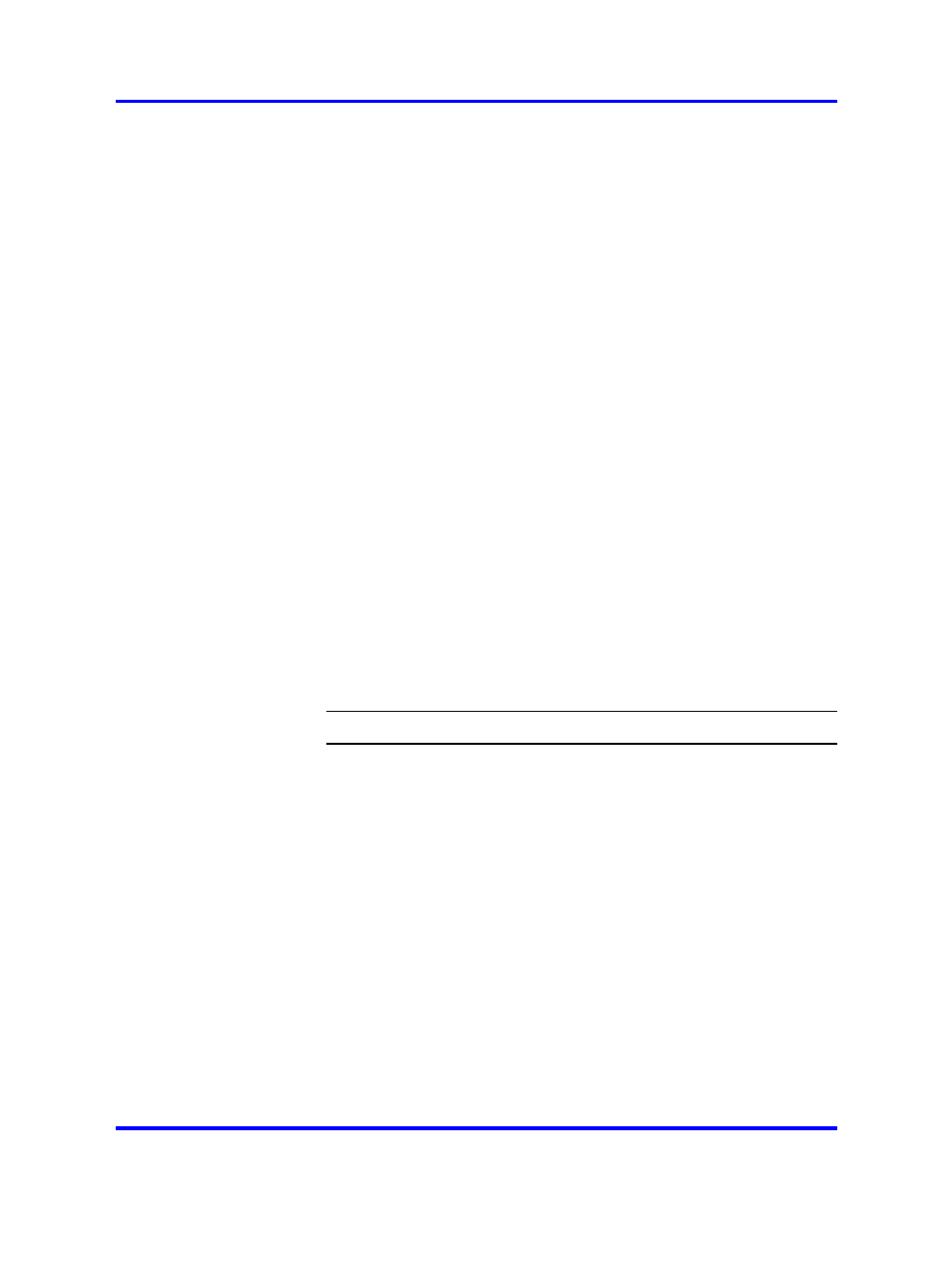
Manage TLS certificates
41
/usr/java/jdk1.5.0_03/bin/keytool -storepasswd
-new
-keystore /opt/SQMobilityGW
where
4
Change the working directory:
cd /opt/SQmobilityGW/tomcat/conf/
5
Open the server.xml file using an available editor (for example,
vi).
6
Locate the following default line:
clientAuth="false" sslProtocol="TLS" key
storeFile="/opt/SQMobilityGW/.keystore"
keypass="firsthand"
7
Change
keypass="firsthand"
to
keypass=" rd>" . where keytool command. 8 Save and close the server.xml file. 9 Restart the service: sudo /sbin/service mobilitygw restart --End-- CA root certificate distribution You must ensure the CA root certificate is installed (in DER format) on all Various methods of root certificate distribution are available. Typically, the After the user installs the root certificate, the mobile client communicates Nortel Mobile Communication 3100 Series Portfolio Nortel Mobile Communication Gateway 3100 Installation and Upgrades NN42030-300 02.03 Standard 9 May 2008 Copyright © 2007, 2008 Nortel Networks .
mobile client devices that register with the MCG 3100 Server. Depending
on which CA you choose, the root certificates are preinstalled or you
distribute the root certificates to the clients for manual installation.
administrator e-mails the root certificate to the mobile client users who
need it (Windows Mobile Single Mode and Nokia clients). The users must
install the certificate on their devices.
with the MCG 3100 using TLS security.
