Front and rear panels, Front panel, Rear panel – Nokia 260S User Manual
Page 6: Front panel rear panel
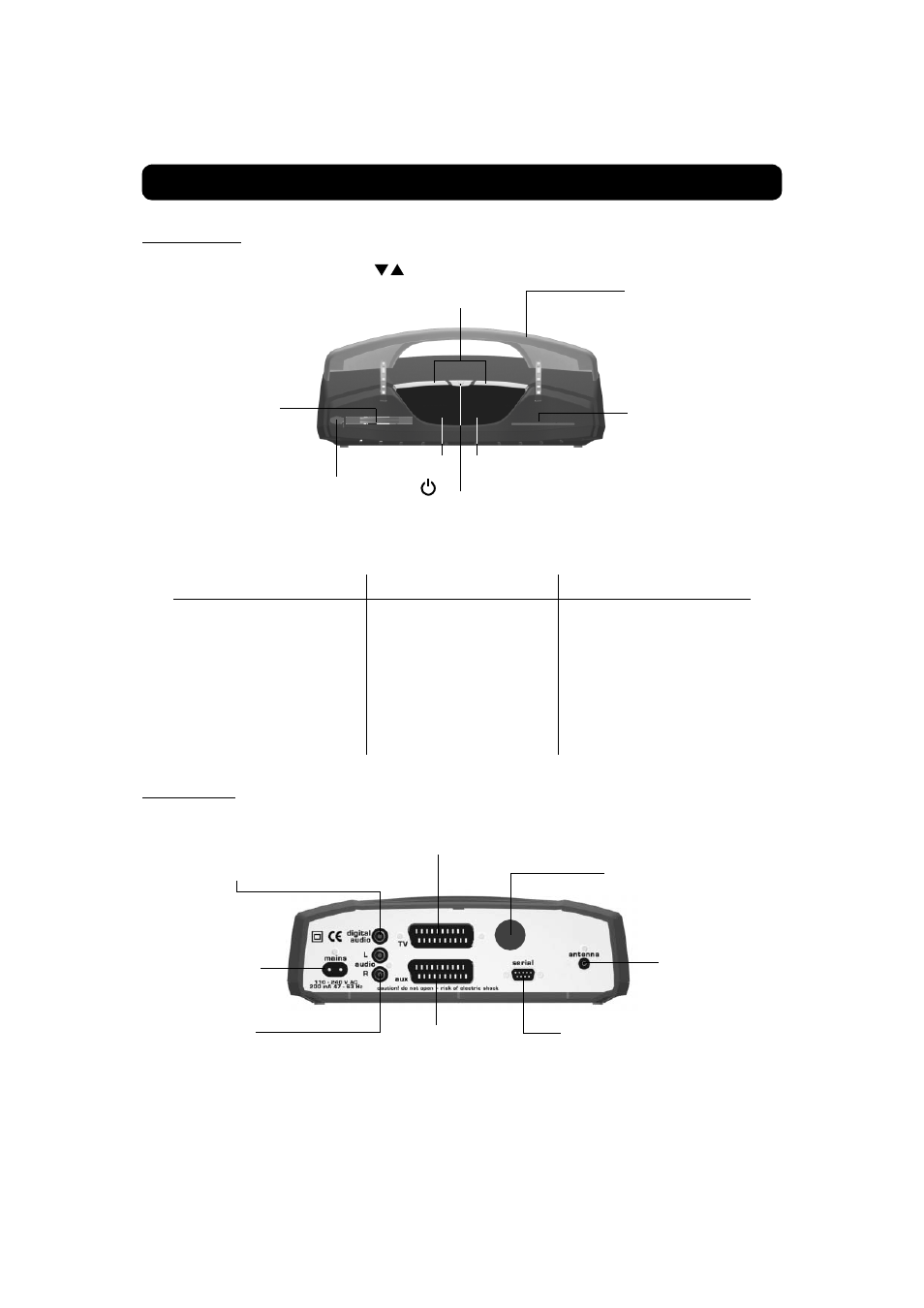
GB 6
Front and rear panels
Front panel
Rear panel
Function
LED indicator 1
LED indicator 2
ON
Standby
Channel locked
Remote control feedback
SW download
Error
Bluetooth function turned on
Bluetooth function turned off
Green
Red
Green
Green
Green LED continuously flashing
Red LED continuously flashing
The red indicator flashes quickly 5
times when starting from standby
Green
-
Red if not locked
Single flash
Green LED continuously flashing
Red LED continuously flashing
The red indicator flashes quickly 5
times when starting from standby
Slot
for a CA module
with a smart card
Indicator 2
Slot
for inserting a
Conax smart card
Button
push the button to
release a CA module
that has been inserted.
to put the Mediamaster into and
take it out of standby mode
to change channels and
to move through menus
Lid
open the lid in order to
insert the CA module
and the smart card
Indicator 1
DIGITAL AUDIO
RCA connector
S/PDIF digital output for
connecting to a Hi-fi system
AUDIO L R
RCA connectors
stereo output for a connection
to an analogue Hi-fi system
AUX SCART
for connecting to a VCR
or a satellite receiver
SERIAL PORT
for connecting to a PC
ANTENNA
Satellite dish input
(F-connector)
TV SCART
for connecting to the TV
Cooling fan
Mains cable
110-240 V AC
