N3g005w – NetComm 3G Wireless Router User N3G005W User Manual
Page 39
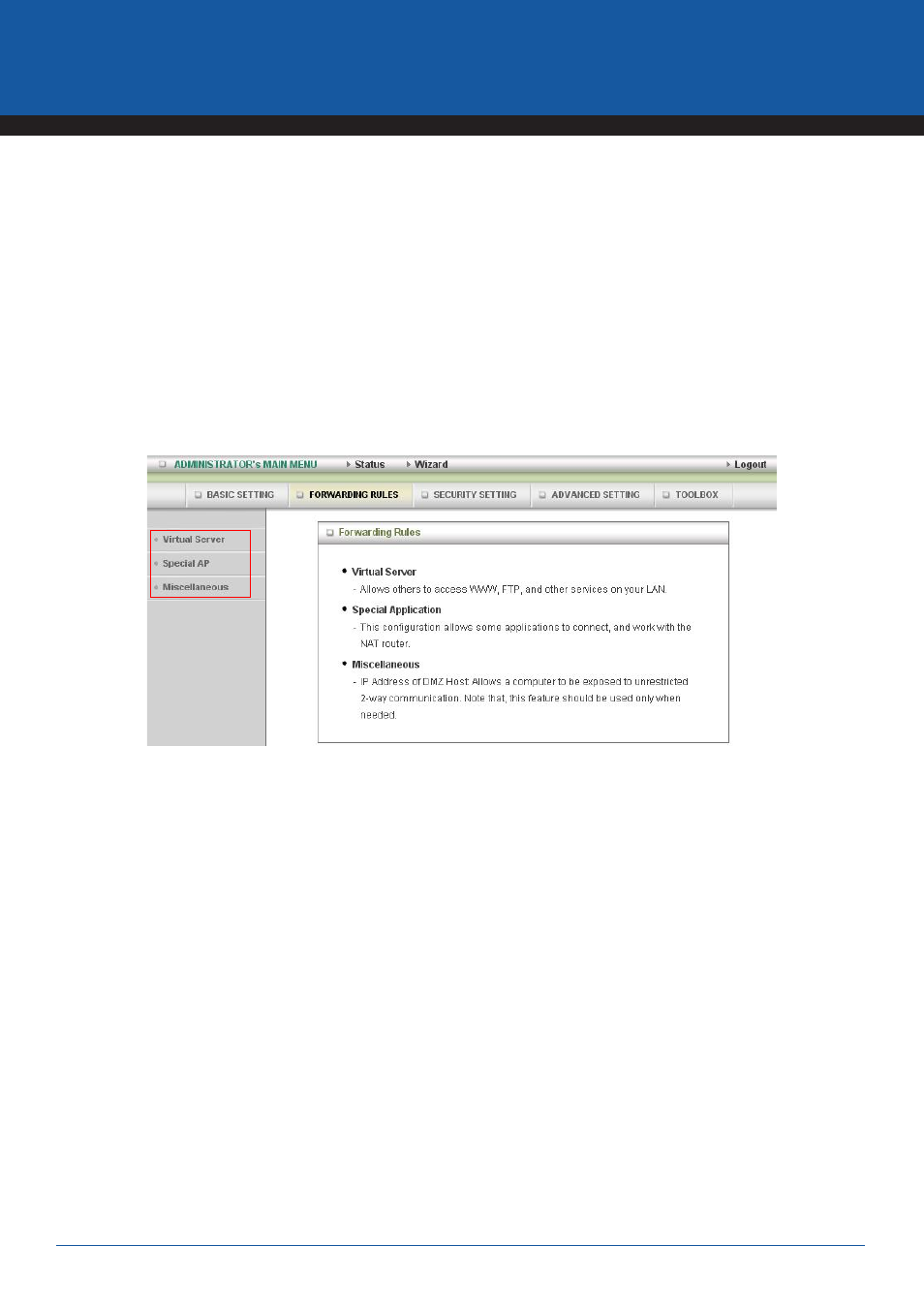
YML894 Rev3
N3G005W 3G Wireless Router User Guide
N3G005W 3G Wireless Router User Guide
www.netcomm.com.au
39
N3G005W
Forwarding Rules
The Forwarding Rules page allows you to configure the port forwarding management on the unit. Click on any of
the menu on the left to access the respective setting page.
Forwarding rules are a necessary feature as by default NAT (Network Address Translation) will automatically block
incoming traffic from the Internet to the LAN if a specific port mapping does not exists in the NAT translation table.
Because of this, the NAT provides a level of protection for computers that are connected to your LAN. However,
this also creates a connectivity problem when you want to make LAN resources available to Internet clients, which
you may want to do to play network games or host network applications.
There are three ways to work around NAT and to enable certain LAN resources available from the Internet; Port
Forwarding (in Virtual Server page), Port Triggering (in Special AP page) and DMZ Host (in Miscellaneous page).
