Distortion control, Q distortion control, A 85 – Nikon Coolpix L100 User Manual
Page 97: A 85)
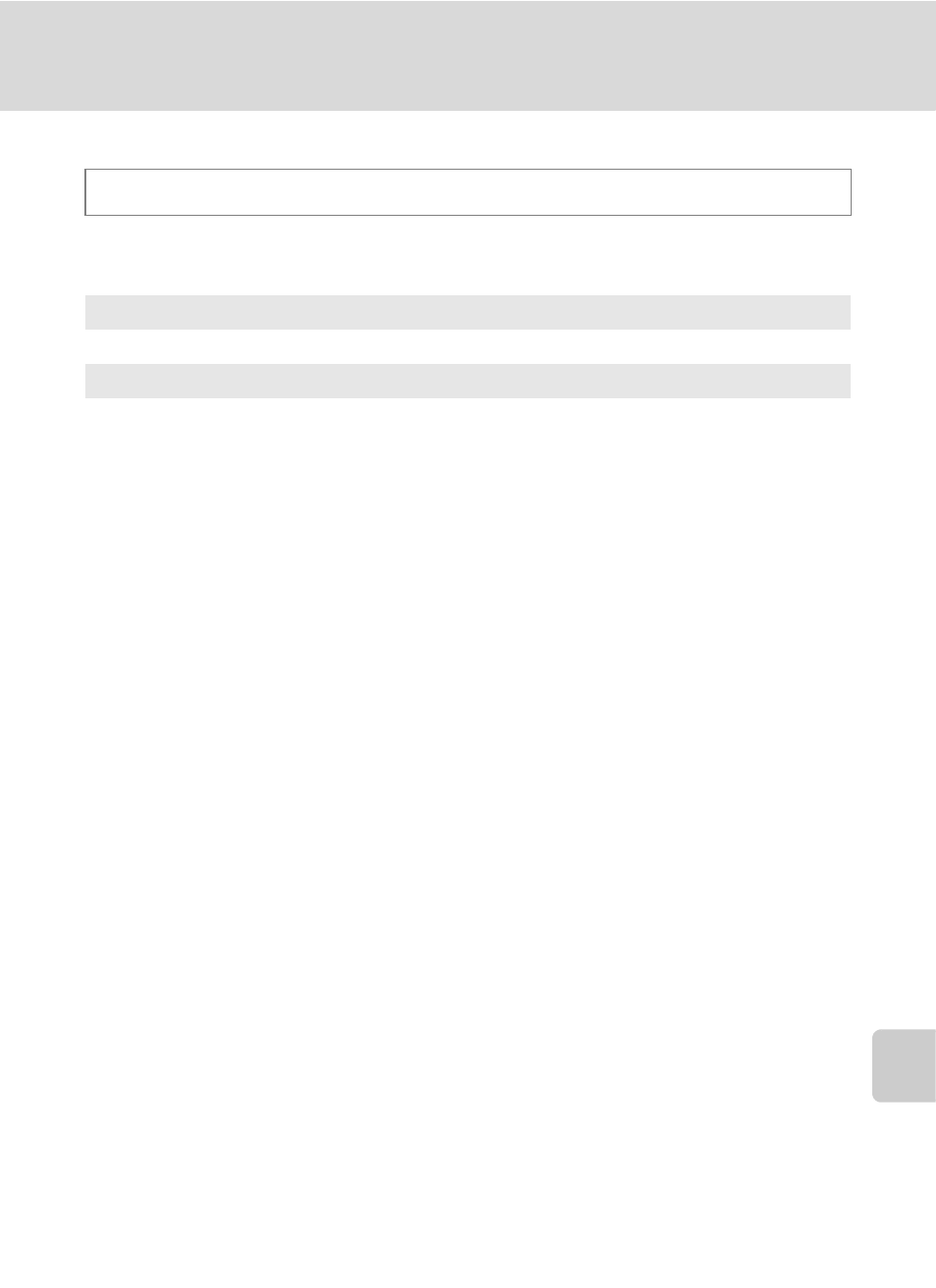
85
Shooting Options: The Shooting Menu
Sh
oot
in
g, Playba
ck an
d
Se
tu
p Me
nu
s
Q Distortion Control
Specify whether or not the distortion is corrected. Enabling distortion control
reduces the size of the frame.
At settings other than Off, the icon for the current setting is displayed in the
monitor (
Set to A (auto) / B (high sensitivity) M d (Shooting menu) M Q Distortion control
On
Distortion at frame peripheries is corrected.
Off (default setting)
No distortion correction performed.
B
Note on Distortion Control
When Distortion control is set to On, Continuous, BSS, and Multi-shot 16 cannot be used
(
See also other documents in the category Nikon Cameras:
- D800 (472 pages)
- D800 (38 pages)
- D800 (48 pages)
- N80 (116 pages)
- n65 (116 pages)
- D300 (452 pages)
- D80 (162 pages)
- F100 (57 pages)
- D200 (48 pages)
- D200 (221 pages)
- D40X (139 pages)
- D100 (212 pages)
- D60 (204 pages)
- D40 (139 pages)
- Coolpix S3000 (184 pages)
- Coolpix L110 (156 pages)
- F3 (3 pages)
- F3 (71 pages)
- D50 (148 pages)
- D700 (472 pages)
- COOLPIX-P100 (216 pages)
- COOLPIX-S8100 (220 pages)
- D90 (300 pages)
- D90 (2 pages)
- D3000 (68 pages)
- D3000 (216 pages)
- D5000 (256 pages)
- D3100 (224 pages)
- D300s (432 pages)
- EM (34 pages)
- FG (34 pages)
- fe (49 pages)
- fe2 (66 pages)
- f2 (70 pages)
- n2000 (54 pages)
- COOLPIX P500 (252 pages)
- Coolpix S550 (2 pages)
- Coolpix 5400 (4 pages)
- Coolpix 775 (2 pages)
- Coolpix 2500 (120 pages)
- Coolpix S4 (28 pages)
- Coolpix S4 (8 pages)
- Coolpix S560 (172 pages)
- SQ (116 pages)
- Coolpix 990 (50 pages)
