The multi selector, For shooting for playback for the menu screen – Nikon Coolpix L100 User Manual
Page 23
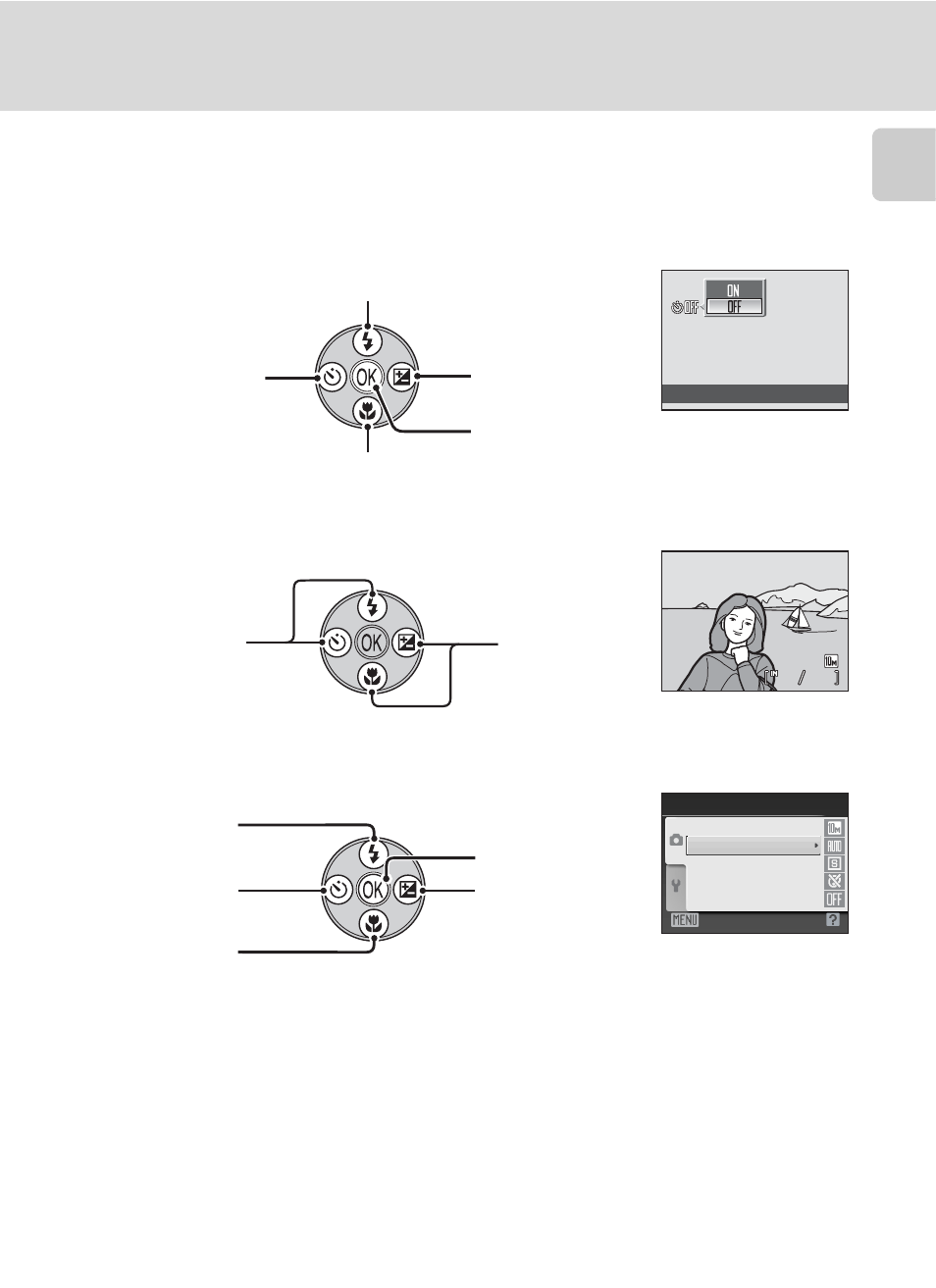
11
Basic Operations
In
troducti
on
The Multi Selector
This section describes standard uses of the multi selector to select modes, select
menu options and to apply selection.
For Shooting
For Playback
For the Menu Screen
Self-timer
Display m (flash mode) menu (A 30)/select the item above.
Display o (exposure
compensation)
menu (A 35).
Apply selection.
Display p (macro mode) menu (A 34).
Display n
(self-timer) menu
(A 33).
Display the
previous picture.
Display the next
picture.
15/05/2009 15:30
0004.JPG
0004.JPG
4
4
4
4
15/05/2009 15:30
Shooting menu
Exit
Image mode
White balance
Color options
Distortion control
Continuous
Select the item
to the left/return
to the previous
screen.
Select the item to
the right/
go to the next screen
(apply selection).
Apply selection (Go
to the next screen).
Select the item
above.
Select the item
below.
C
Notes on the Multi Selector
In this manual,
H, I, J and K are used in some cases for indicating the up, down, left and right
operating parts of the multi selector.
