Troubleshooting guide (continued), Troubleshooting guide 28 – Niles Audio SI-1230 User Manual
Page 29
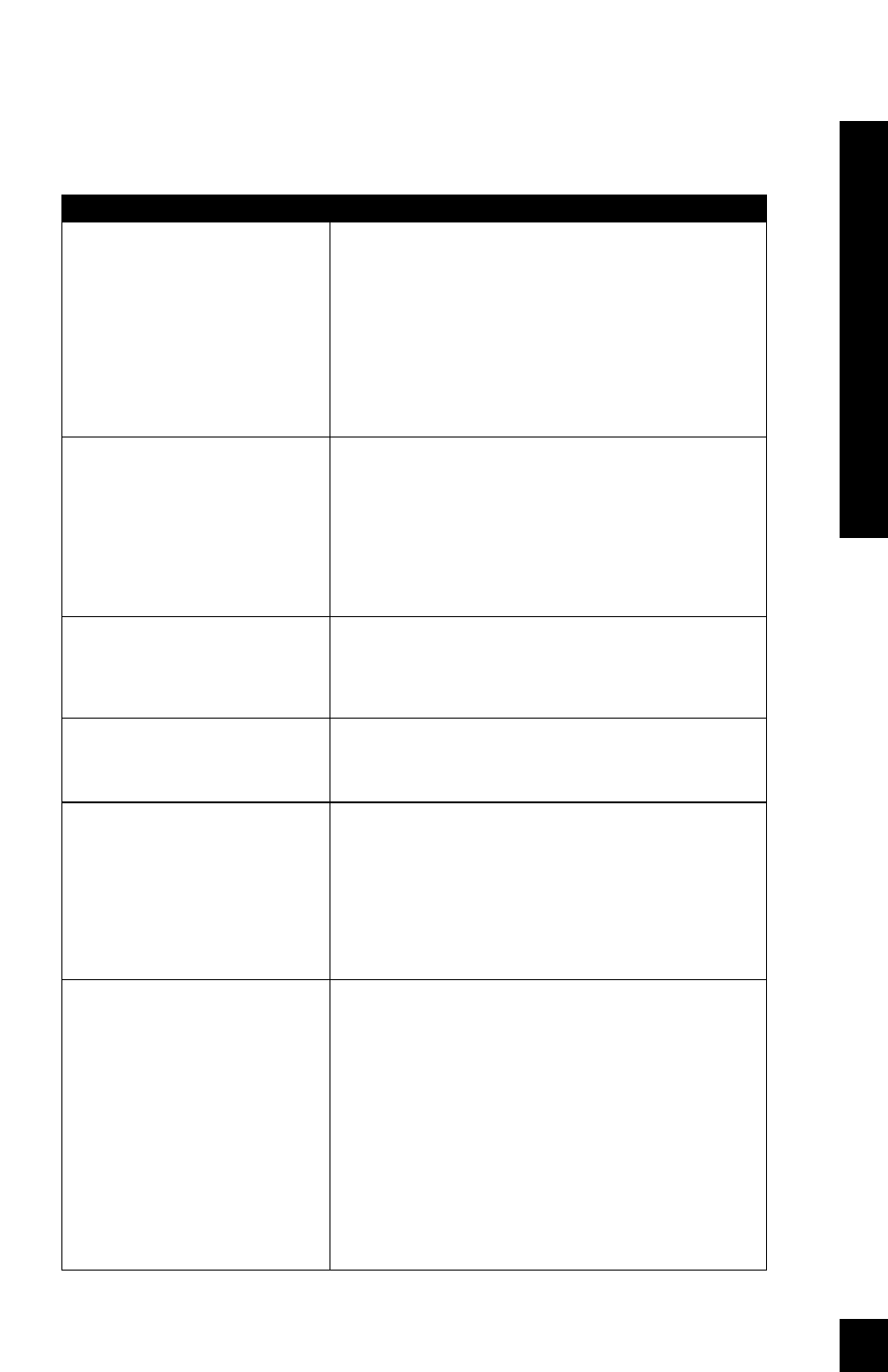
Have your configuration worksheet handy when you call.
TROUBLESHOOTING GUIDE (continued)
SYMPTOM
Hum from all of the speakers
Amp will not turn on
Sound is distorted on one
or all of the channels at
normal volumes
Normal volume cannot be
reached
Bass sound is weak and the
stereo image is "phasey"
sounding in one room
A speaker connected to a
bridged pair of amplifier
channels sounds weak
POSSIBLE CAUSES AND TEST PROCEDURE
Hum may be caused by a ground loop between two
components in the system. To test for a ground loop,
try reversing the AC plugs of each of the components
in the system, that have non polarized plugs.
Check for faulty cables, faulty source material, an
ungrounded phono system, cable TV feed or a defec-
tive component.
Master power switch must be on.
AC power cord must be plugged into a working
outlet.
Test that the AC power receptacle is working. If the
outlet tests O.K., the internal fuses are blown.
Return the amplifier to your dealer for service.
BusMatrix DIP switches are not in the correct posi-
tions. Check your configuration worksheet and
verify all settings.
One of the internal amplifier fuses is blown.
(Return the amplifier to your dealer for service).
Check that the bridging switch is "Off". If two adja-
cent channels are connected normally but the bridg-
ing switch is set to the "Bridged" position, the two
speakers will play out of phase with each other.
The loudspeakers are wired out of phase. Reverse
the connections at the back of one speaker.
Check that the bridging switch is "On".
TROUBLESHOOTING GUIDE
28
