21 inst alla tion setting the turn-on mode switch, The control output – Niles Audio SI-1230 User Manual
Page 22
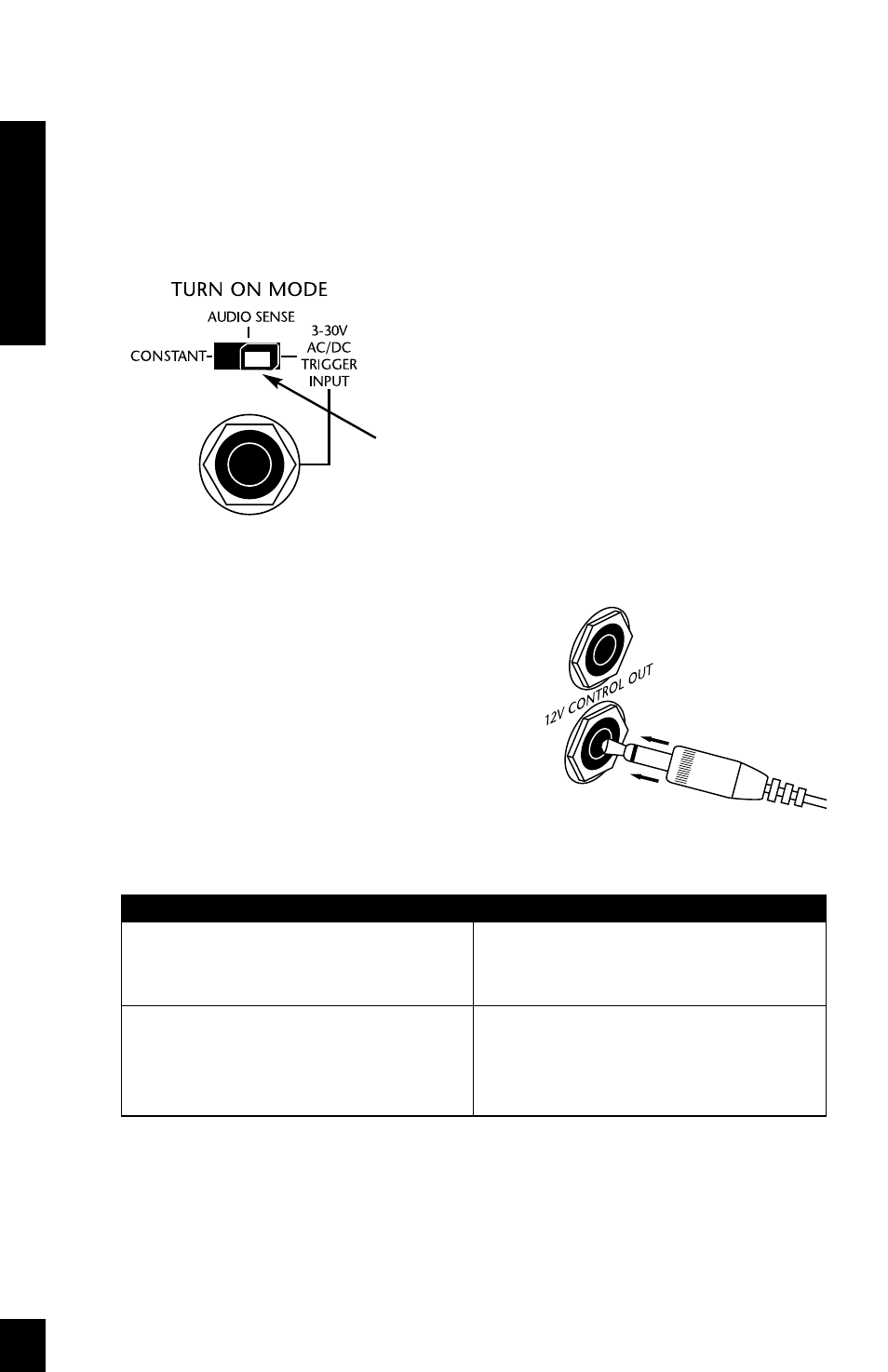
21
INST
ALLA
TION
Setting the Turn-On Mode Switch
The SI-1230 has three turn-on modes. Select the mode you want by sliding the
mode switch. See Installation Considerations on page 13 for more information
about each of the turn-on modes.
The Control Output
This terminal provides a 12V DC signal suitable
for triggering Niles automated switchers, some
motorized screens, some electric curtain controls,
etc. This voltage is present only when the ampli-
fier is active or on. When the amplifier turns off,
the 12V signal is off.
STEP
1. Check the requirements of the
device you want to control.
2. Connect the 3.5 mm Jack to the
control output maintaining proper
polarity (tip = +)
DESCRIPTION
The control output has a maximum
current capability of 150 mA.
Niles makes an accessory cable
plug FG00724.
Slide the switch with either your fingernail
or a 1/8” slotted screwdriver blade.
Using the
3.5 mm jack.
