23 inst alla tion line level audio inputs, Cascade audio outputs – Niles Audio SI-1230 User Manual
Page 24
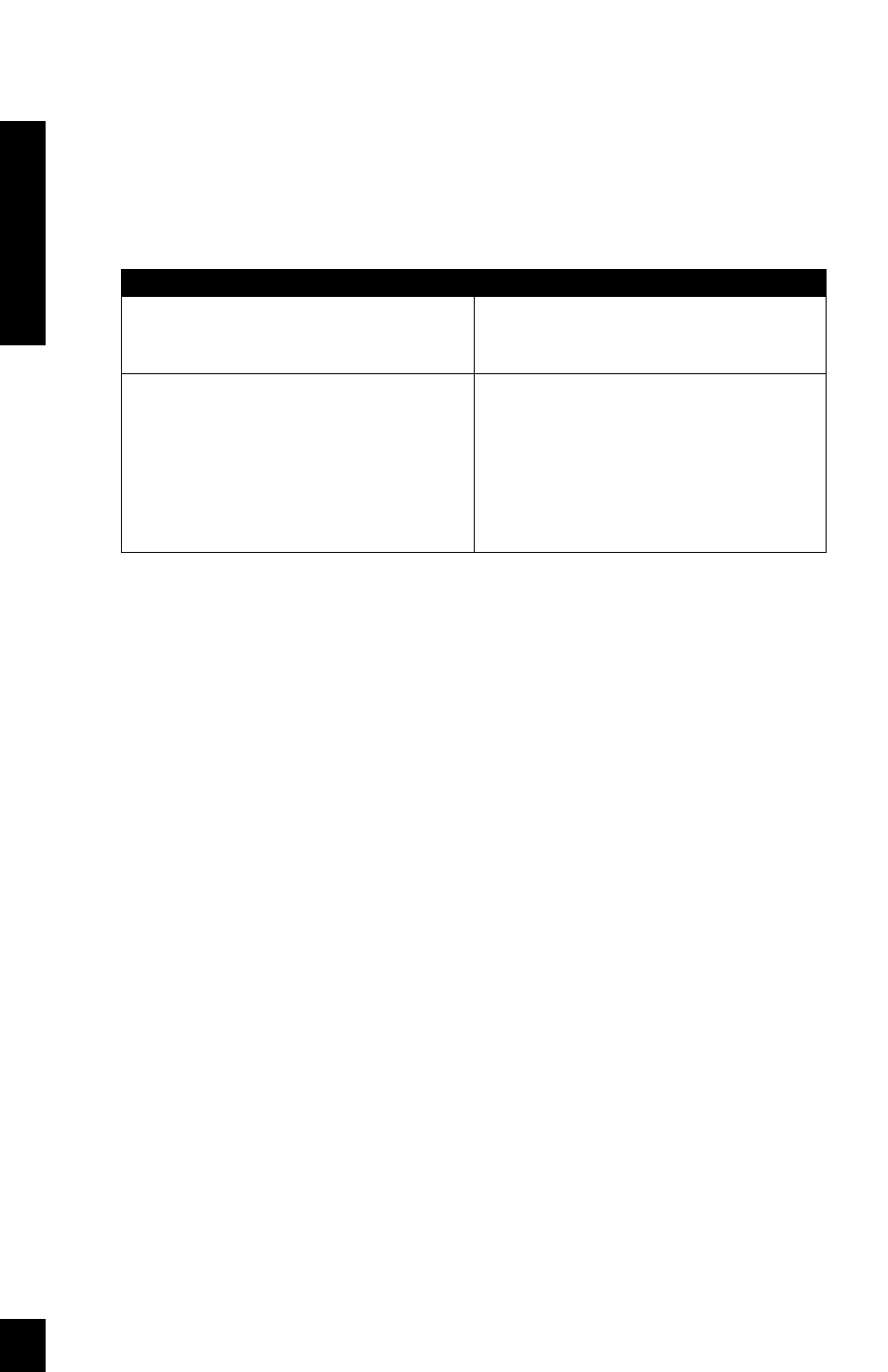
23
INST
ALLA
TION
Line Level Audio Inputs
CAUTION!
THE AMPLIFIER MUST BE OFF WHENEVER YOU MAKE CHANGES
TO THE INPUT CONNECTIONS.
Cascade Audio Outputs
The
"
Cascade Audio Outputs
"
enable you to connect another amplifier to your
preamplifier output. The connectors are gold-plated RCA phono jacks. Connect
them to another amplifier’s inputs with a standard audio patch cable. The outputs
are not buffered; if you wish to daisy-chain more than 5 Niles amplifiers you will
need a Niles ADA-6 buffered distribution amplifier. A single ADA-6 will allow
you to daisy-chain 5 amplifiers from each of its six outputs, allowing 30 SI-1230
power amplifiers to be fed from the same master preamplifier. If your preamp has
a vacuum tube output stage, you must use a Niles ADA-6 to drive more than a
single SI-1230.
STEP
1. Label all of the interconnecting
cables for the sources they connect to.
2. Connect the sources by inserting the
RCA plug into the amplifier’s jacks.
NOTE: If you are using two amplifier
channels in "bridged" mode connect
the input cable to the even numbered
amplifier input jack.
DESCRIPTION
Use audio patch cables with RCA phono
plugs attached to the ends.
Connect outputs from your sources to
inputs on the amplifier. Never connect a
source or preamplifier’s input (e.g., record
inputs) to the inputs of your SI-1230.
