Chassis configuration, Chassis configuration -5 – National Instruments PXI NI 8171 Series User Manual
Page 49
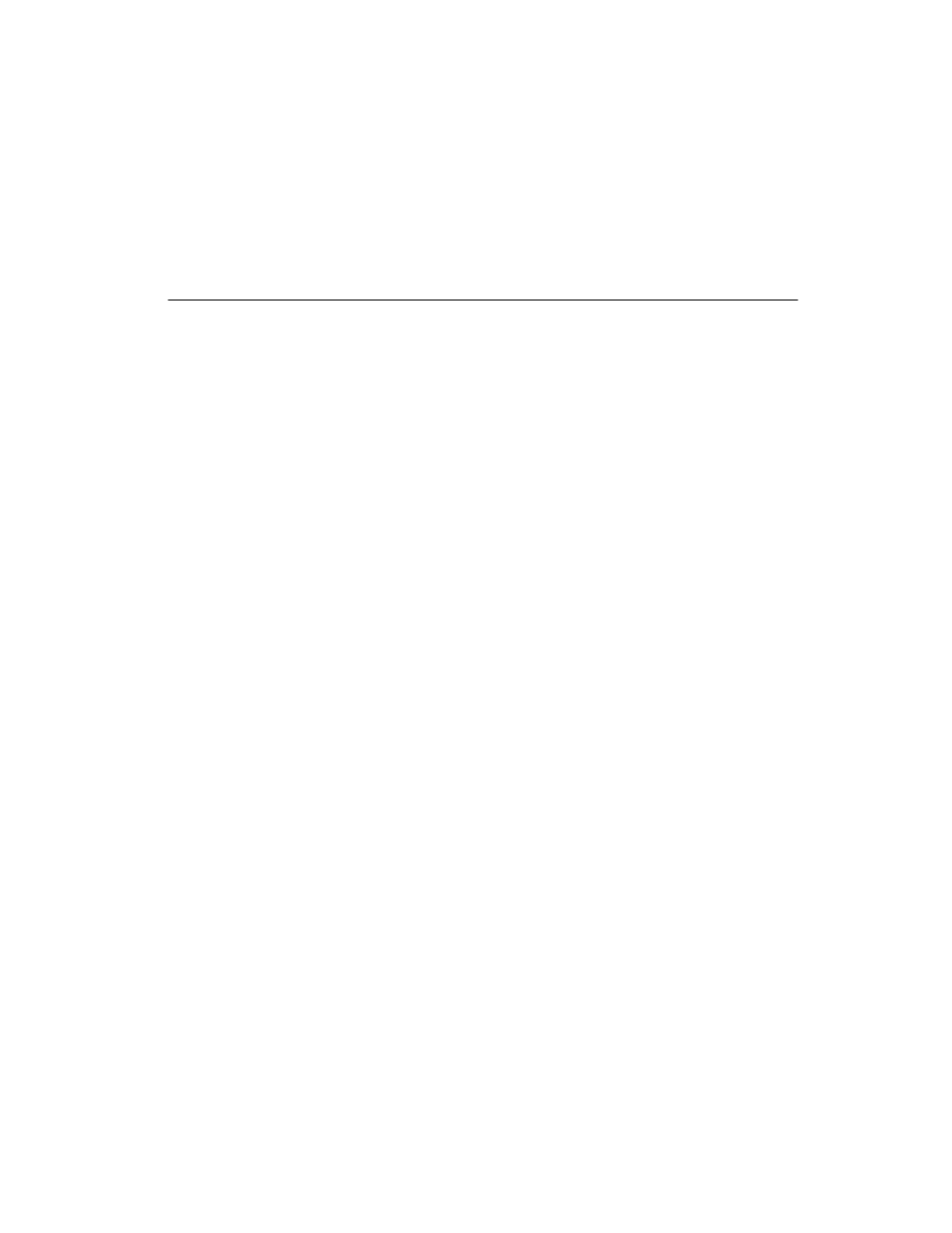
Chapter 4
Common Configuration Questions
© National Instruments Corporation
4-5
4.
Map the shared CD-ROM drive to
K:
.
5.
Run
k:\recover.bat
. Follow the prompts to recover the hard drive.
Chassis Configuration
How do I set up the NI 8171 series to work with a PXI-1020 or
PXI-1025 chassis?
The NI 8176 and NI 8175 controllers interface directly to the National
Instruments PXI-1020 and PXI-1025 chassis. The interface contains
signals to interface to the chassis LCD display, IDE CDROM drive, and
PS/2 mouse and keyboard.
LCD Display
To enable/disable the LCD display for a PXI-1020 or PXI-1025 chassis:
1.
Install the controller in a PXI-1020 or PXI-1025 chassis.
2.
Connect a CRT monitor to the VGA connector on the NI 8171 series
controller.
3.
Power on the chassis and enter the BIOS setup program during the
boot. (When the message Press to enter SETUP appears,
press on the numeric keypad. The message
Entering Setup… appears, and the setup program is loaded after
a short delay.)
4.
In the PXI Setup menu, set the LCD chassis setting to the correct
value.
•
PXI-1020—Enables the LCD display and sets the resolution to
640
× 480.
•
PXI-1025—Enables the LCD display for the PXI-1025 chassis
and sets the resolution to 800
× 600.
•
Disabled—Disables the LCD display even if the controller is
installed in a PXI-1020 or PXI-1025 chassis.
IDE CD-ROM Drive
The PXI-1020 and PXI-1025 chassis have integrated CD-ROM drives. The
BIOS automatically detects the CD-ROM and enables the IDE interface.
The OS loads drivers to access the CD-ROM. Refer to the
section for information on booting from the CD-ROM drive.
