Cabling, Ieee 1394 camera cables, Cabling -8 – National Instruments NI PCI-8254R User Manual
Page 34: Ieee 1394 camera cables -8
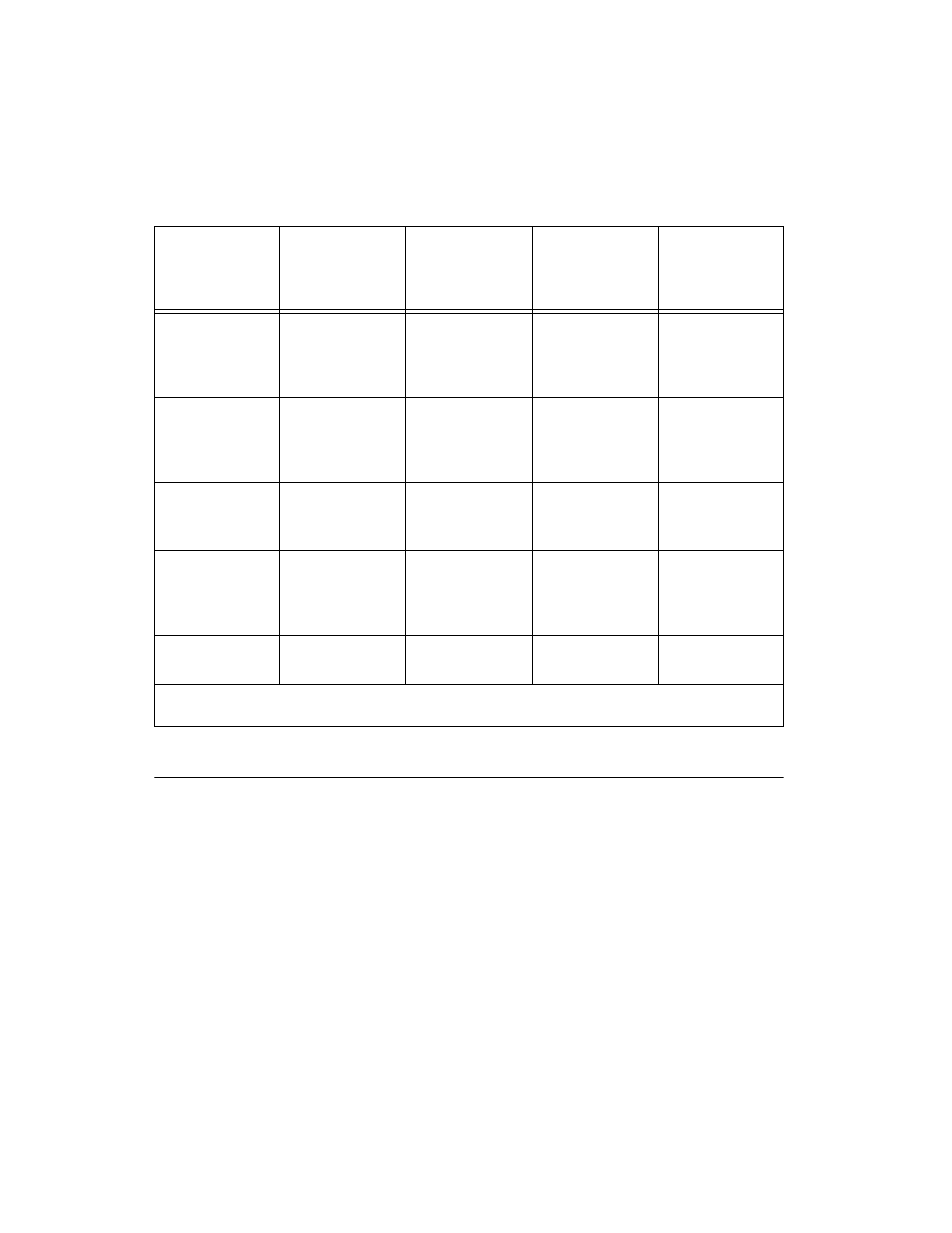
Chapter 3
Signal Connections
3-8
ni.com
Cabling
IEEE 1394 Camera Cables
You can connect cameras to the NI 8254R using standard IEEE 1394
cables. IEEE 1394 cables provide both a data path and power to your
camera.
40
27
ISO Input 8
Pulse generator
trigger input
Trigger Change
Detector,
General-purpose
input
41
29
ISO Input 9
General-purpose
input
Trigger Change
Detector,
General-purpose
input
42
32
C
iso
Isolated
common-mode
signal
—
43
30
ISO Input 10
General-purpose
input
Trigger Change
Detector,
General-purpose
input
44
31
ISO Input 11
User shutdown
General-purpose
input
* TRIG 0, TRIG 1, and TRIG 2 are not available on the 37-pin terminal block or the signal accessory. If you need access to
these signals, you can get them directly from the 44-pin D-SUB connector.
Table 3-3. Signal Connections (Continued)
44-Pin D-SUB
on NI 8255R
Device Pin
Number
37-Pin Terminal
Block Number
Signal Name
Primary
Function
Alternate
Function
