National Instruments NI PXIe-8105 User Manual
Page 5
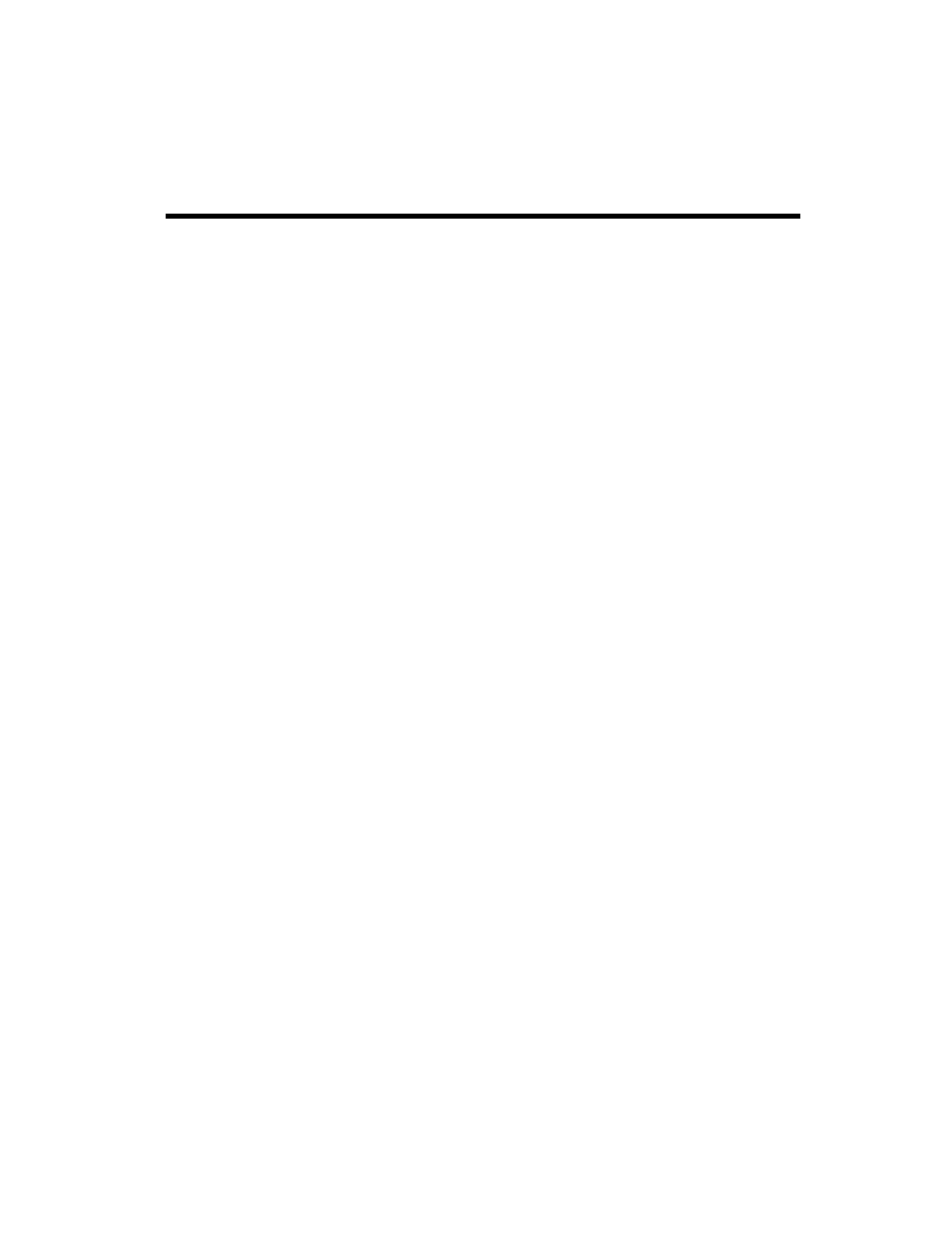
© National Instruments Corporation
v
Contents
How to Use the Documentation Set...............................................................................ix
Conventions ...................................................................................................................ix
Related Documentation..................................................................................................x
Benefits of PXI Express.................................................................................................1-1
NI PXIe-8105.................................................................................................................1-2
NI PXIe-8105 Functional Description ..............................................1-2
Chapter 2
Installation and Configuration
How to Remove the Controller from the PXI Express Chassis.......................2-3
Entering BIOS Setup .......................................................................................2-4
Main Setup Menu ............................................................................................2-5
Advanced Setup Menu ....................................................................................2-5
Integrated Peripherals Submenu .......................................................2-7
PXI Setup Menu ..............................................................................................2-8
Security Menu .................................................................................................2-9
Boot Setup Menu.............................................................................................2-10
Exiting BIOS Setup .........................................................................................2-10
System CMOS ...............................................................................................................2-11
Drivers and Software .....................................................................................................2-12
PXI Express Features.....................................................................................................2-13
Upgrading RAM ............................................................................................................2-15
Hard Drive Recovery .....................................................................................................2-16
Installing an OS .............................................................................................................2-17
Installing from a USB CD/DVD-ROM ...........................................................2-17
