Integrated peripherals submenu, Integrated peripherals submenu -7, To the – National Instruments NI PXIe-8105 User Manual
Page 21
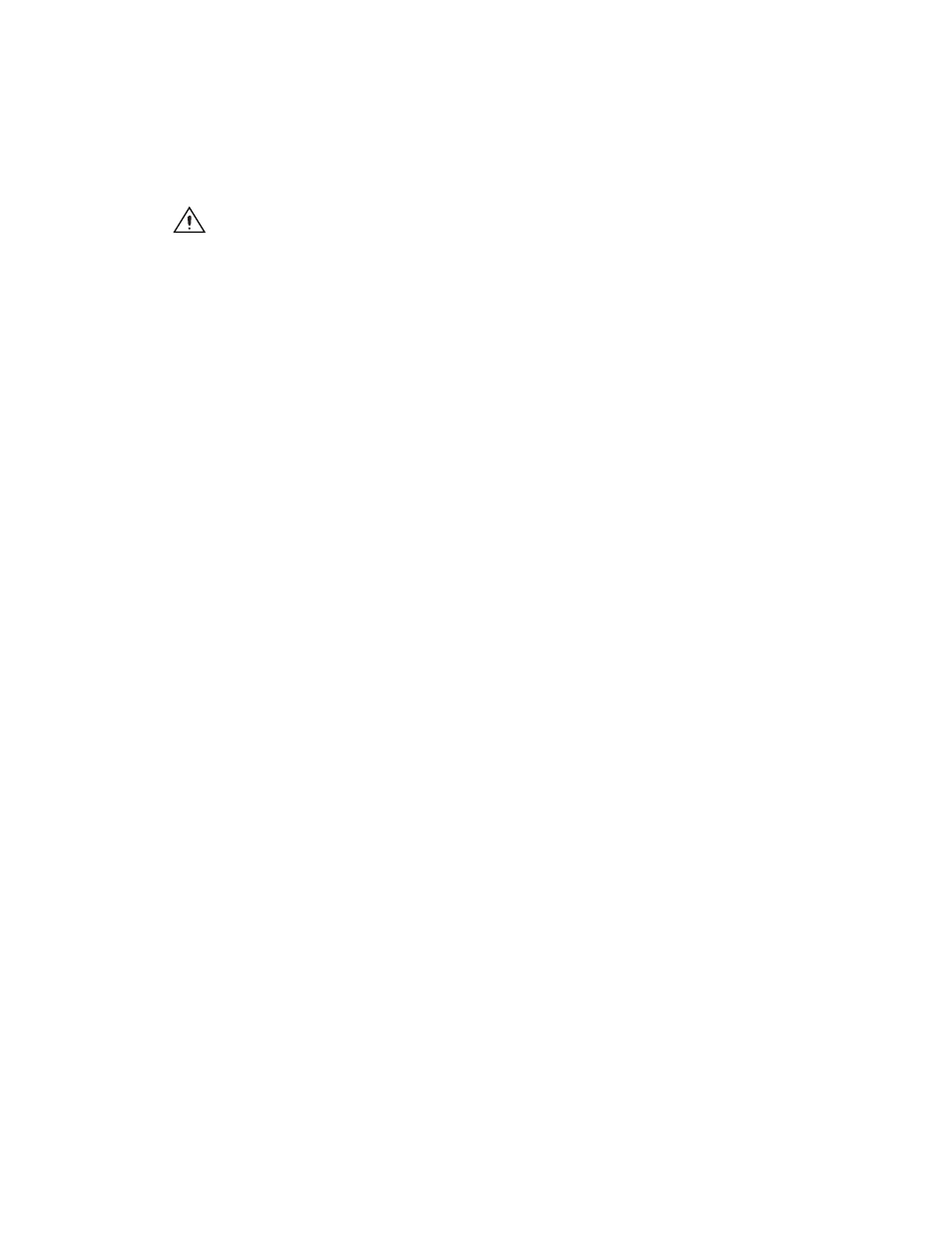
Chapter 2
Installation and Configuration
© National Instruments Corporation
2-7
Caution
Be careful when choosing the Any OS option for this setting, as instantly
removing power from an OS such as Windows can lead to data corruption.
Integrated Peripherals Submenu
Use this submenu to apply nondefault configurations to the front panel
peripherals of an NI PXIe-8105 controller. Normally, you do not need
to modify these settings, as the factory default settings provide the most
compatible and optimal configuration possible.
•
Serial Port A—This setting enables or disables COM1. You also can
change this setting to Enabled and modify the base address and
Interrupt Request Level (IRQ) of a port. The default is Auto, which
places COM1 at 0x3F8 IRQ 4.
•
Parallel Port—Use this setting to enable or disable LPT1. You also
can change this setting to Enabled and modify the base address,
IRQ level, and ISA Direct Memory Access (DMA) channel of the
port. The default is Auto, which places LPT1 at 0x378, IRQ 7, using
ISA DMA Channel 3 if necessary.
•
Parallel Port Mode—The PC industry has created several different
modes of operation for this port over the years. Usually, the default
setting works for all applications. However, if a parallel port device
specifically requires a nondefault setting, you can change it here.
The default is Bidirectional, for full IEEE 1284 capabilities.
•
Legacy USB Support—Use this setting to use a USB keyboard and
mouse as if they were standard PS/2-style peripherals. You must enable
this setting to use these devices in operating systems with no USB
support and to boot from a USB floppy or USB CD/DVD-ROM. The
BIOS setup screen always works with USB keyboards regardless of
this setting. Certain real-time applications may require you to disable
this setting to reduce loop time jitter. The default is Enabled.
•
AHCI Configuration—This setting determines whether AHCI mode
is Enabled or Disabled for the SATA port. Some operating systems,
such as Windows 2000, do not support AHCI mode. You can use this
setting to disable AHCI mode so that non-compatible OSes function
correctly. The default setting is Enabled.
•
Multi-Core Processing—This setting determines whether or not the
second core processor on the Intel Core
™
Duo processor T2500 is
enabled. The default setting is Enabled.
•
Monitor DDC—This setting determines how the monitor DDC is
routed. Use this setting to select whether or not the DDC is routed for
an Analog monitor or a DVI monitor. In order to use a DVI monitor,
this setting must be set to DVI. An analog monitor, however, will
