Taking pictures, Attach the camera and lens cap – Nikon Coolpix S4 User Manual
Page 3
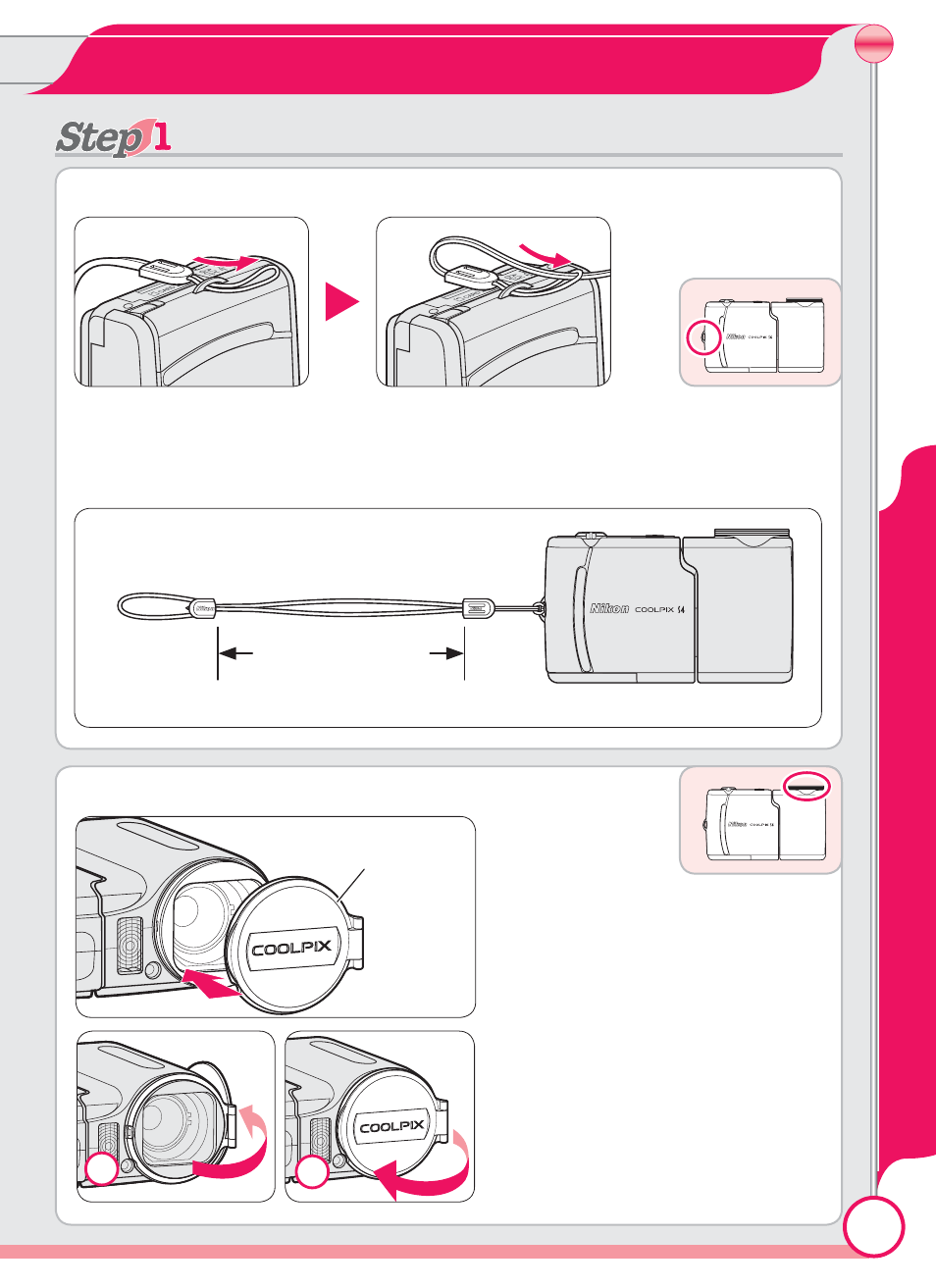
Taking Pictures
3
Attach the camera strap and lens cap
Attach the camera strap and lens cap
Attach the camera strap
and lens cap
To ensure that the camera is not dropped and damaged, attach the
strap as shown and wear it around your neck while using or carrying
the camera.
Attach the lens cap as shown.
The lens cap can be opened (
ᕃ
)
and closed (
ᕄ
) while still attached
to the camera.
Attach the strap as shown.
Attach as shown. Cap will click
into place when hinge is correctly
seated.
Adjust to length
shown if wearing
around neck.
1
2
Lens cap
See also other documents in the category Nikon Cameras:
- D800 (38 pages)
- D800 (48 pages)
- D800 (472 pages)
- N80 (116 pages)
- n65 (116 pages)
- D300 (452 pages)
- D80 (162 pages)
- F100 (57 pages)
- D200 (48 pages)
- D200 (221 pages)
- D40X (139 pages)
- D100 (212 pages)
- D60 (204 pages)
- D40 (139 pages)
- Coolpix S3000 (184 pages)
- Coolpix L110 (156 pages)
- F3 (71 pages)
- F3 (3 pages)
- D50 (148 pages)
- D700 (472 pages)
- COOLPIX-P100 (216 pages)
- COOLPIX-S8100 (220 pages)
- D90 (300 pages)
- D90 (2 pages)
- D3000 (68 pages)
- D3000 (216 pages)
- D5000 (256 pages)
- D3100 (224 pages)
- D300s (432 pages)
- EM (34 pages)
- FG (34 pages)
- fe (49 pages)
- fe2 (66 pages)
- f2 (70 pages)
- n2000 (54 pages)
- COOLPIX P500 (252 pages)
- Coolpix S550 (2 pages)
- Coolpix 5400 (4 pages)
- Coolpix 775 (2 pages)
- Coolpix 2500 (120 pages)
- Coolpix S4 (8 pages)
- Coolpix S560 (172 pages)
- SQ (116 pages)
- Coolpix 990 (50 pages)
