NetComm N3G002W User Manual
Page 69
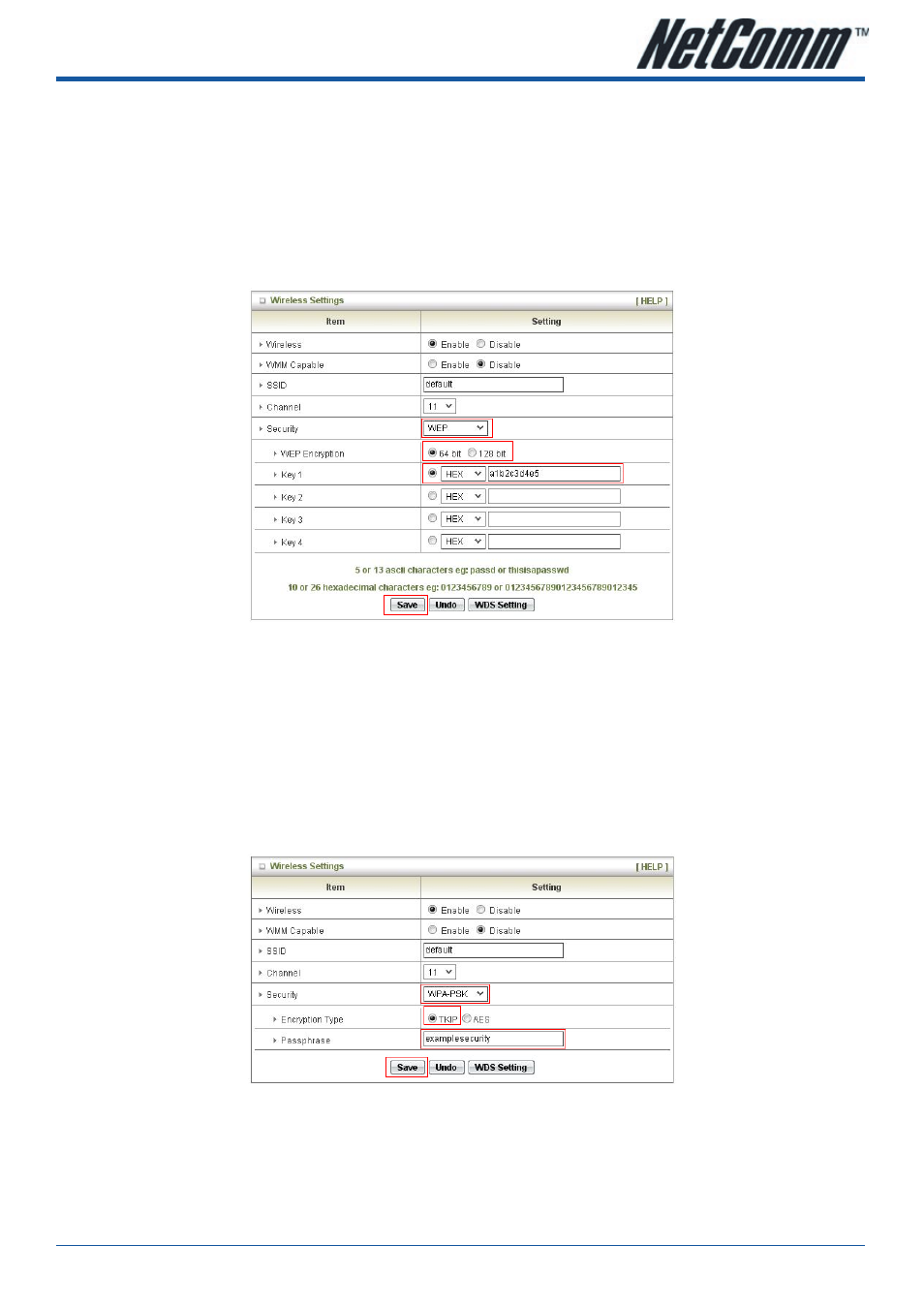
YML894 Rev1
N3G002W 3G Wireless Router User Guide
N3G002W 3G Wireless Router User Guide
www.netcomm.com.au
9
5.
To use WEP, please configure the following:
•
Change Security to WEP
•
Change WEP Encryption to 64bit or 128bit (This example uses 64bit)
Notes: 4 bit needs 10 digits key and 128 bit needs 2 digits key.
•
Type in the key in Key 1 field (This example uses “a1b2c3d4e5” key)
Notes: WEP key can only use numbers from 0 to 9 and letters from A to F.
•
Click on Save to save the settings
6.
To use WPA, please configure the following:
•
Change Security to WPA-PSK
•
Change Encryption Type to TKIP
•
Enter the WPA key in the Passphrase field.
Notes: The key needs to be more then 8 characters and less then 3 characters and it can be any combination of letters and numbers.
•
Click Save to save the settings
Notes: Wireless client network cards must be WPA-compliant to connect to a WPA enable network, if in doubt check the wireless client
network card documentation, or use WEP security.
Notes: After changing the security settings, you might need to remove the current wireless settings on the computer and reconfigure the
wireless computer according to the new settings.
