NetComm N3G002W User Manual
Page 33
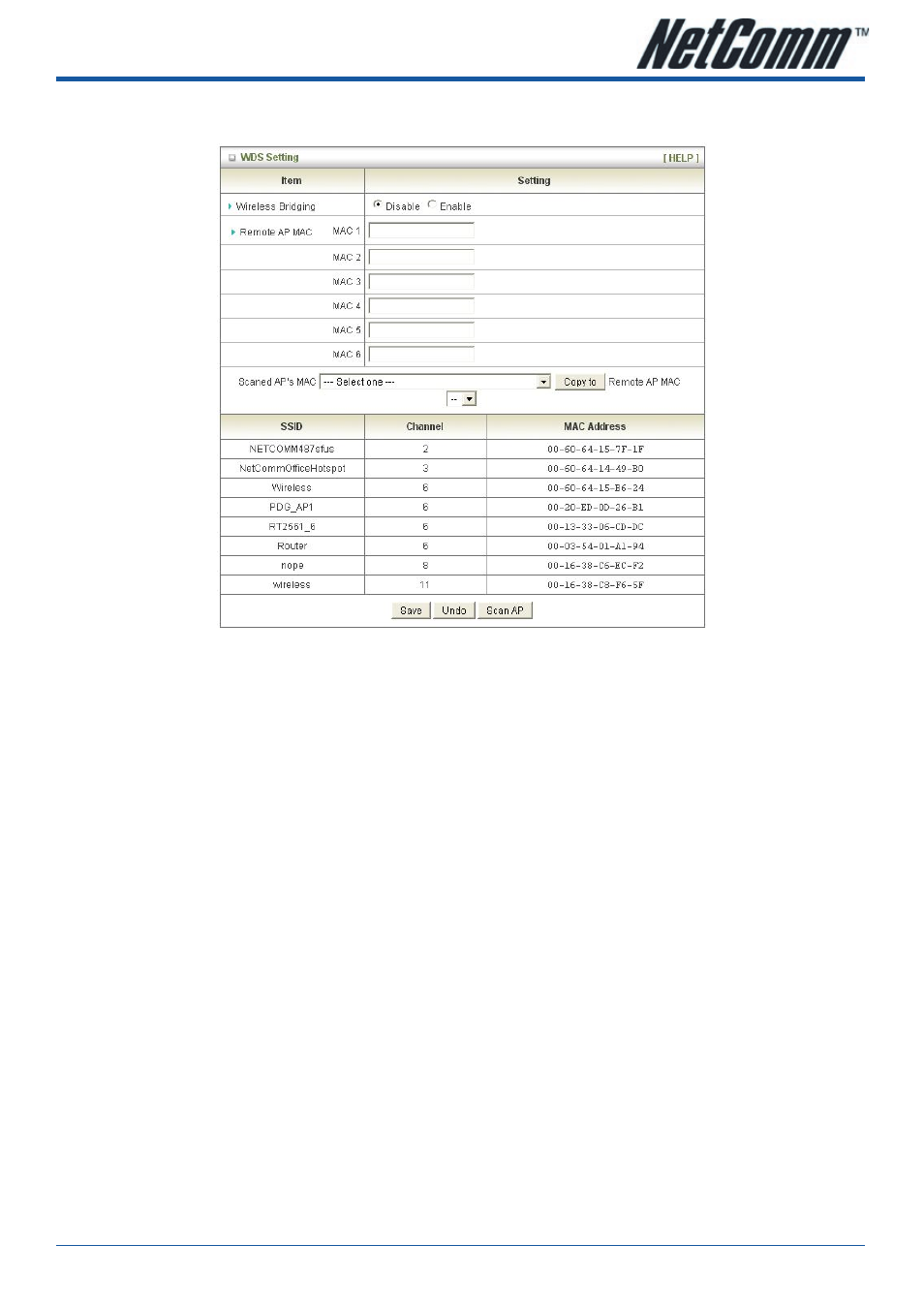
YML894 Rev1
N3G002W 3G Wireless Router User Guide
N3G002W 3G Wireless Router User Guide
www.netcomm.com.au
33
To Configure WDS (Wireless Distribution System) click on WDS Setting button and you will be presented with
the following page.
WDS is used to wirelessly connect multiple Access Points (in WDS mode), and in doing so extends the
wireless infrastructure to locations where cabling is not possible or inefficient to implement.
Notes: Be sure you understand the purpose of WDS mode before continuing with the configuration, and be aware that not all Access
Points can be use in WDS mode.
To enable WDS please make sure to tick the Enable tick box for Wireless Bridging.
And then type in the MAC address of the remote WDS unit in the Remote AP MAC list. Or you can copy the
one from the Scanned AP’s MAC list. This router can accommodate up to 6 remote MAC addresses.
Click Save to save the settings and Undo to cancel.
- 128Kbps ISDN Terminal Adapter II 128 USB (1 page)
- G.SHDSL 4-port Security Modem Routers NB714 (117 pages)
- V200 (2 pages)
- 3G Wireless Router User N3G005W (80 pages)
- IG1000 (2 pages)
- Bridge/Router 56K V90 (2 pages)
- NB3 (2 pages)
- Powerline Adapter 85Mbps (26 pages)
- NP5410 (32 pages)
- NB1300 Plus 4W (84 pages)
- Wireless Access Point NP720 (118 pages)
- Smart Modem SM5695 (2 pages)
- NB504 (92 pages)
- NB6Plus4 (8 pages)
- NP720 (2 pages)
- N3G001W (2 pages)
- NB6 (152 pages)
- NB6W (170 pages)
- NB6PLUS4W (13 pages)
- Mobile VPN Firewall VPN100 (2 pages)
- AM5055 (2 pages)
- NB6PLUS4WN (170 pages)
- Wireless Network Device NP643 (36 pages)
- NP5400 (36 pages)
- NB1 (91 pages)
- SmartVoice Gateway (95 pages)
- NB2800 (52 pages)
- AM5065 (2 pages)
- 3G WIRELESS ROUTER N3G001W (8 pages)
- AM5066 (2 pages)
- 56K WebMaster CD1800 (28 pages)
- 3G17WN (3 pages)
- BD3068 (2 pages)
- NB9WMAXX (2 pages)
- NB1300PLUS4 (92 pages)
- NP642 (36 pages)
- N150 (53 pages)
- HSPA 7.2 MBPS WI-FI ROUTER 3G9W (86 pages)
- NP7042 (32 pages)
- HS960 (120 pages)
- Wireless Network Adaptor NP545 (18 pages)
- NP290W (20 pages)
- NP6800 (44 pages)
- NB1300 (20 pages)
- NP1100 (32 pages)
