Radio functions – Nokia 2310 User Manual
Page 36
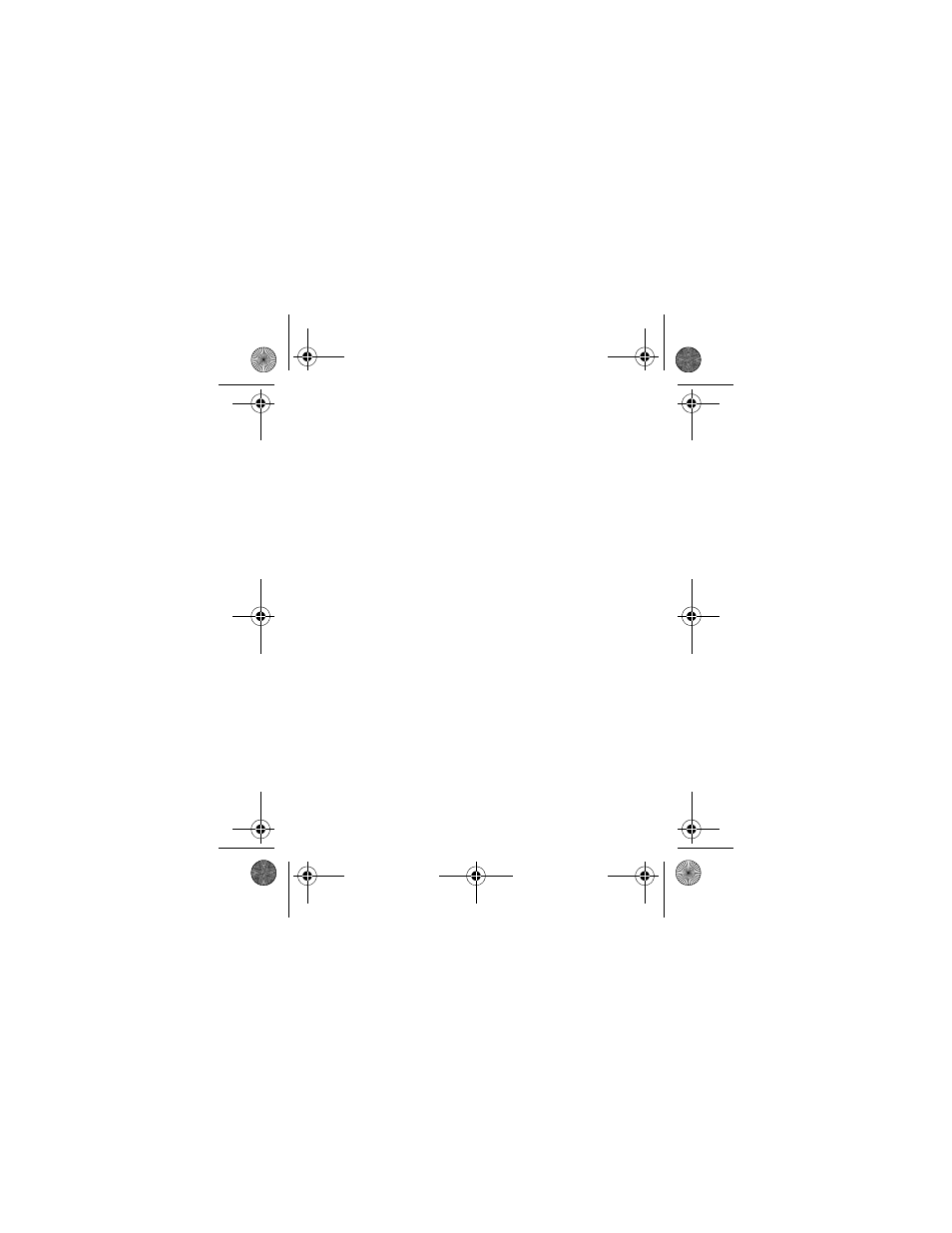
M e n u f u n c t i o n s
35
Copyright
©
2006 Nokia. All rights reserved.
the channel you want to listen to, or press the the corresponding
number keys toselect a radio channel location.
Radio functions
When the radio is on, press and hold the scroll keys up or down
to start the channel search. Searching stops when a channel is
found. To save the channel, select OK to set the frequency, enter
the name of the channel, and select the location where you
want to save.
When the radio is on, to adjust the volume of the radio, scroll
left and right.
Select Options and one of the following:
Switch off
— to turn off the radio
Visualisation
>
Show Visualisation
>
on
— to have your phone
display changes of radio sound visually. To change the way the
changes are displayed, select
Visualisation type
.
Save channel
— to save the radio channel you found
Auto-tuning
or
Manual tuning
— to automatically or manually
search for the channel
Delete channel
or
Rename
— to delete or rename a channel
Nokia_2310_China_UG_zh_HK_EN.fm Page 35 Friday, December 8, 2006 4:23 PM
