Profiles, Time settings, Call settings – Nokia 2310 User Manual
Page 31: Time settings call settings
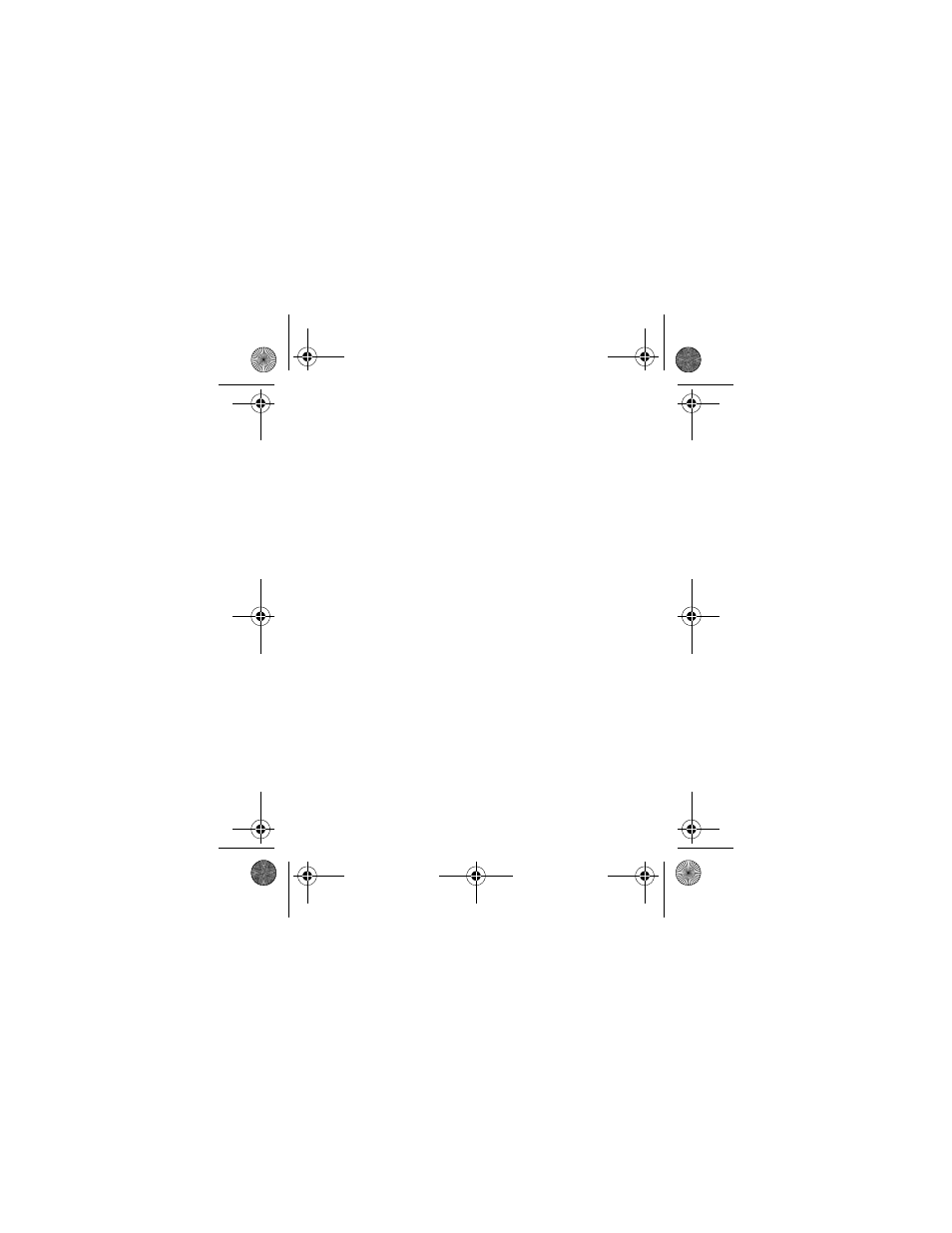
M e n u f u n c t i o n s
Copyright
©
2006 Nokia. All rights reserved.
30
Profiles
You can customize the profiles for certain features, such as
ringing tones and the screen saver.
Select Menu >
Settings
>
Profiles
, the profile that you want to
modify, and
Personalise
.
Time settings
Select Menu >
Settings
>
Time settings
>
Clock
to hide or show
the clock, to set the time, or to edit the time format. To set the
date, select
Date setting
.
If the battery was removed from the phone, you may need to set
the time and date again.
Call settings
Select Menu >
Settings
>
Call settings
and from the following
options:
Call divert
(network service) — to divert your incoming calls to
your voice mailbox or to another phone number. Scroll to the
divert option you want, and select
Activate
to set the divert
option on and
Cancel
to set it off. To check whether the selected
option is active, select
Check status
. To specify a delay for
Nokia_2310_China_UG_zh_HK_EN.fm Page 30 Friday, December 8, 2006 4:23 PM
