Switch on and off – Nokia 2310 User Manual
Page 15
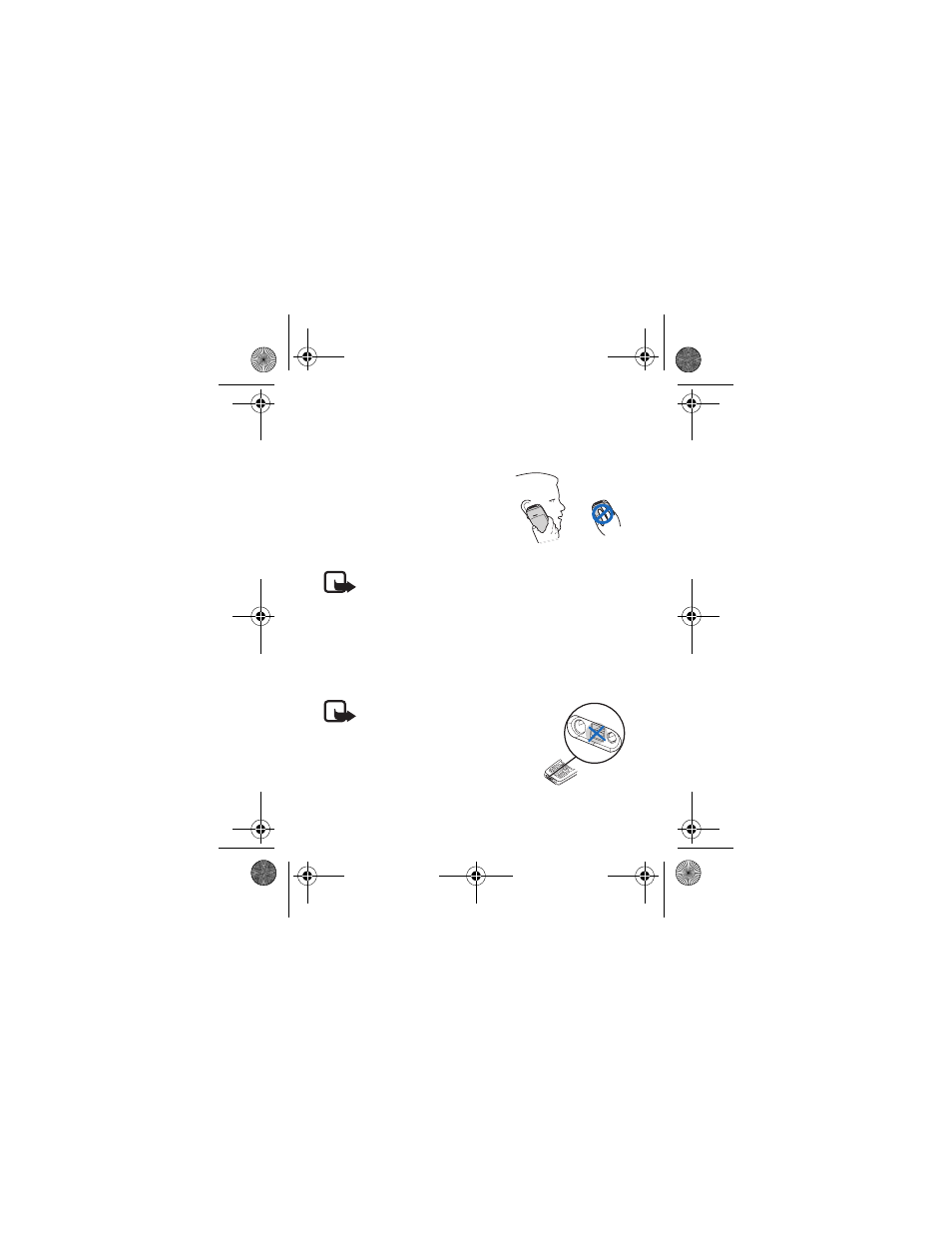
G e t s t a r t e d
Copyright
©
2006 Nokia. All rights reserved.
14
■ Switch on and off
Press and hold the end key.
Use the phone only in its normal
operating position.
Your device has an internal
antenna.
Note: As with any other
radio transmitting device, do not touch the antenna
unnecessarily when the device is switched on.
Contact with the antenna affects call quality and may
cause the device to operate at a higher power level
than otherwise needed. Avoiding contact with the
antenna area when operating the device optimizes the
antenna performance and the battery life.
Note: Do not touch this
connector as it is intended for use
by authorized service personnel
only.
Nokia_2310_China_UG_zh_HK_EN.fm Page 14 Friday, December 8, 2006 4:23 PM
See also other documents in the category Nokia Mobile Phones:
- 5510 (102 pages)
- 2310 (63 pages)
- 3660 (17 pages)
- 3660 (157 pages)
- N78 (368 pages)
- 5210 (106 pages)
- Nokia 1112 (56 pages)
- 7210 (185 pages)
- 2600 (66 pages)
- 2600 (2 pages)
- 2600 (185 pages)
- 6700 Slide (56 pages)
- 3510 (30 pages)
- 2100 (63 pages)
- 7020 (74 pages)
- 6300 (80 pages)
- E61i (241 pages)
- N97 (130 pages)
- N97 (357 pages)
- N71 (115 pages)
- 6510 (4 pages)
- 6670 (321 pages)
- N900 (283 pages)
- 2760 (99 pages)
- 2760 (69 pages)
- 9110i (26 pages)
- 8600 Luna (201 pages)
- 1616 EN (17 pages)
- 1616 (28 pages)
- 3109 (86 pages)
- E72 (150 pages)
- 9500 (112 pages)
- 3250 (2 pages)
- N72 (121 pages)
- XPRESSMUSIC 5220 (56 pages)
- 7370 (2 pages)
- 7370 (201 pages)
- 6170 (209 pages)
- E63 (143 pages)
- C3-00 (44 pages)
- 7610 (161 pages)
- 6310i (161 pages)
- 1280 (34 pages)
- 2690 (90 pages)
