Settings, Profiles, Themes – Nokia 3610 User Manual
Page 30: Profiles themes
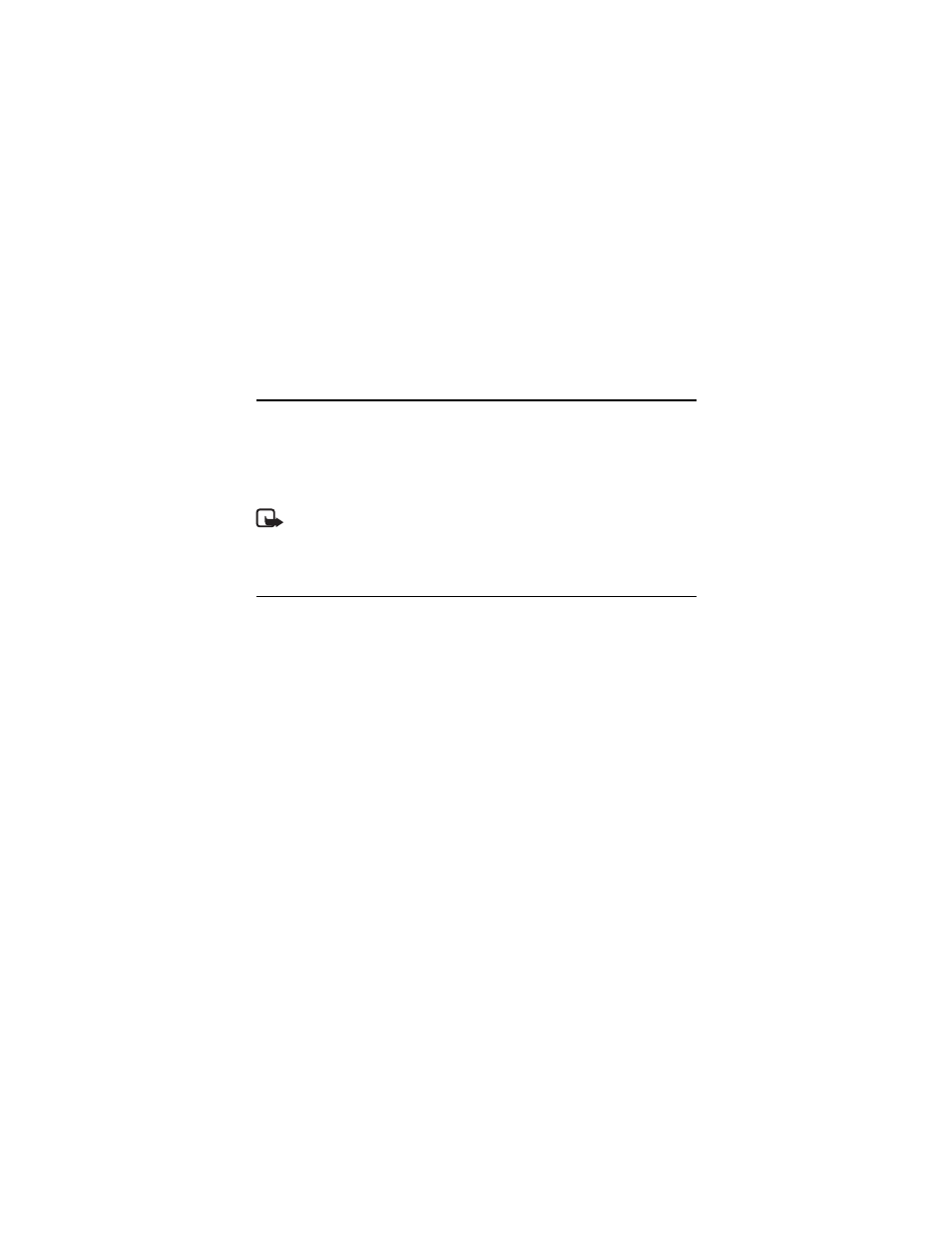
29
Select Assign, or if a number has already been assigned to the key, select Options > Change.
Select Find and locate the contact you want to assign. If the Speed dials function is off, the
phone asks whether you want to activate it. See also Speed dials in “Call‚" p. 34.
To make a call using the speed-dialing keys, see “1-touch dialing‚" p. 19.
6. Log
Select Menu > Log > Missed calls, Received calls, or Dialed numbers. To view your recent
missed and received calls and the dialed numbers chronologically, select Call log. To view the
contacts to whom you most recently sent messages, select Msg. recipients.
To view how many text and multimedia messages you have sent and received, select
Menu > Log > Message log.
Note: The actual invoice for calls and services from your service provider may vary,
depending on network features, rounding off for billing, taxes, and so forth.
7. Settings
■ Profiles
Your phone has various setting groups called profiles, for which you can personalize the
phone tones for different events and environments.
Select Menu > Settings > Profiles, the desired profile and from the following:
Activate — to activate the selected profile
Personalize — to modify the profile
Timed — to set the profile to be active until a certain time up to 24 hours, and set the end
time. When the time set for the profile expires, the previous profile that was not timed
becomes active.
■ Themes
A theme contains elements for personalizing your phone.
Select Menu > Settings > Themes and from the following:
Select theme — to set a theme. A list of folders in Gallery opens. Open the Themes folder, and
select a theme.
Theme downloads — to open a list of links to download more themes
