Setting up tv stations – NEC NLT-32HD1 User Manual
Page 21
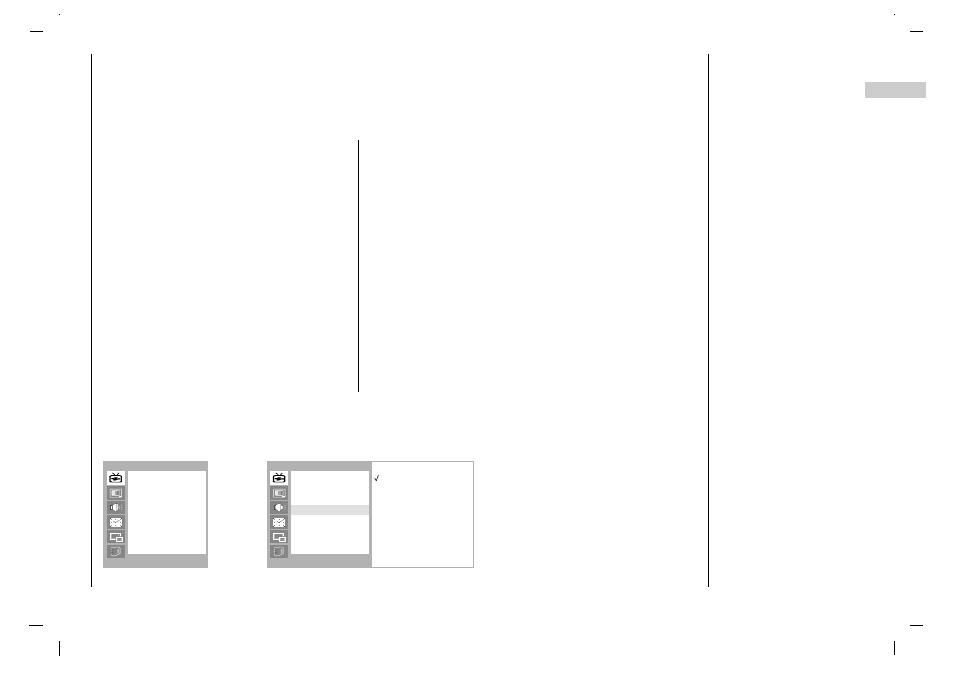
Setting up TV stations
Rating Setup (in digital mode only)
Rating menu options (in digital mode
only)
21
EN
Press the MENU button and then use
D
/
E
but-
ton to select the STATION menu.
Press the
G
button and then use
D
/
E
button to
select
Rating
.
Press the
G
button to enter the password as
requested.
The TV is set with the initial password “0-0-0-0”.
Press the
D
/
E
button to select type of ratings to
block .
Repeatedly press the MENU button to return to
normal DTV viewing.
STATION
()}{
OO
OK
OO
MENU
No Block
R & Above
AV &
Above
MA & Above
M & Above
PG & Above
G & Above
Block All
Auto
Manual
DTV Info
Rating
Set Password
Rating
STATION
()}{
OO
OK
OO
MENU
Auto
Manual
DTV Info
Rating
Set Password
- No Block
All programs can be watched because there is no age limitation.
- R & Above (Restricted 18+)
Programs are blocked for children under the age of 18.
- AV & Above (Adult Audience strong violence 15+)
This program contains the strong violent contents. Therefore,
programs are blocked for children under the age of 15
- MA & Above (Mature Adult Audience 15+)
Programs are blocked for children under the age of 15.
- M & Above (Mature Audience 15+)
Programs are blocked for children under the age of 15.
- PG & Above (Parental Guidance Recommended)
This programs contains unsuitable materials that parents want
to prevent their children from watching.
- G & Above (General Audience)
This programs is designed to be appropriate for all ages.
- Block All
All programs are blocked without considering the age level.
