Basic troubleshooting tips, Troubleshooting apache – Novell eBook Reader User Manual
Page 51
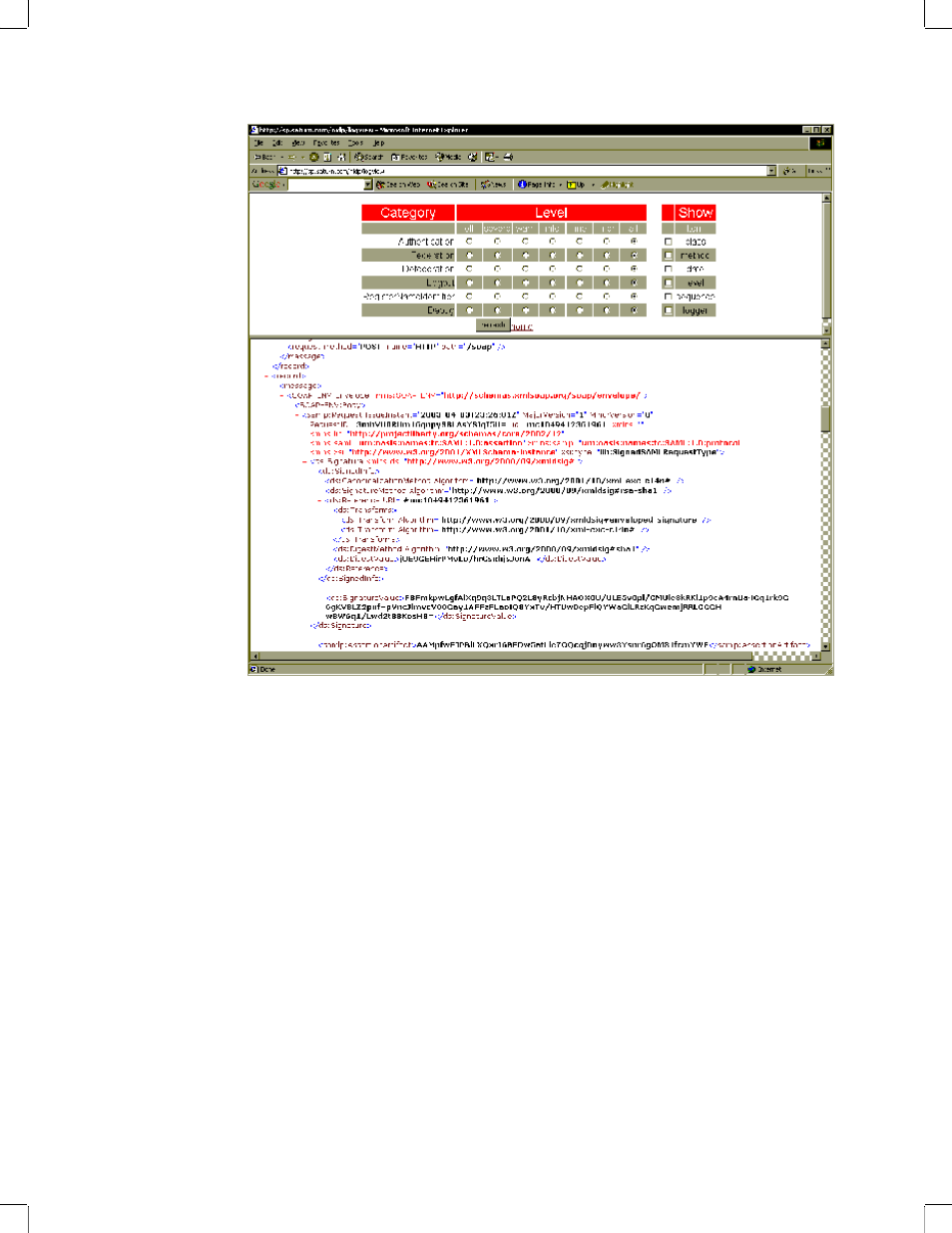
Troubleshooting Your Liberty IDP Installation and Configuration
47
Manual
3/17/03
103
Novell Confidential
07appc.fm last saved 4/14/03
Figure 30
Filter Options and Log File Entries
Basic Troubleshooting Tips
This section includes troubleshooting information for Apache, Tomcat, and iManager.
Troubleshooting Apache
The following are simple tests you can conduct, either in standard or secure mode, to verify that
Apache is up and running:
Standard Mode: From a browser, go to http://
Apache Web server.
If the browser displays a "Page cannot be displayed" error, then it is likely that Apache has not
been set up correctly. If this is the case, check the following:
1
Using the Windows Services application (available from the Apache Monitor option on the
task bar), make sure that the Apache2 service status is "started".
2
Go to the Apache/logs directory and check the error.txt file for any errors. Ideally, you want
to see that the service started 250 worker threads, as shown in the example log entries below:
