Adding additional users, Customizing your liberty sp user interface, Customizing your liberty sp user – Novell eBook Reader User Manual
Page 42: Adding additional
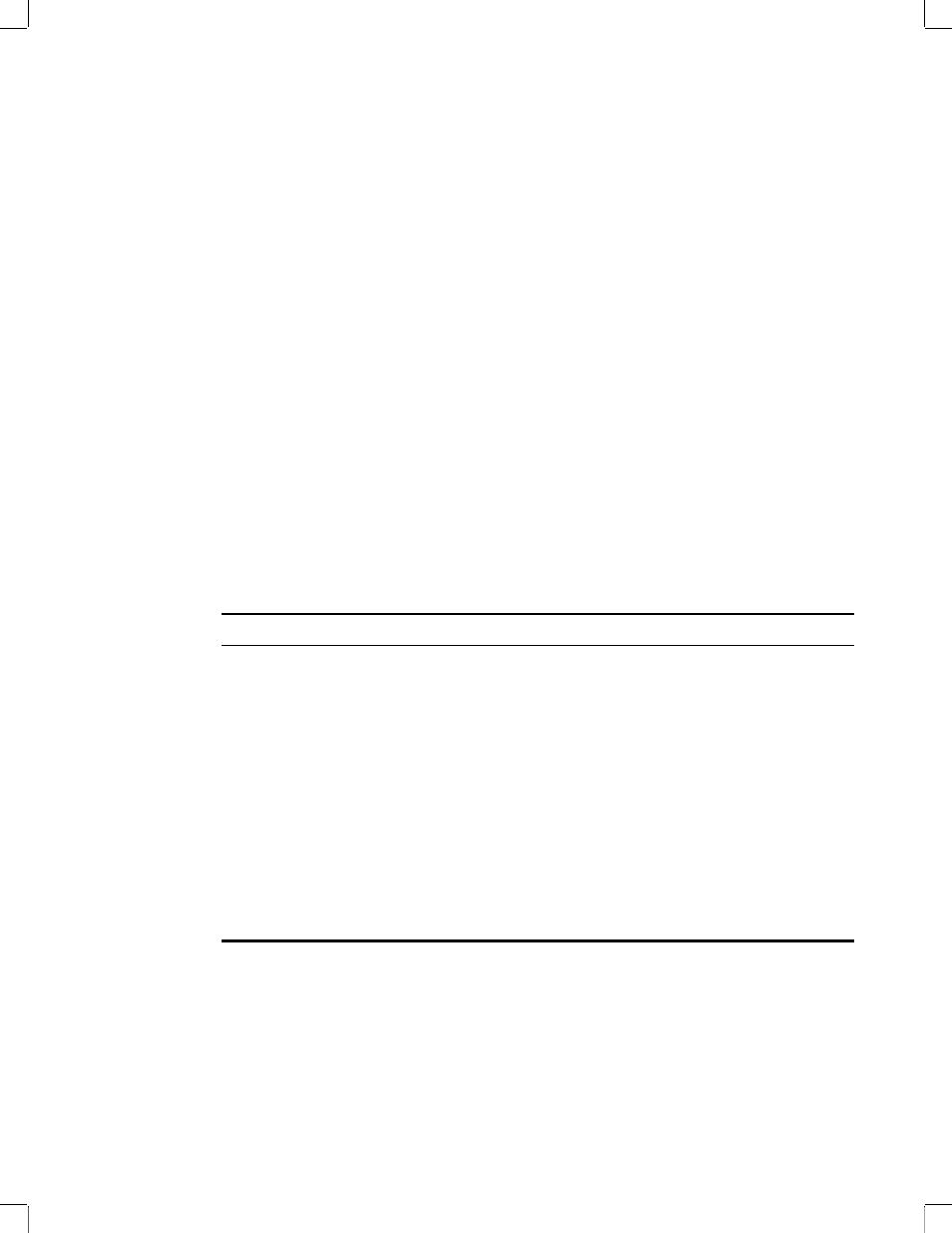
38
Liberty Identity Provider for Novell eDirectory
Novell Confidential
05appa.fm last saved 4/14/03
Manual
Version: 3/17/03
103
Adding Additional Users
As part of your installation, one user is created. Adding additional users to your configuration is
optional. If you want to add more users, before federating your first user, locate the Liberty
Principal tag section of your XML file (including the opening and closing portions of the tag), then
copy and paste that section to create the additional users.
You should note that as the system runs and identities are created, new tags are placed inside the
Liberty Principal section of your XML file. You should only copy the following portions of the tag:
Customizing Your Liberty SP User Interface
If you use the sample service provider code to create your own SP, you will want to change the
World Financial look of the SP to your own company logo, etc., before putting your SP into
production mode. You do this by modifying the .jsp files that are located in a subdirectory of the
application directory you set up during the SP installation. For example, if you accepted the
installation default directory, the .jsp files would be located at C:\Program
Files\Novell\Tomcat\webapps\nwt\jsp.
The following table is a list of the .jsp files that are available for the SP:
Table 2
JSP Files for the IDP
For a list of the .jsp files for the identity provider, see
“Customizing Your Liberty IDP User
File Name
Definition
login.jsp
Prompts the user to log in.
main.jsp
Displays the main page.
err.jsp
Reports an error.
postit.jsp
Sends an automatic POST to another provider. This feature
is invisible to the user.
fedtermok.jsp
Reports that federation termination was successful.
manage.jsp
Shows the list of identity providers. Allows the user to
federate and defederate.
logframe.jsp
Shows the log. For debugging only.
logheader.jsp
Shows the log. For debugging only.
