Novell eBook Reader User Manual
Page 30
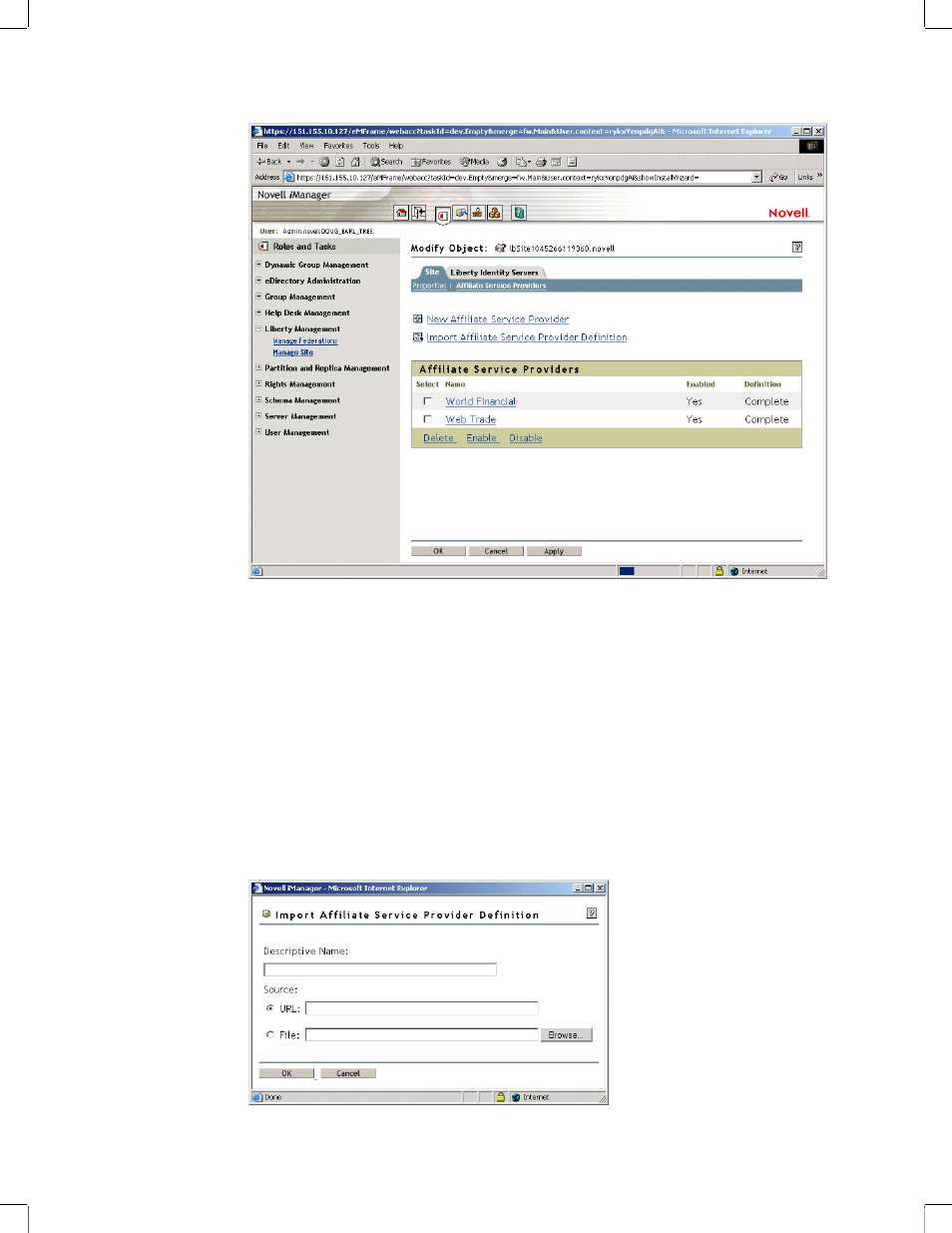
26
Liberty Identity Provider for Novell eDirectory
Novell Confidential
03createidp.fm last saved 4/14/03
Manual
Version: 3/17/03
103
Figure 19
Affiliate Service Providers Page
2
The Affiliate Service Providers table lists the SPs you have defined and whether they are
enabled, and whether the information you have provided for them is complete. (Complete in
this case means all the required fields were filled in, not that the information is necessarily
correct.)
If you want to delete, enable, or disable an SP in the list, select the check box next to that SP,
then click Delete, Enable, or Disable according to your preference.
3
You can choose to enter new SP information manually by clicking the New Affiliate Service
Provider link, or you can import an SP definition by clicking the Import Affiliate Service
Provider Definition link. We recommend that you import definitions from another service
provider. Click Import Affiliate Server Provider Definition.
Figure 20
Import Affiliate Service Provider Definition
