Figure 23 – Novell eBook Reader User Manual
Page 38
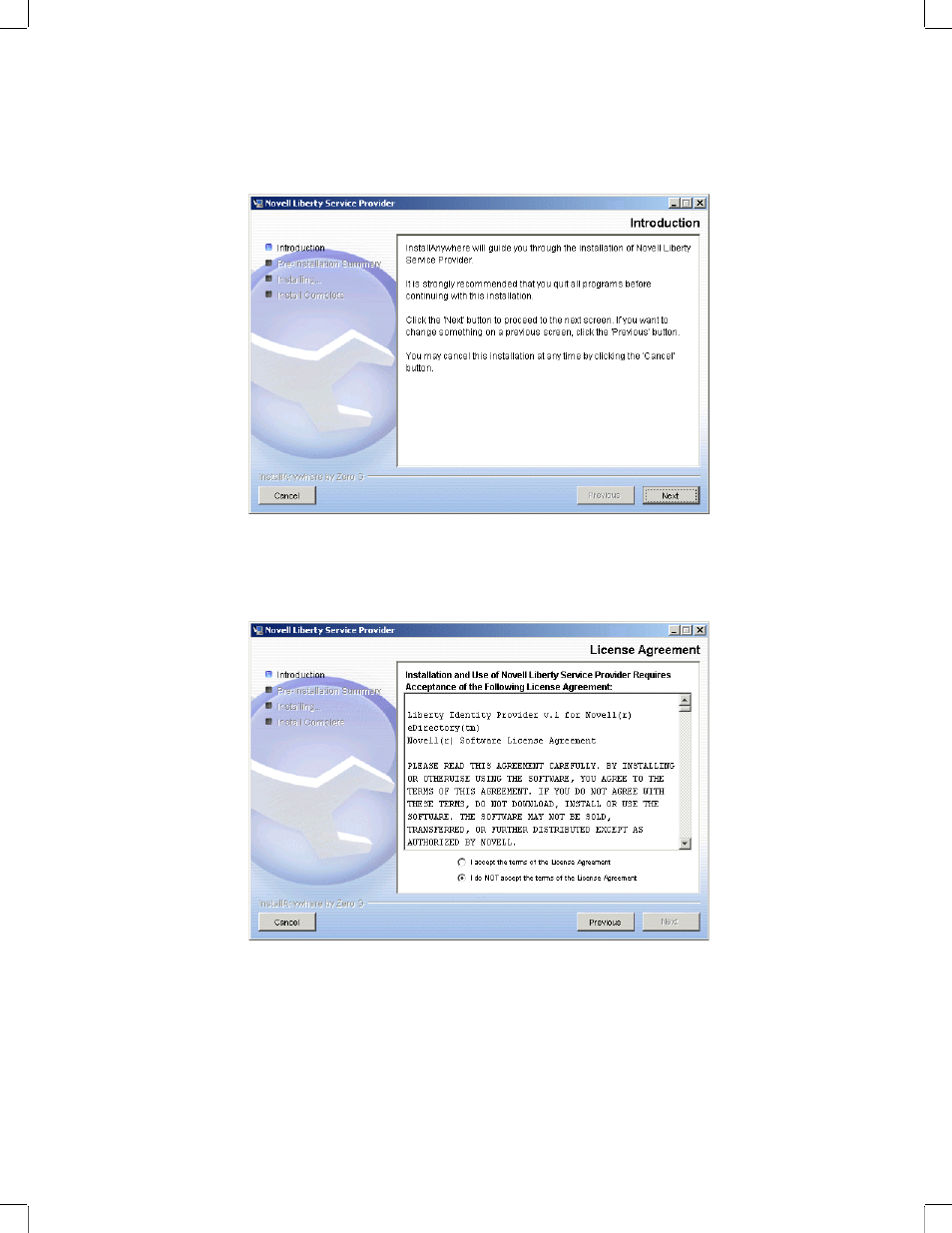
34
Liberty Identity Provider for Novell eDirectory
Novell Confidential
05appa.fm last saved 4/14/03
Manual
Version: 3/17/03
103
InstallAnywhere will guide you through the installation process.
3
After you have read the introductory screen, click Next.
Figure 23
Liberty Service Provider Introduction
4
If you accept the License Agreement, select the accept button, then click Next.
Figure 24
License Agreement
5
The Liberty SP is provided as example code. You must accept this stipulation in order to
proceed with the installation. If you accept the stipulation, select the accept button, then click
Next.
