Setting the usb option – Nikon Coolpix S50c User Manual
Page 92
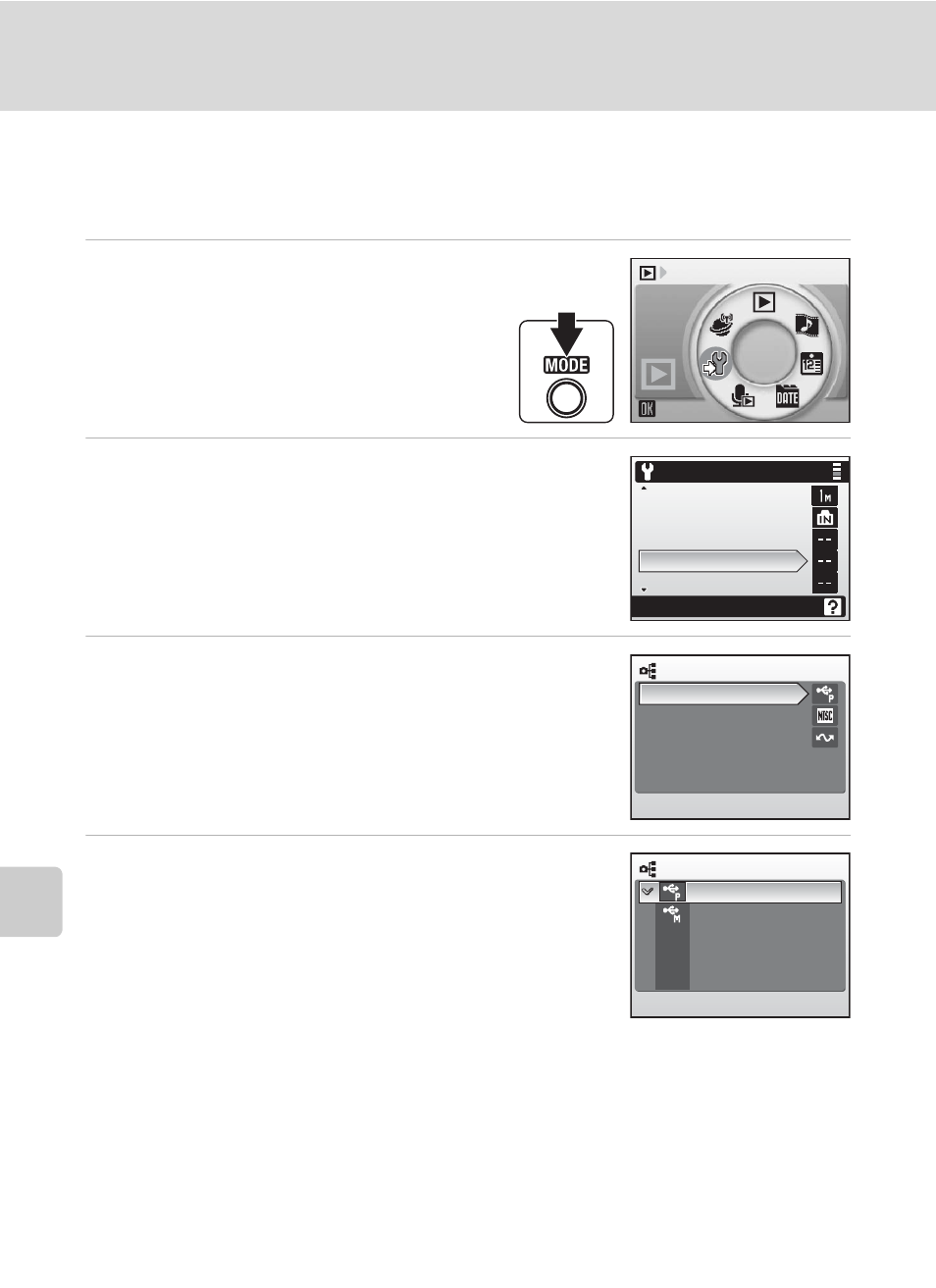
78
Connecting to a Computer
Co
nnec
ting to T
ele
visi
ons,
Com
put
er
s, a
n
d
Pri
n
ters
Setting the USB Option
Set the USB option in the setup menu (c 107) on the camera before con-
necting the camera to a computer or printer.
1
Display the setup menu by
pressing C in playback or
shooting mode, selecting Z
(use the rotary multi selector),
and then pressing d.
2
Choose [Interface] and press d.
3
Choose [USB] and press d.
4
Choose [PTP] or [Mass storage] and press
d
The setting is enabled.
Press m to exit setup menu.
Set up
Set up
Auto off
Format memory
Language
Interface
Reset all
Interface
USB
Video mode
Auto transfer
USB
PTP
Mass storage
This manual is related to the following products:
