Playing voice recordings, C 73, C 73) – Nikon Coolpix S50c User Manual
Page 87: Choose the desired file and press d
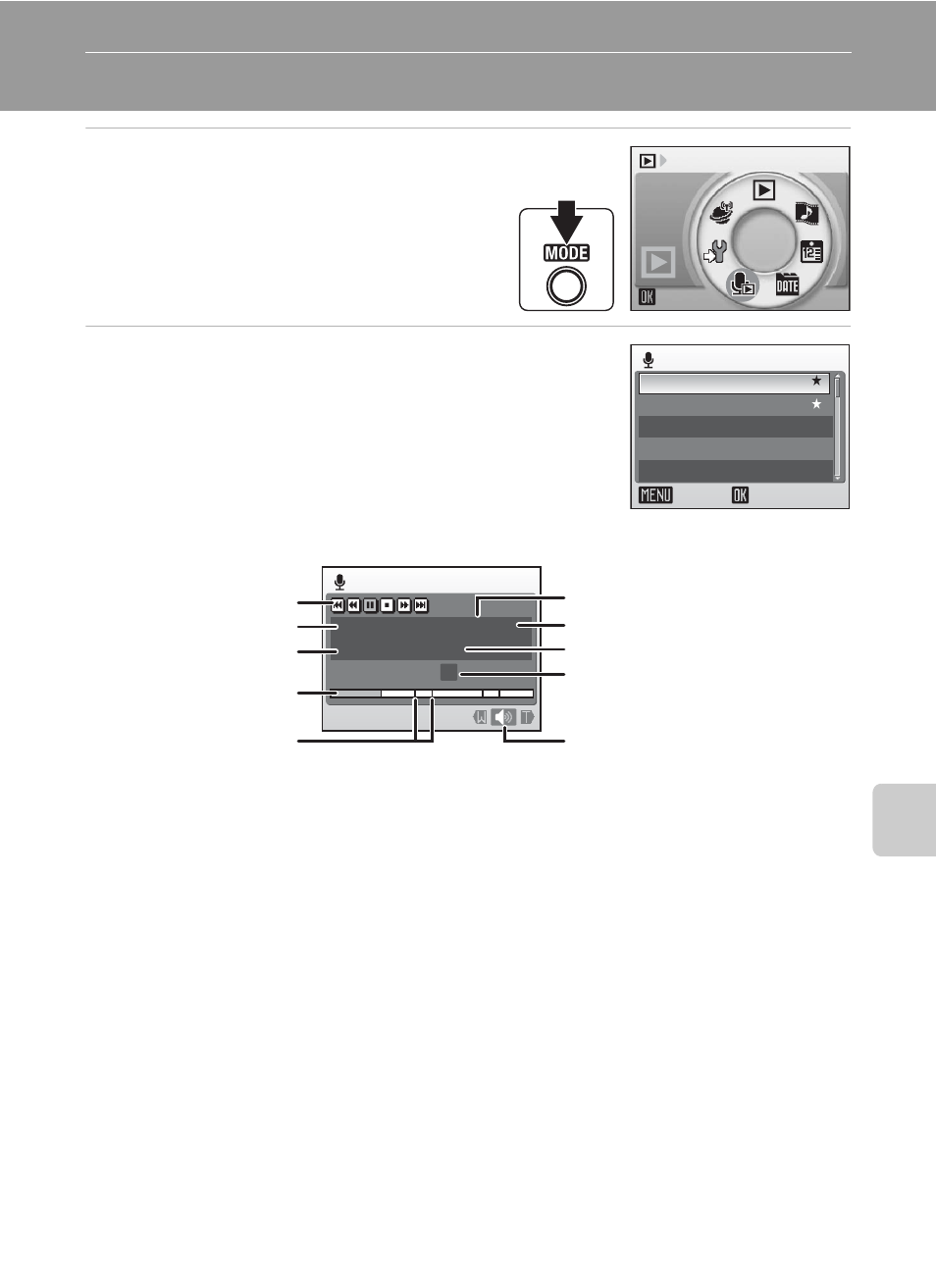
73
Vo
ice R
eco
rd
in
g
s
Playing Voice Recordings
1
Enter audio playback mode by
pressing C in playback mode,
selecting q (use the rotary
multi selector), and then press-
ing d.
2
Choose the desired file and press d.
The selected file will be played back.
Audio playback
0 0 3
0 0 4
0 0 2
0 0 1
1 5 / 0 5 / 2 0 0 7 1 7 : 3 0
1 5 / 0 5 / 2 0 0 7 1 8 : 3 0
2 6 / 0 5 / 2 0 0 7 1 3 : 0 0
2 9 / 0 5 / 2 0 0 7 1 6 : 4 0
0 3 / 0 6 / 2 0 0 7 0 8 : 0 0
0 0 5
Select sound file
Copy
Play
Index:
0 2
0 0 : 0 0 : 0 5 / 0 0 : 0 0 : 2 0
0 0 1
N
1 5 / 0 5 / 2 0 0 7 1 7 : 3 0
Audio playback
Control icons
File number
Playback time
Index number
Progress indicator
Date and time of recording
Length of recording
Volume
Index
Sound quality
This manual is related to the following products:
