Wireless connection – Nikon Coolpix S50c User Manual
Page 178
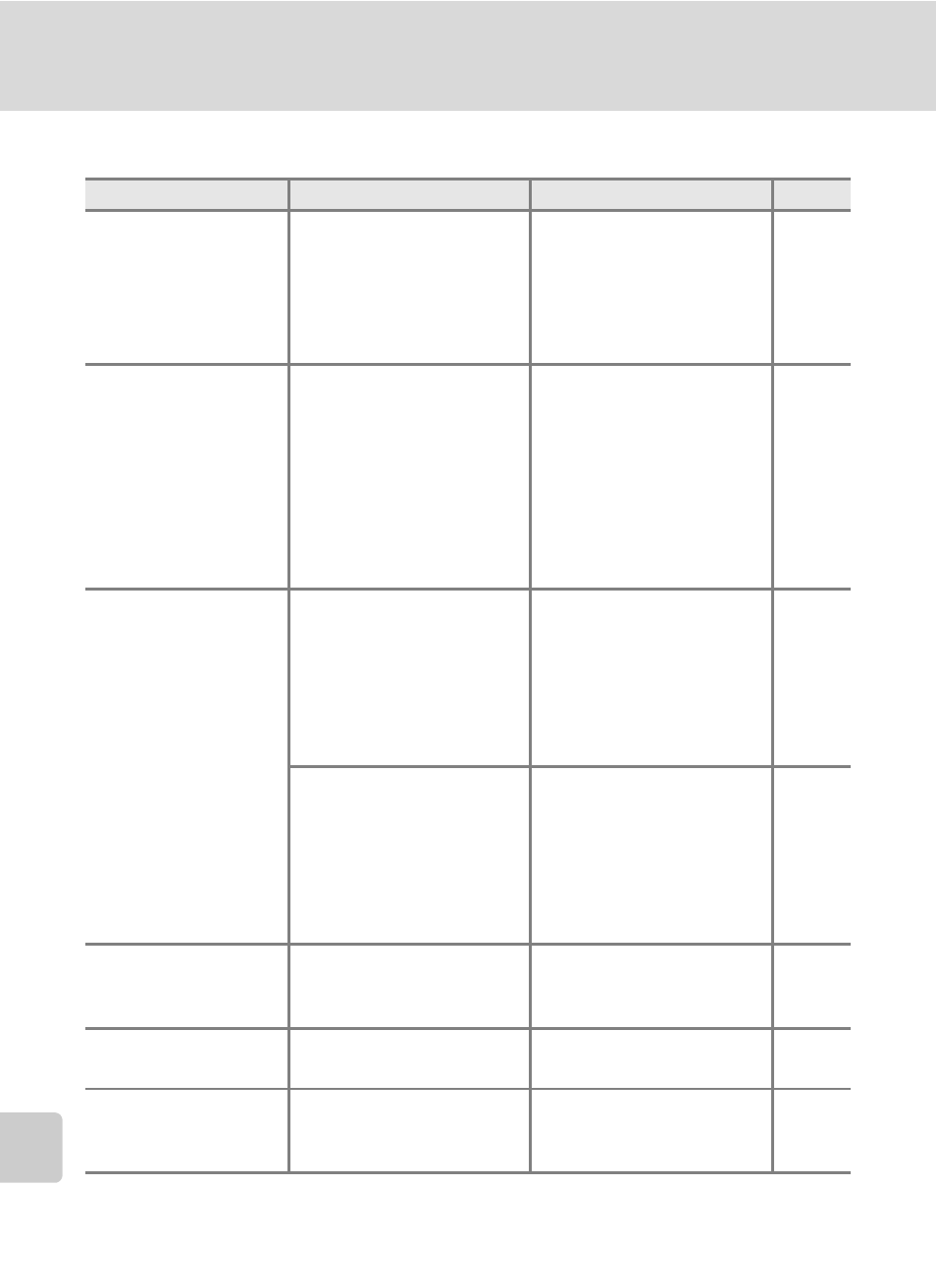
164
Error Messages
Te
chnica
l Note
s
Wireless Connection
Display
Problem
Solution
c
n
K
Battery
exhausted. Transfer
terminated.
Battery exhausted during
picture upload.
Use the AC Adapter EH-
64, or charge the battery,
turn the camera on
again, and apply the last
mode used for picture
upload.
n
I
SSID not found
SSID was not detected.
Check signal strength.
Move the camera closer
to the access point or
remove any obstructions
between the camera and
access point and press
d
. When [Retry]
appears, select [Retry]
and press d.
–
n
I
Connection error.
Wireless connection to
the profile was termi-
nated.
Check signal strength.
Move the camera closer
to the access point or
remove any obstructions
between the camera and
access point and press
d
.
–
Connection to hotSpot or
server failed, or error has
occurred during picture
upload.
• Select [Resume] and
press d to attempt
connection to hotSpot
or server again.
• Select [Select SSID] and
press d to select SSID
again.
n
I
User information
incorrect.
Camera is not certified to
connect to the wireless
network.
Press d and select SSID
again.
n
I
Mailbox is full.
Picture Mail or Picture
Bank server is full.
Delete unnecessary pic-
tures on the server.
–
n
I
Service not available.
Cannot use COOLPIX
CONNECT network ser-
vice.
Press d and select SSID
again.
