09 basic adjustment settings – Pioneer PureVision PDP 5040HD User Manual
Page 50
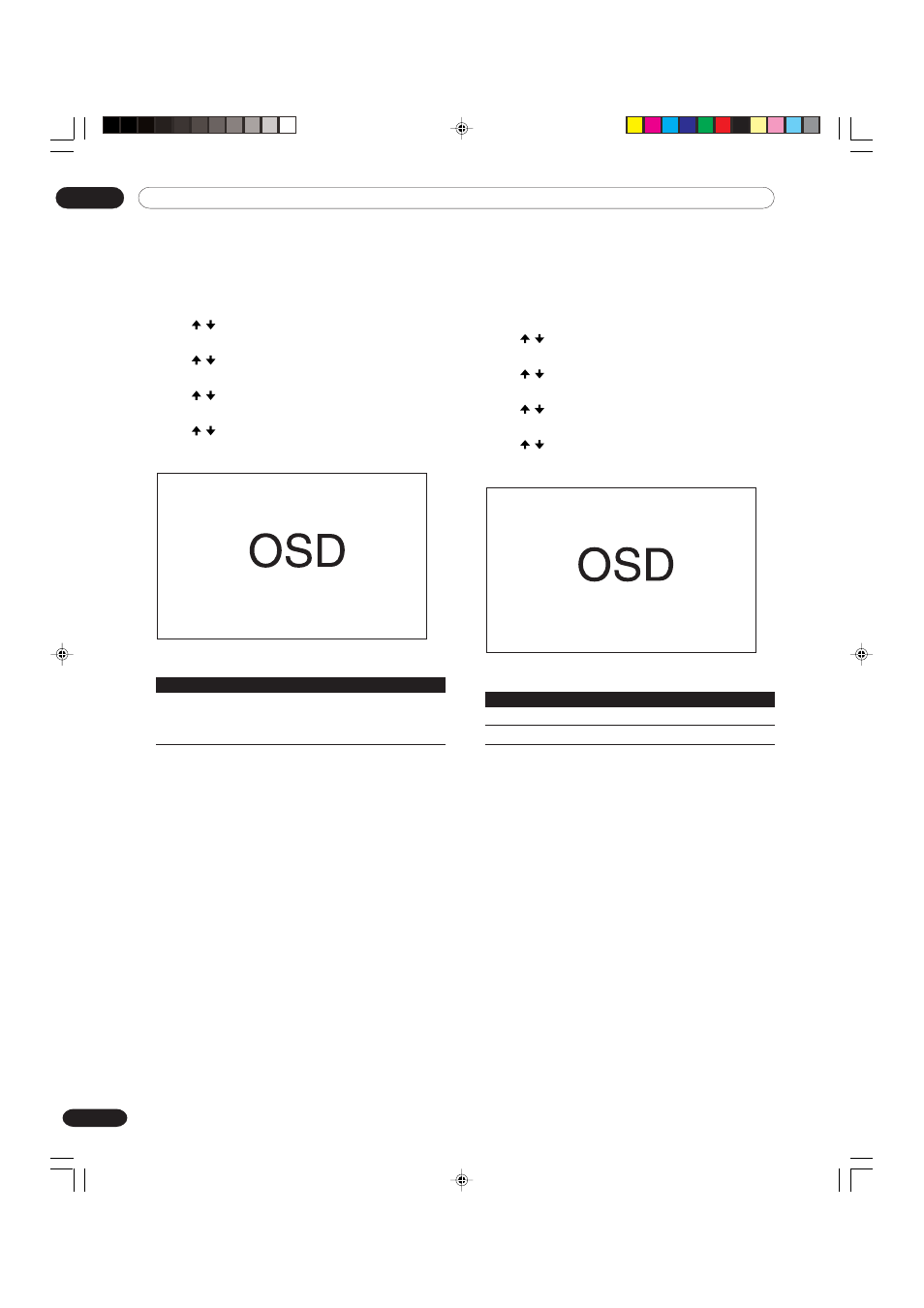
09
Basic Adjustment Settings
50
En
Color temperature
Adjust the color temperature to give a better white
balance.
1
Press HOME MENU.
2
Press / to select “Picture”, and then press
ENTER.
3
Press / to select “Pro Adjust”, and then press
ENTER.
4
Press / to select “Color Temp”, and then press
ENTER.
5
Press / to select the desired level, and then
press ENTER.
Item
Description
High
White with bluish tone
Tone
Natural tone
Low
White with reddish tone
6
Press HOME MENU to exit the menu.
MPEG NR
This eliminates mosquito noise from video images
when a DTV channel is watched or a DVD is played,
resulting in noise-free images.
1
Press HOME MENU.
2
Press / to select “Picture”, and then press
ENTER.
3
Press / to select “Pro Adjust”, and then press
ENTER.
4
Press / to select “MPEG NR”, and then press
ENTER.
5
Press / to select the desired parameter, and
then press ENTER.
Item
Description
Off
Deactivates the MPEG NR.
On
Activates the MPEG NR.
6
Press HOME MENU to exit the menu.
PDP5040HD-Eng (40-55)
7/24/03, 1:59 PM
50
