07 preparation, Cable connections for watching digital tv channels – Pioneer PureVision PDP 5040HD User Manual
Page 26
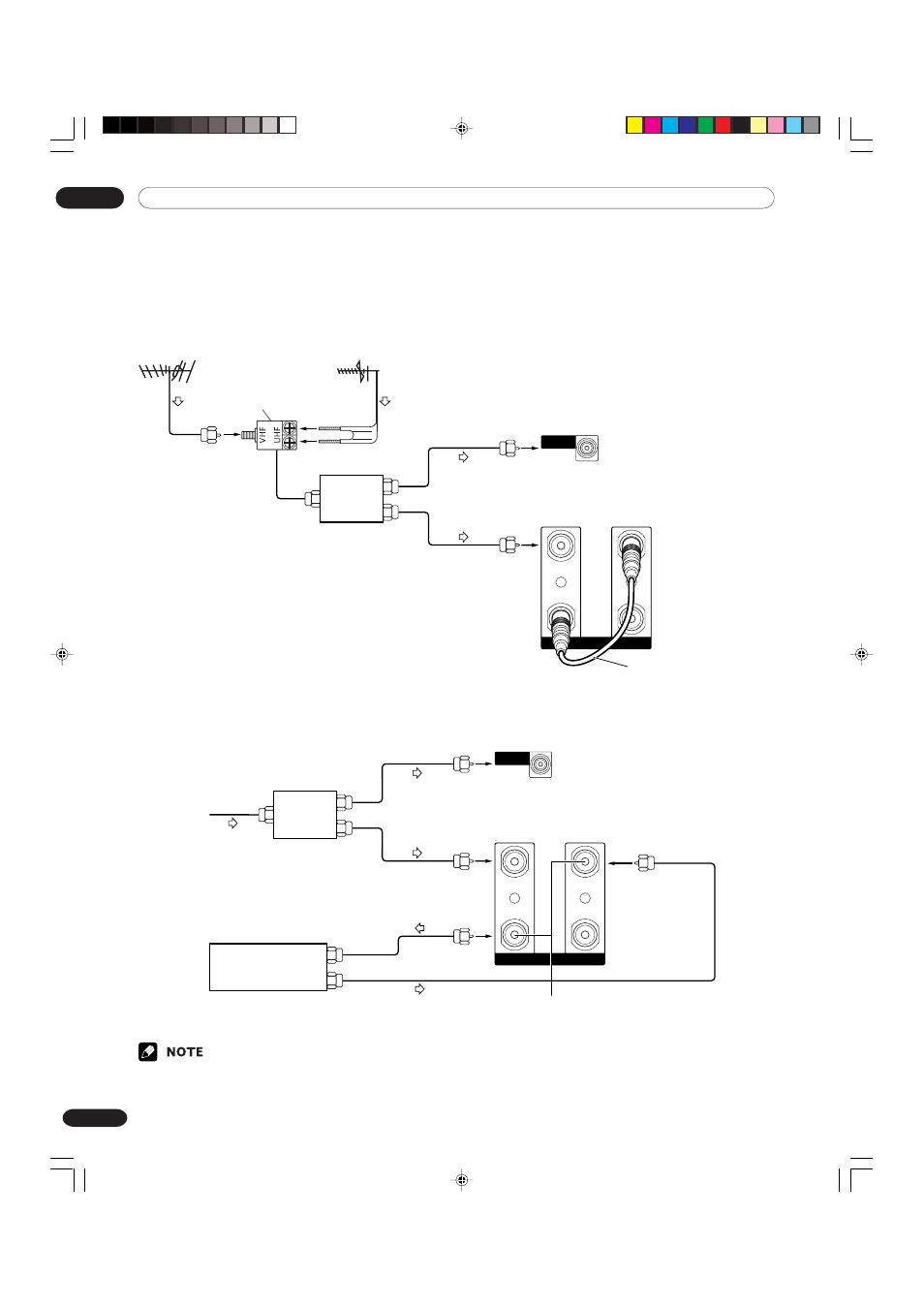
07
Preparation
26
En
Cable connections for watching digital TV channels
In order to watch digital TV channels, connect coaxial cables as shown below. To enjoy a clearer picture, use an
outdoor antenna. If your outdoor uses a 75-ohm coaxial cable with an F-type connector, plug it into the antenna
terminal at the rear of the Media Receiver.
Connecting a VHF/UHF antenna
Connecting for cable TV
• Be sure to connect coaxial cables as shown above.
Signal reception may fail if not properly connected.
I N
A ANTENNA/CABLE B
OUT
I N
OUT
DTV-ANTENNA
IN
I N
A ANTENNA/CABLE B
OUT
I N
OUT
DTV-ANTENNA
IN
U/V mixer
VHF antenna
UHF antenna
Splitter
Digital tuner
Analog tuner
Media Receiver (rear)
Media Receiver (rear)
Splitter
Cable TV
Digital tuner
Analog tuner
The coaxial cable is
already connected at
the time of purchase.
When making the above connections, first
remove the coaxial cable attached before
shipment.
Cable Converter
PDP5040HD-Eng (17-27)
7/24/03, 1:58 PM
26
