Press the ok button, Tak ing pi cture s 4, Manual focus – Pentax Optio S10 User Manual
Page 90
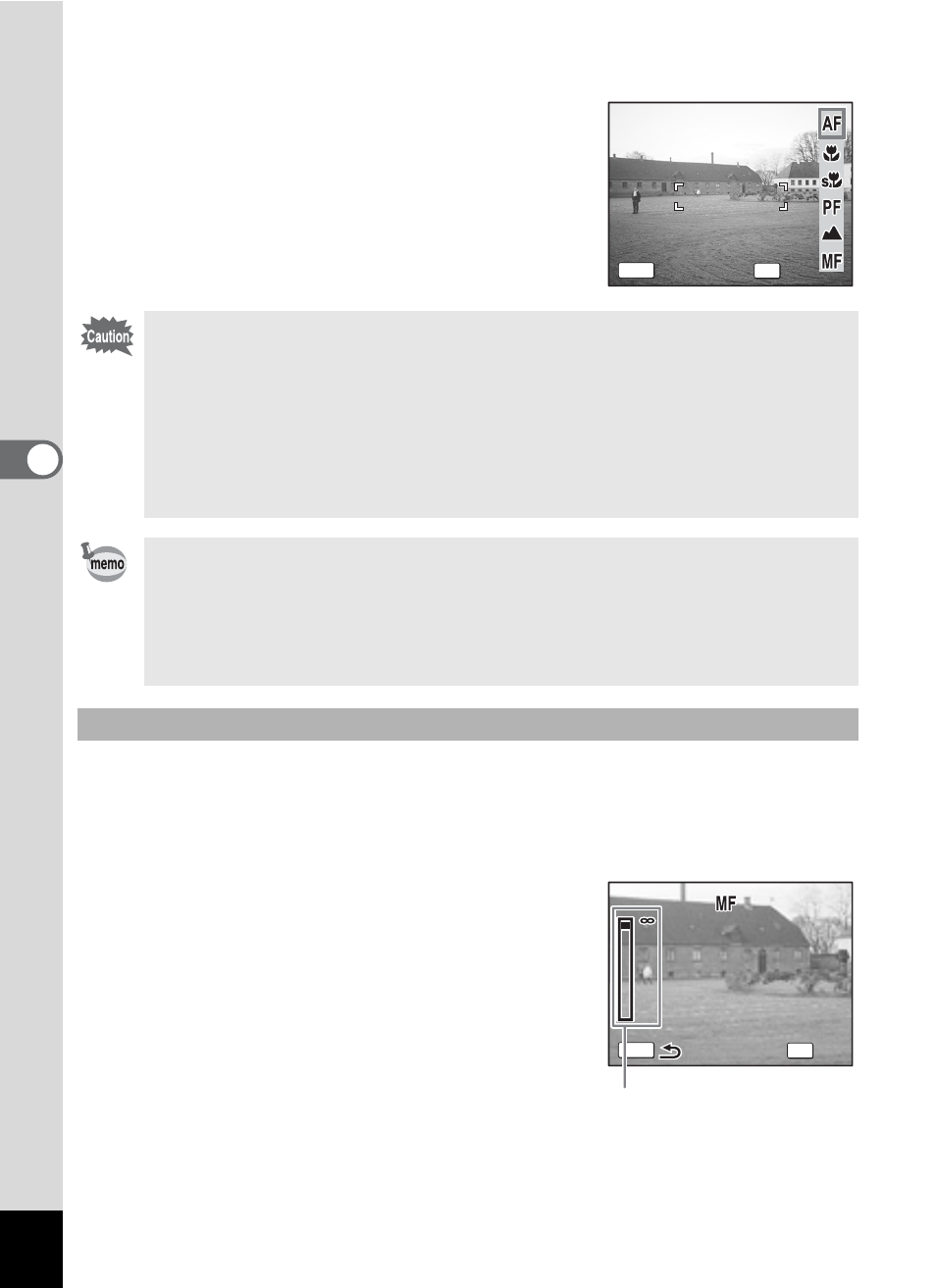
88
Tak
ing Pi
cture
s
4
1
Press the four-way controller (5) in Capture mode.
2
Press the four-way controller
(23) to select the focus mode.
3
Press the OK button.
The camera is ready for taking pictures in
the selected focus mode.
In MF (Manual Focus) mode, press the OK button to enlarge the central
portion of the image full screen for focus adjustment. Press the four-way
controller (23) to adjust the focus while watching the indicator.
Four-way controller (2): Focuses farther.
Four-way controller (3): Focuses closer.
Auxiliary AF light
• The auxiliary AF light may be activated under low lighting in Autofocus
mode.
• The auxiliary AF light of this camera conforms to the safety standard
(IEC60825-1) for Class 1 LED product. Looking at the light directly will
not create safety hazard. However, do not look into the emitter from a
very short distance since you may feel dazzled.
• The default setting is Standard (Autofocus).
• The zoom is fixed at the full wide-angle in Super Macro mode.
• When Focus Mode is set to Standard (Autofocus), Macro, or Super
Macro in Movie mode, the AF operation is performed once just before
starting to take the movie.
Manual Focus
OK
OK
OK
OK
Focus Mode
Focus Mode
Standard
Standard
Focus Mode
Standard
MENU
Cancel
Cancel
Cancel
OK
MENU
O K
O K
O K
.12
.12
0.4
0.4
0.2
0.2
.08
.08
.06
.06
m
m
0.4
0.2
.08
.06
.12
Indicator
