P.68 – Pentax Optio S10 User Manual
Page 70
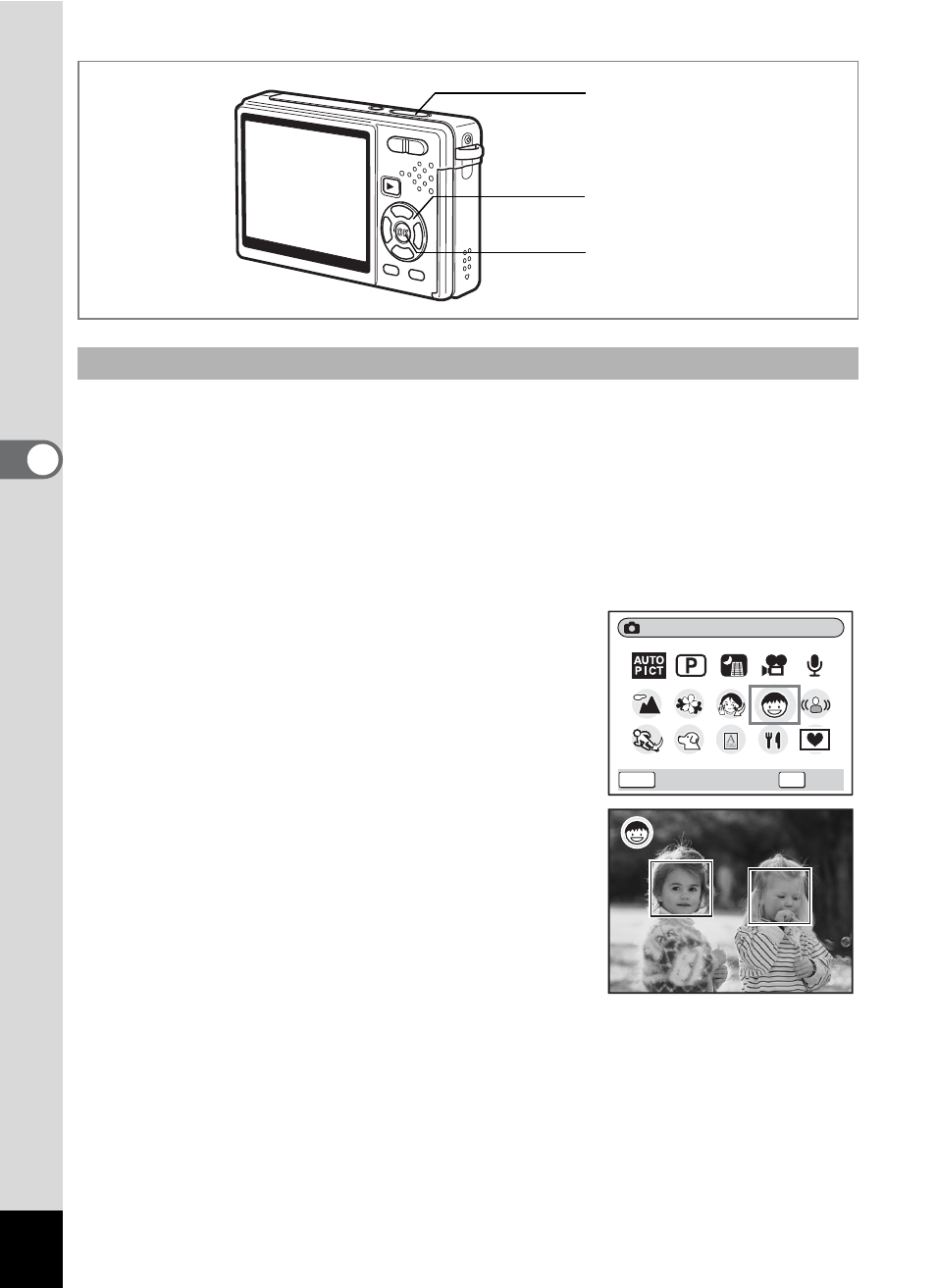
68
Tak
ing Pi
cture
s
4
C (Kids mode) is ideal for taking pictures of moving children. Also gives
them a healthy look. “Face Recognition AF” and “Face Recognition AE”
are activated. When you point the camera at your subject’s face, the
camera automatically recognizes it, adjusting both focus and exposure.
1
Press the four-way controller (3) in Capture mode.
The Mode Palette appears.
2
Use the four-way controller
(2345) to select
C (Kids
mode).
3
Press the OK button.
When the camera recognizes the subject’s
face, a yellow focus frame appears on it.
The position and the size of the frame
change while the camera continues to
adjust the focus on the moving subject.
4
Press the shutter release button halfway.
The focus frame on the LCD monitor will light green when the camera
is in focus.
5
Press the shutter release button fully.
The picture is taken.
Taking Pictures of Kids (Kids Mode)
Shutter release button
Four-way controller
OK button
K i d s
OK
MENU
OK
Cancel
