Panasonic KX-FP343HK User Manual
Kx-fp343hk, Kx-fp363hk, Operating instructions
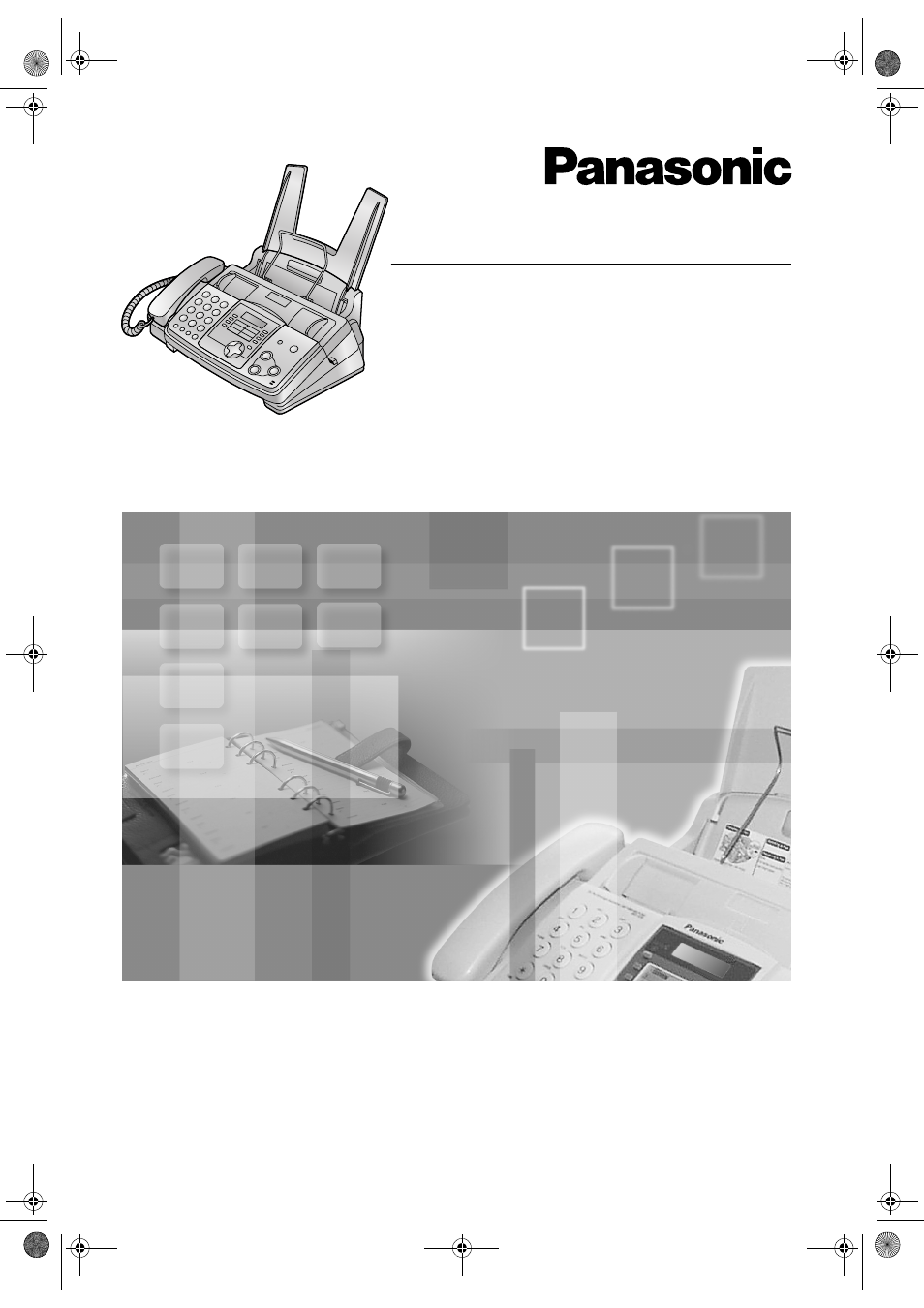
Please read these Operating
Instructions before using the unit
and save for future reference.
Operating Instructions
Compact Plain Paper Fax with Copier
Model No.
KX-FP343HK
Compact Plain Paper Fax
with Answering System
Model No.
KX-FP363HK
This pictured model is KX-FP343.
bookinfo1
PDF 1 Monday, August 4, 2003 4:35 PM
This manual is related to the following products:
Table of contents
Document Outline
- Location of Controls
- Location of Controls
- How to use the operating instructions
- Location of Controls
- Safety Instructions
- Table of Contents
- Introduction and Installation
- Preparation
- Telephone
- Automatic Dialling
- 3.1 Storing names and telephone numbers into the one-touch dial and navigator directory
- 3.2 Making a phone call using the one-touch dial and navigator directory
- Recording
- 3.3 Recording a telephone conversation (KX-FP363 only)
- Caller ID
- 3.4 Caller ID service
- 3.5 Viewing and calling back using caller information
- 3.6 Storing caller information into the one- touch dial and navigator directory
- Fax
- Sending Faxes
- 4.1 Sending a fax manually
- 4.2 Documents you can send
- 4.3 Sending a fax using the one-touch dial and navigator directory
- 4.4 Broadcast transmission
- Receiving Faxes
- 4.5 Selecting the way to use your fax machine
- 4.6 Receiving a fax manually
- 4.7 Receiving a fax automatically
- 4.8 Using the unit with an answering machine (KX- FP343 only)
- 4.9 Receive polling (retrieving a fax placed on another fax machine)
- 4.10 Black list function
- Duplex Ring
- Copy
- Answering Device (KX-FP363 only)
- Greeting
- 7.1 Recording your greeting message
- Memo Message
- 7.2 Leaving a message for others or yourself
- Incoming Messages
- 7.3 Listening to recorded messages
- Remote Operation
- 7.4 Operating from a remote location
- Voice Mailbox
- 7.5 Allowing callers to leave private messages
- 7.6 Recording your mailbox greeting messages
- 7.7 Listening to recorded mailbox messages
- 7.8 Listening to recorded mailbox messages from a remote location
- Option
- 7.9 Transferring recorded messages to another telephone
- Programmable Features
- Help
- General Information
