Multiple lines, Multiple call appearances, Hold – Polycom IP 500 User Manual
Page 16: Newcall, Soft key during the first call and press
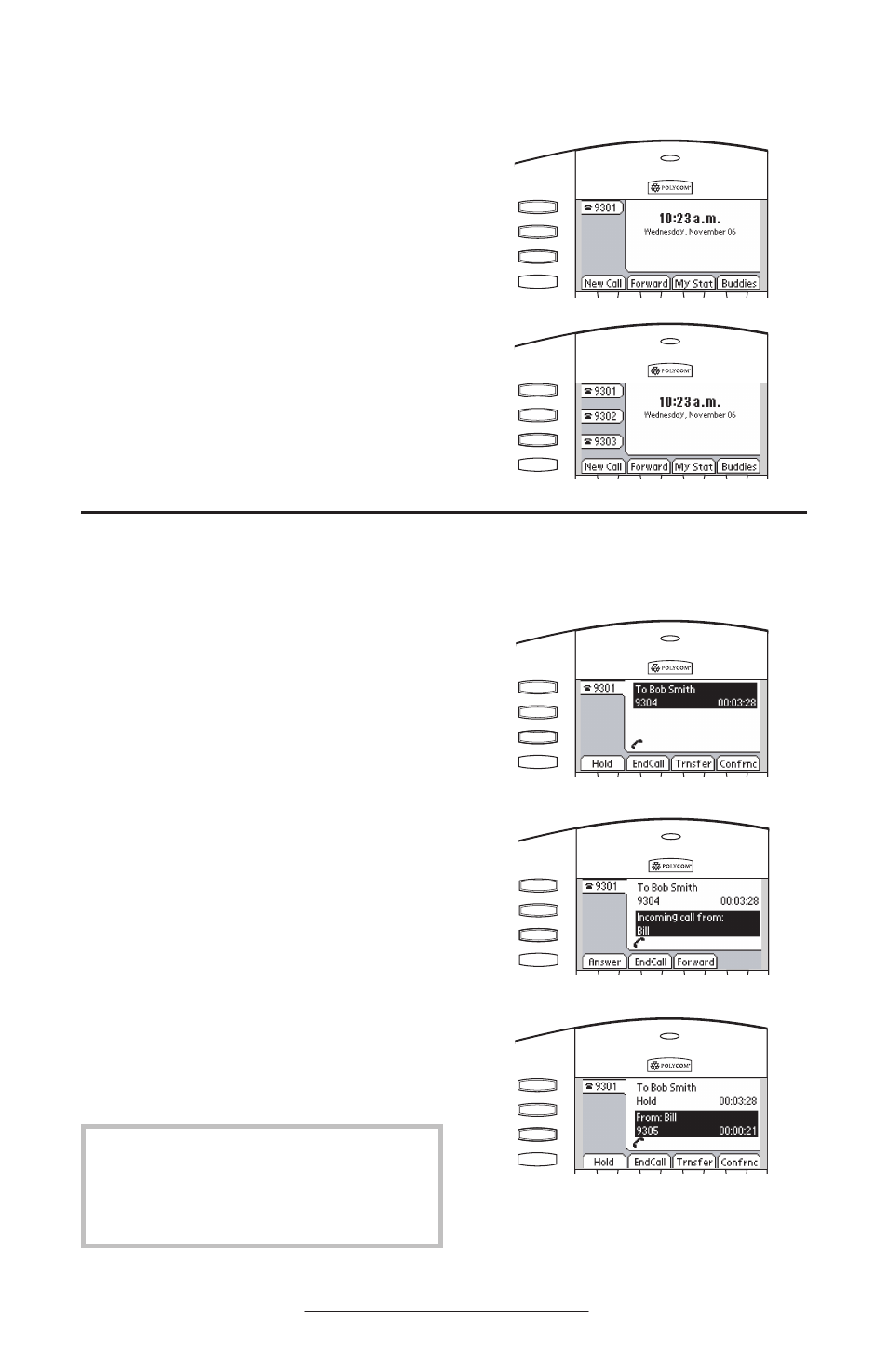
13
Multiple Lines
SoundPoint IP 500 SIP can display up to three
lines, each associated with their own line key
to the left of the screen. Lines can be config-
ured for local Directory Numbers (DNs), such
as your main extension and a private line or for
Speed Dial shortcuts on outbound dialing.
Typically, the top-most line key is reserved for
the principle DN of the telephone. Depend-
ing on how your telephone is configured, the
display could resemble one of the screens
show here:
Contact your System Administrator or
consult the Administrator Guide SoundPoint
IP SIP
to change the appearance of the line
labels.
Multiple Call Appearances
Each line configured on the SoundPoint
IP 500 SIP telephone can have two call
appearances. This is very useful if the user
is on one call and needs to act upon another
incoming call on the same line. In the
example shown, local user 9301 is in an out-
bound call with 9304. The second diagram
now shows an incoming call from extension
9305. Soft key labels update the display to
enable the user to:
1.
Answer this incoming call, the first
call is automatically placed on Hold.
2. Ignore the incoming call (press
EndCall).
3.
Forward the incoming call to another
extension.
Answering the incoming call places the
original call on Hold and refreshes the soft
key labels as indicated (last illustration).
Hold
Del
Sel
1
3
DEF
5
JKL
4
GHI
6
MNO
8
TUV
7
PQRS
9
WXYZ
0
OPER
*
#
2
ABC
Hold
Del
Sel
Menu
Messages
Do Not Disturb
ABC
2
1
DEF
3
5
4
MNO
JKL
GHI
6
TUV
8
7
WXYZ
9
OPER
PQRS
0
Directories
Services
Call Lists
Conference
Transfer
Redial
Hold
Del
Sel
1
3
DEF
5
JKL
4
GHI
6
MNO
8
TUV
7
PQRS
9
WXYZ
0
OPER
*
#
2
ABC
Hold
Del
Sel
Menu
Messages
Do Not Disturb
ABC
2
1
DEF
3
5
4
MNO
JKL
GHI
6
TUV
8
7
WXYZ
9
OPER
PQRS
0
Directories
Services
Call Lists
Conference
Transfer
Redial
Hold
Del
Sel
1
3
DEF
5
JKL
4
GHI
6
MNO
8
TUV
7
PQRS
9
WXYZ
0
OPER
*
#
2
ABC
Hold
Del
Sel
Menu
Messages
Do Not Disturb
ABC
2
1
DEF
3
5
4
MNO
JKL
GHI
6
TUV
8
7
WXYZ
9
OPER
PQRS
0
Directories
Services
Call Lists
Conference
Transfer
Redial
Hold
Del
Sel
1
3
DEF
5
JKL
4
GHI
6
MNO
8
TUV
7
PQRS
9
WXYZ
0
OPER
*
#
2
ABC
Hold
Del
Sel
Menu
Messages
Do Not Disturb
ABC
2
1
DEF
3
5
4
MNO
JKL
GHI
6
TUV
8
7
WXYZ
9
OPER
PQRS
0
Directories
Services
Call Lists
Conference
Transfer
Redial
Hold
Del
Sel
1
3
DEF
5
JKL
4
GHI
6
MNO
8
TUV
7
PQRS
9
WXYZ
0
OPER
*
#
2
ABC
Hold
Del
Sel
Menu
Messages
Do Not Disturb
ABC
2
1
DEF
3
5
4
MNO
JKL
GHI
6
TUV
8
7
WXYZ
9
OPER
PQRS
0
Directories
Services
Call Lists
Conference
Transfer
Redial
User can also place another outbound call
on the same first line. Press the
Hold
soft
key during the first call and press
NewCall
to
obtain dial tone for a second call.
