Panasonic DMP-BDT300 User Manual
Page 3
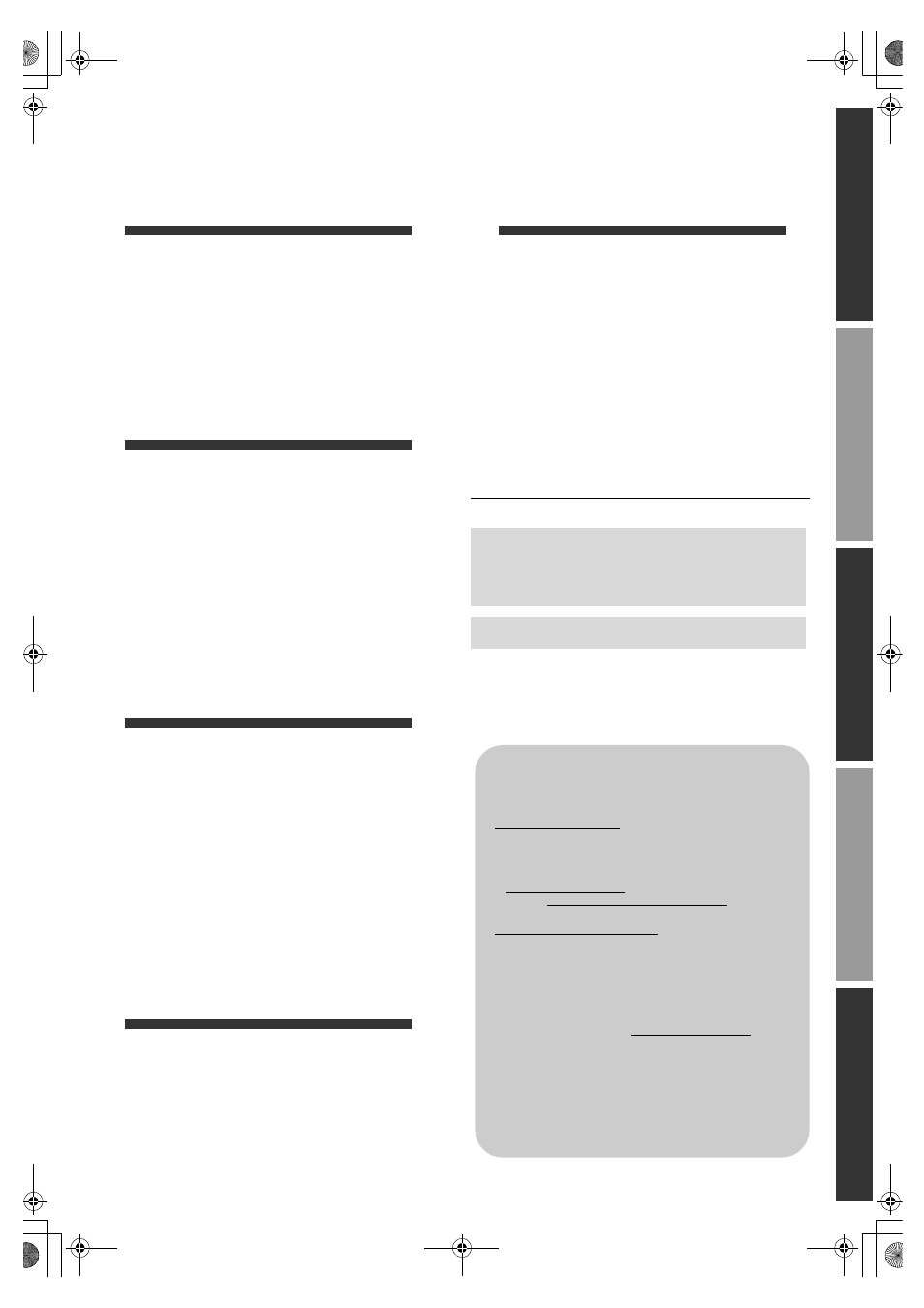
3
VQT2T11
G
e
tti
n
g
started
C
onne
c
ti
ons
a
nd s
e
tt
ings
Pl
ayb
ack
S
e
tt
ings
Refe
re
n
c
e
Table of contents
Getting started
Features . . . . . . . . . . . . . . . . . . . . . . . . . .2
Caution for AC Mains Lead . . . . . . . . . . .2
Accessory. . . . . . . . . . . . . . . . . . . . . . . . .4
Unit and media care . . . . . . . . . . . . . . . . .4
Control reference guide . . . . . . . . . . . . . .5
Playable discs/Cards/USB devices . . . . .6
Connections and settings
STEP 1 : Connecting to a TV . . . . . . . . . .8
STEP 2 : Connecting to
an amplifier/receiver . . . . . . .10
STEP 3 : Connecting to
a broadband network. . . . . . .12
STEP 4 : Connecting AC mains lead . . .13
STEP 5 : Setting. . . . . . . . . . . . . . . . . . .14
STEP 6 : Reprogramming the remote
control . . . . . . . . . . . . . . . . . .16
Playback
Inserting or removing media. . . . . . . . . .17
FUNCTION menu. . . . . . . . . . . . . . . . . .17
Playing video contents . . . . . . . . . . . . . .18
Enjoying
Blu-ray 3D™ video . . . . . . . . .22
Playing still pictures . . . . . . . . . . . . . . . .23
Playing music . . . . . . . . . . . . . . . . . . . . .24
Enjoying VIERA CAST . . . . . . . . . . . . . .24
DLNA feature . . . . . . . . . . . . . . . . . . . . .25
Linked operations with the TV
(VIERA Link “HDAVI Control
™
”) . . . . . . .27
Settings
Playback menu. . . . . . . . . . . . . . . . . . . .28
Setup menu . . . . . . . . . . . . . . . . . . . . . .30
Reference
Troubleshooting guide. . . . . . . . . . . . . . 34
Messages . . . . . . . . . . . . . . . . . . . . . . . 37
Audio Information . . . . . . . . . . . . . . . . . 38
About MP3/JPEG/DivX/AVCHD/MPEG2
files . . . . . . . . . . . . . . . . . . . . . . . . . . . . 40
Specifications . . . . . . . . . . . . . . . . . . . . 42
Safety precautions. . . . . . . . . . . . . . . . . 43
Supplemental information . . . . . . . . . . . 44
Glossary . . . . . . . . . . . . . . . . . . . . . . . . 45
Index . . . . . . . . . . . . . . . . . . . . .Backcover
About descriptions in these operating
instructions
≥ Instructions for operations are generally described
using the remote control.
Firmware updating (> 16)
\For\the\United\Kingdom\and\Republic\of\Ireland\customers\
Sales and Support Information
Customer Care Centre
≥ For customers within the UK: 0844 844 3852
≥ For customers within the Republic of Ireland:
01 289 8333
≥ Visit our website for product information
www.panasonic.co.uk
≥ E-mail: [email protected]
Direct Sales at Panasonic UK
≥ For customers: 0844 844 3856
≥ Order accessory and consumable items for your
product with ease and confidence by phoning our
Customer Care Centre Monday–Thursday 9:00
a.m.–5:30 p.m., Friday 9:30 a.m.–5:30 p.m.
(Excluding public holidays)
≥ Or go on line through our Internet Accessory
ordering application at www.pas-europe.com.
≥ Most major credit and debit cards accepted.
≥ All enquiries transactions and distribution facilities
are provided directly by Panasonic UK Ltd.
≥ It couldn’t be simpler!
≥ Also available through our Internet is direct shopping
for a wide range of finished products, take a browse
on our website for further details.
DMP-BDT300EG-VQT2T11 _eng.book 3 ページ 2010年3月10日 水曜日 午前10時59分
