Enjoying blu-ray 3d, Video, 3d settings – Panasonic DMP-BDT300 User Manual
Page 22
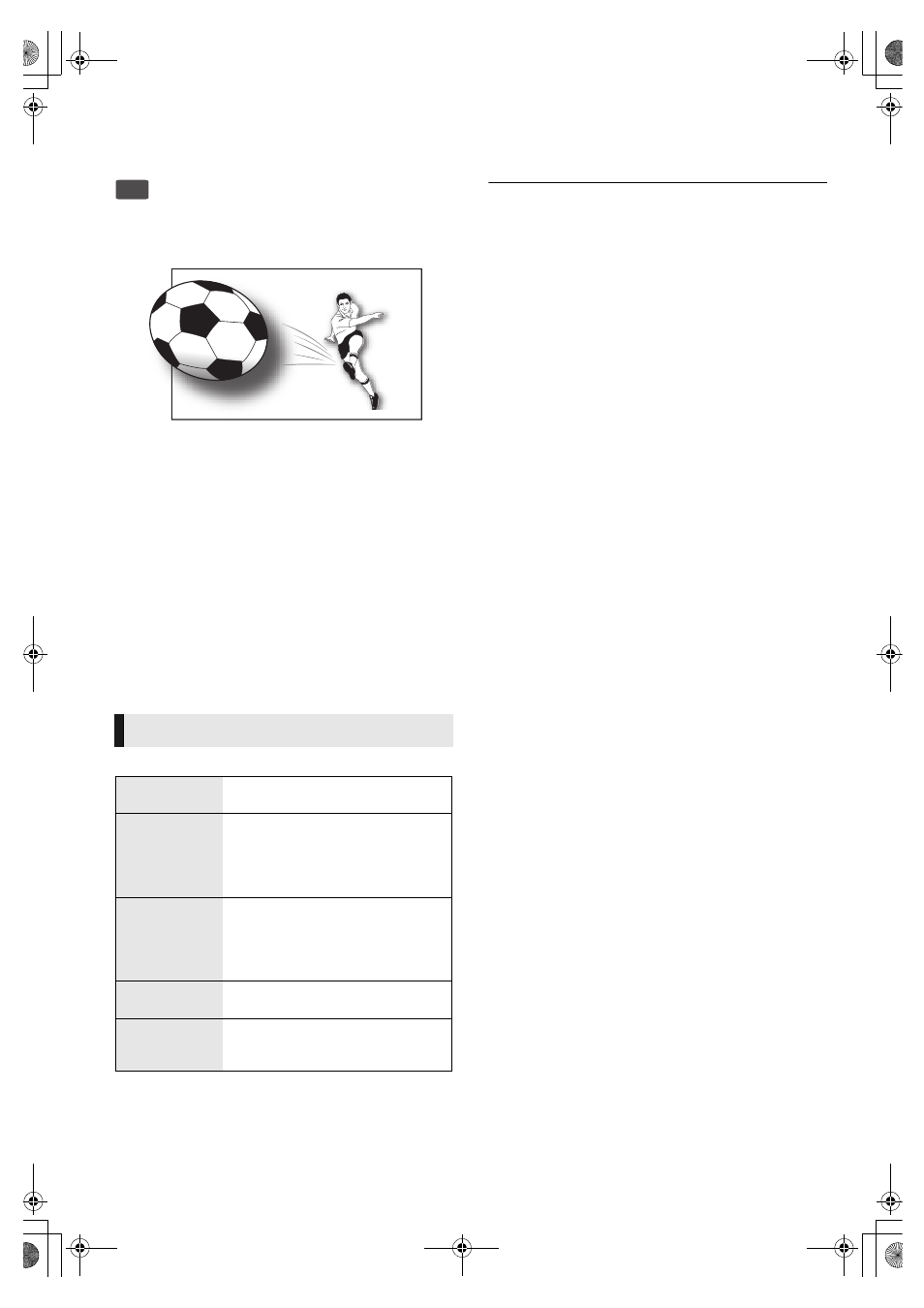
22
VQT2T11
Enjoying Blu-ray 3D
™
video
You can enjoy powerful videos with realistic sensations of the
Blu-ray 3D™ compatible video software by connecting this
unit with an HDMI cable to a 3D compatible TV.
When playing back a disc that has recorded titles with a 2
screen structure (Side by side) etc. which can be enjoyed in
3D, it will playback in accordance with the 3D settings on the
TV, regardless of the settings mentioned to the table below
(except for “HDMI(SUB) Output Mode” > 32).
≥ Screen displays, such as Playback menu, will not display
correctly.
Preparation
Connect 3D compatible TV to an HDMI MAIN AV OUT
terminal of this unit using an HDMI cable. (> 10)
≥ Perform the necessary preparations for the TV.
Method of playback is the same as normal disc playback.
(> 18)
≥ Playback following the instructions displayed on the screen.
Perform the following settings as necessary.
≥ Please refrain from viewing 3D images if you do not feel well or are
experiencing visual fatigue.
In the event that you experience dizziness, nausea, or other discomfort
while viewing 3D images, discontinue use and rest your eyes.
≥ Depending on the connected TV, the video being played back might
switch to 2D video due to changes in resolution etc. Check the 3D setting
on the TV.
≥ 3D video might not output the way it is set in “HDMI Video Format” (> 32)
or “24p Output” (> 32).
3D settings
Playback method
for 3D disc
It is also possible to playback 3D discs
in 2D (conventional video).(> 30)
3D Type
If you cannot playback in 3D, change
the settings as required by the
connected TV format. (> 32)
≥ Change the settings for 3D on the TV
also when “Side by side” is selected.
HDMI(SUB)
Output Mode
If the amplifier/receiver is connected to
the HDMI SUB AV OUT terminal (> 10),
set to “V.OFF(Video Off)”. (> 32)
≥ HDMI (SUB) V.OFF LED on this unit
will light. (> 31)
3D Playback
Message
Hide the 3D viewing warning screen.
(> 30)
Graphic Display
Level
Adjust the pop-up position for the
playback menu or message screen etc.
(> 29)
BD
DMP-BDT300EG-VQT2T11 _eng.book 22 ページ 2010年3月10日 水曜日 午前10時59分
