Planet Technology VIP-150T User Manual
Page 49
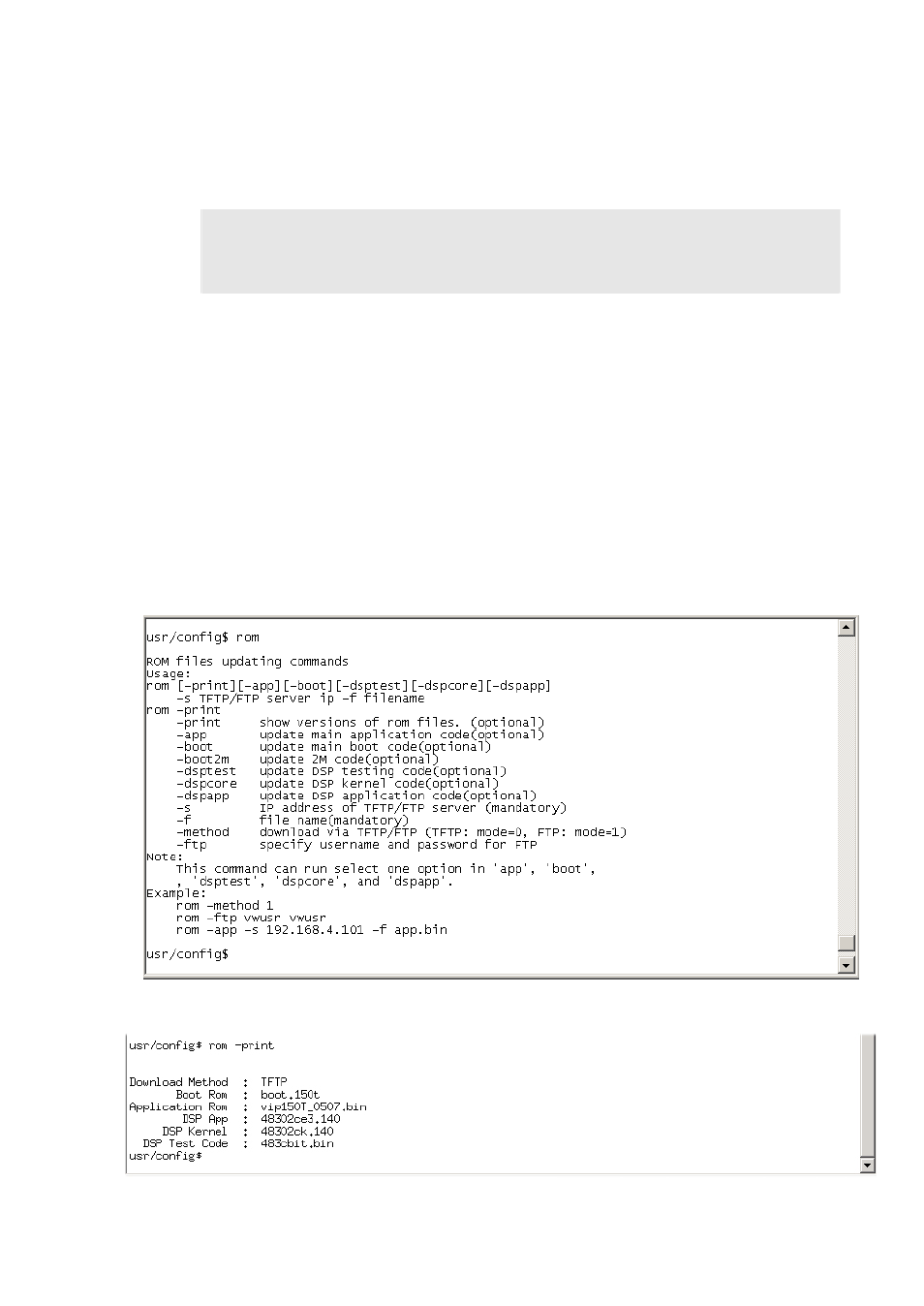
PLANET VIP-150T User’s Manual
46
2. -app,-boot, -dsptest, -dspcore, -dspapp,: upgrade main boot code, main
application code, DSP testing code, DSP kernel code, DSP application code, Ring
Back Tone PCM file and Hold Tone .
?
Note:
After upgrade Application, please remember to execute flash
–clean
command, which will clean all configurations become factory values except IP
address.
3. -boot2m: to upgrade 2mb rom file, which includes all firmware file mentioned in
item 2.
4. -s: it is necessary to prepare TFTP/FTP server IP address for upgrading firmware
rom file.
5. -f: the file name prepared for upgrading is necessary as well.
6.
–method: specify download method to be TFTP or FTP(0 for TFTP.1 for FTP)
7.
–ftp: specify user name and password for FTP download method.
For example: User prepares to upgrade the latest app rom file
–vip150t.100, the
TFTP server is 192.168.4.1.1.
rom
–app –s 192.168.1.1 –f vip150t.100
Command rom
–print can show current version installed in VIP-150T.
