Connecting without scart cable – Pioneer VR805/07 User Manual
Page 3
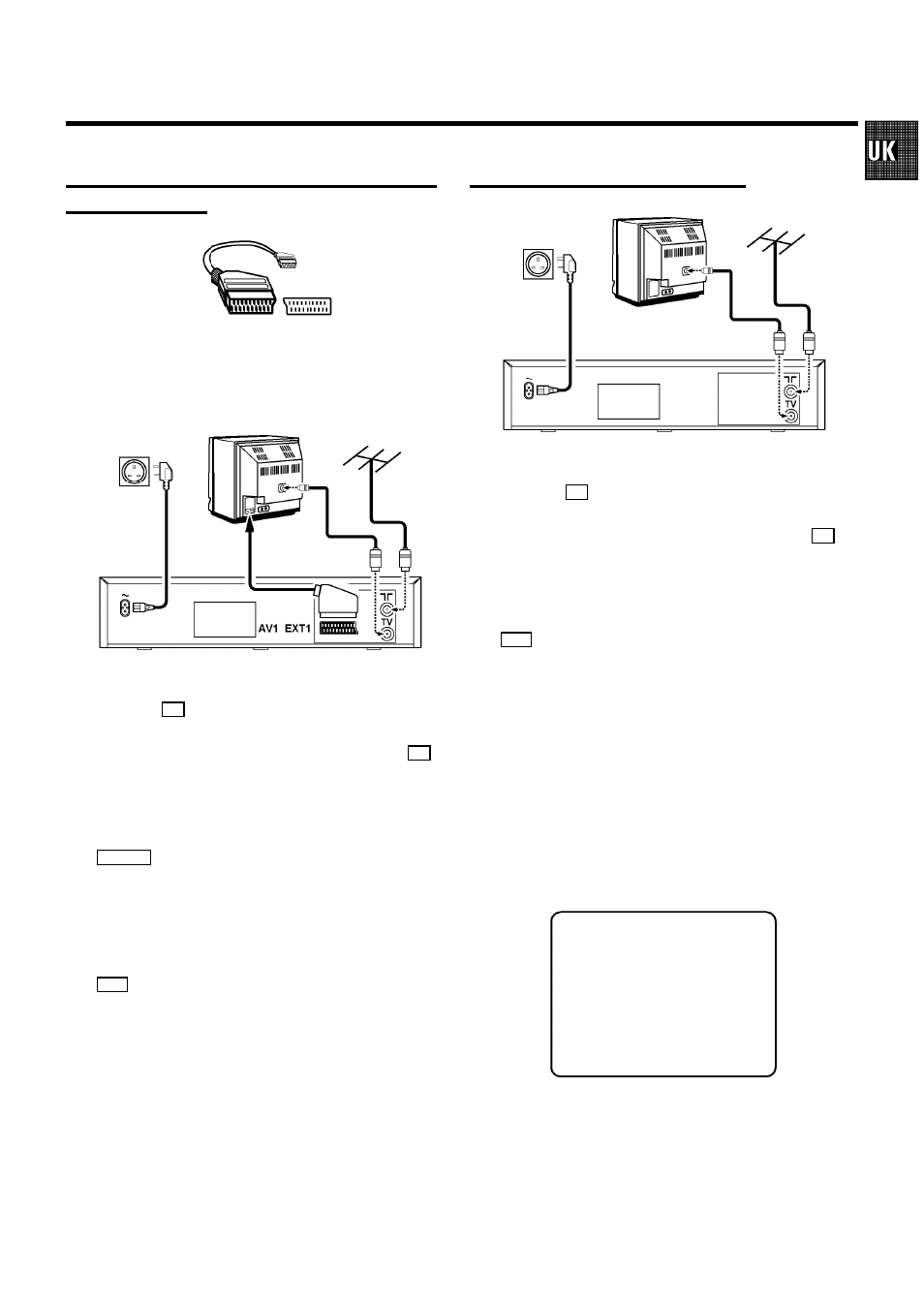
Connecting with scart cable without ’Easy
Link/NexTView’
If your television does not have a scart (EURO-AV) socket,
please do not read further here, but turn to the next paragraph
’Connecting without scart cable’.
a
Remove the aerial cable plug from your TV set and insert
it into the
2
socket at the back of the video recorder.
b
Plug one end of the aerial cable provided into the
TV
socket on the video recorder and the other end into the
aerial input socket on your TV set.
c
Plug one end of the scart cable into the scart socket
AV1 EXT1
on the back of the video recorder and the other
end into the scart socket on your TV set.
d
Switch on the TV set.
e
Insert one end of the mains cable into the mains socket
4
at the back of the video recorder and plug the other
end into the wall socket.
f
When your TV set automatically switches to programme
number e.g.: ’EXT’, ’0’, or ’AV’, a welcoming text appears
on the TV screen.
When your TV set does not switch automatically, select
the required programme number manually (see instruc-
tion manual TV set).
g
Subsequently, read the paragraph ’Initial Installation’ in
the section ’Autoinstall’.
Connecting without scart cable
a
Remove the aerial cable plug from your TV set and insert
it into the
2
socket at the back of the video recorder.
b
Plug one end of the aerial cable provided into the
TV
socket on the video recorder and the other end into the
aerial input socket on your TV set.
c
Insert one end of the mains cable into the mains socket
4
at the back of the video recorder and plug the other
end into the wall socket.
d
Switch on your TV set and select the programme number
that you have chosen for video playback (see operating
manual for your TV set).
e
The video recorder will now send a welcoming text on
UHF-channel CH35 or 583MHz.
f
Tune in the TV set in the UHF wave band until this picture
appears.
CONGRATULATIONS ON THE
PURCHASE OF YOUR NEW
PHILIPS VIDEORECORDER
TO CONTINUE PRESS OK
g
Subsequently, read the paragraph ’Initial Installation’ in
the section ’Autoinstall’.
3
