Philips Universal-Fernbedienung User Manual
Page 6
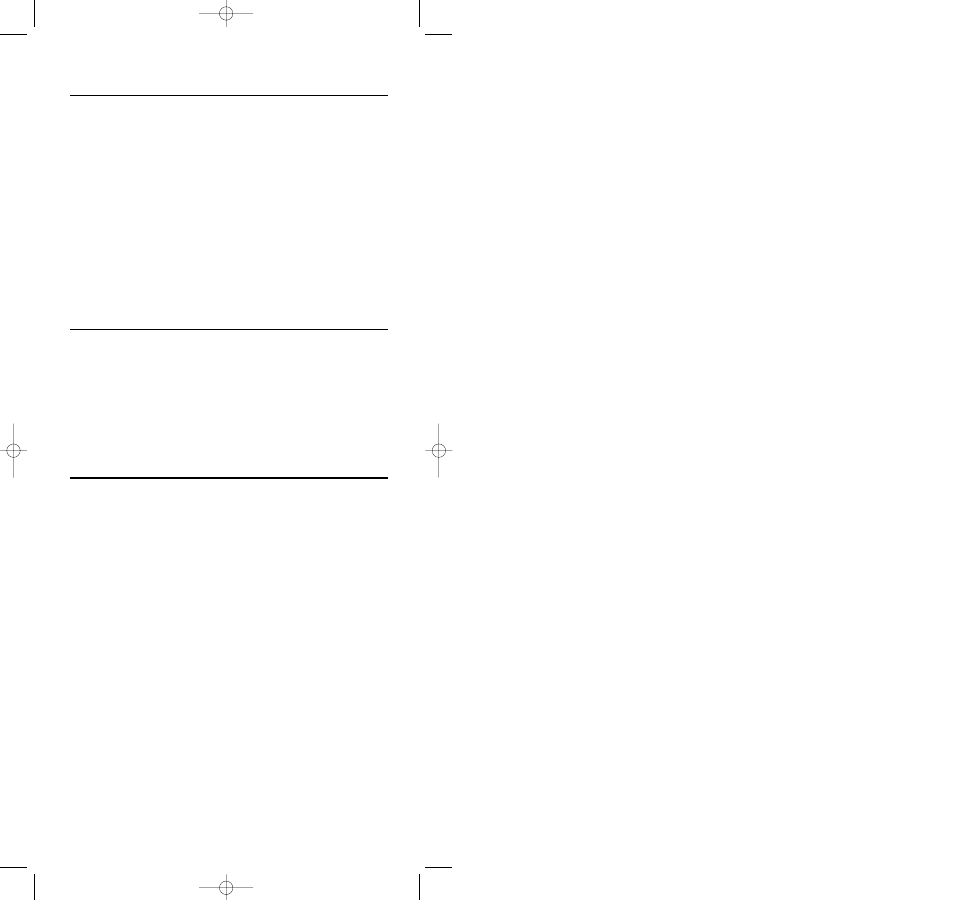
Add device
1
Look up the brand name of the device you wish to operate in the code list
(centre of this manual).
2
Switch on the device you wish to add.
3
Press and hold SETUP until SETUP lights up in the display.
➜ DEV (first line)
➜ ADD (second line)
4
Confirm with SEND.
➜ SAT (second line)
5
Use SMART CONTROLS to select the device to be added.
➜ CABLE (for example - second line)
6
Confirm with SEND.
➜ CODE (first line)
7
Use the Numeric keys to enter the code.
➜1234 (for example - second line)
8
Confirm with SEND.
➜ STORED (second line)
9
Press any key to check if the code is correct and your device responds.
If the device does not respond or if not all keys function properly the code is not correct.
In this case see ‘Change device code’ hereafter.
Remove device
1
Press and hold SETUP until SETUP lights up in the display.
➜ DEV (first line)
➜ ADD (second line)
2
Use SMART CONTROLS to select REMOVE.
➜ REMOVE(second line)
3
Confirm with SEND.
➜ TV (second line)
4
Use SMART CONTROLS to select the device to be removed.
➜ VCR (for example - second line)
5
Confirm with SEND.
➜ REMOVED (second line)
Change device code
1
If the entered code is not correct look up the next code in the code list (centre
of this manual).
2
Press and hold SETUP until SETUP lights up in the display.
➜ DEV (first line)
➜ ADD (second line)
3
Use SMART CONTROLS to select CODE.
➜ CODE (second line)
4
Confirm with SEND.
➜ TV (second line)
5
Use SMART CONTROLS to select the device for which you wish to change the
code.
➜ VCR (for example - second line)
6
Confirm with SEND.
➜ CODE (first line)
7
Use the Numeric keys to enter the new code.
➜1234 (for example - second line)
8
Confirm with SEND.
➜ STORED (second line)
9
Press any key to check if the code is correct and your device responds.
If the device still does not respond or if not all keys function properly repeat the steps
above using the next code in the code list.
If the correct code cannot be found in the code list see chapter ‘Autosearch’ hereafter.
ENGLISH
6
XP SBC RU 885 27-09-2002 16:39 Pagina 6
