Philips Universal-Fernbedienung User Manual
Page 13
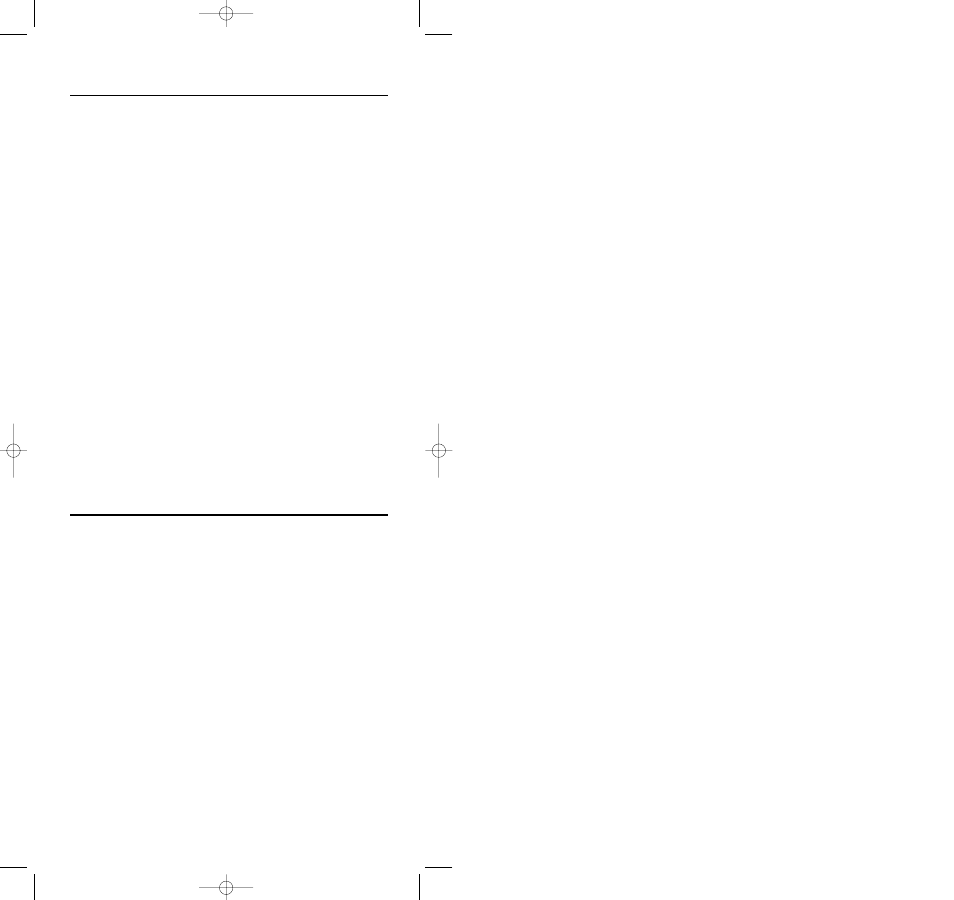
Set timer
The RU885 has built in timers that can be used for setting start times for automatically
operating certain functions of your equipment. For example you can automatically switch
on your TV at a certain time.You can set up to 8 timers, programmable for any device.
1
Press and hold SETUP until SETUP lights up in the display.
➜ DEV (first line)
➜ ADD (second line)
2
Use the Device Selection keys to select TIMER.
➜ TIMER (first line)
➜ ADD (second line)
3
Confirm with SEND.
4
Use SMART CONTROLS to select the Timer number.
➜ TIMER1 (for example second line)
5
Confirm with SEND.
6
Use SMART CONTROLS to select the Timer frequency (OFF, ONCE, DAILY,
WEEKLY).
➜ WEEKLY (for example - second line)
7
Confirm with SEND.
➜ DAY (first line)
➜ TUE (for example - second line)
8
Use SMART CONTROLS to select the day.
9
Confirm with SEND.
➜ STORED (second line)
10
Use the Numeric keys to enter the required start time
➜ 18.00 (for example - second line)
If required, select AM or PM with the SMART CONTROLS.
11
Confirm with SEND.
12
Use the Device selection keys to select the device for which you want to set the
timer.
➜ TV (for example second line)
13
Confirm with SEND.
14
Press the key for which you want to set the timer.
Notes:
- The keys below the part-line, STANDBY key, and the SMART CONTROLS can be Timer keys.
- Select a smart control with the SMART CONTROLS and press SEND to select as Timer key.
- When entering the time, the SMART CONTROLS can be used to move to a previous (
A) or
next (
B) position.
Edit timer
1
Press and hold SETUP until SETUP lights up in the display.
➜ DEV (first line)
➜ ADD (second line)
2
Use the Device Selection keys to select TIMER.
➜ TIMER (first line)
➜ EDIT (second line)
3
Use SMART CONTROLS to select EDIT.
4
Confirm with SEND.
5
Use SMART CONTROLS to select the Timer number.
➜ TIMER2 (for example second line)
6
Confirm with SEND.
7
Use SMART CONTROLS to select the Timer frequency (OFF, ONCE, DAILY,
WEEKLY).
➜ WEEKLY (for example second line)
8
Confirm with SEND.
ENGLISH
13
XP SBC RU 885 27-09-2002 16:39 Pagina 13
