Philips Universal-Fernbedienung User Manual
Page 14
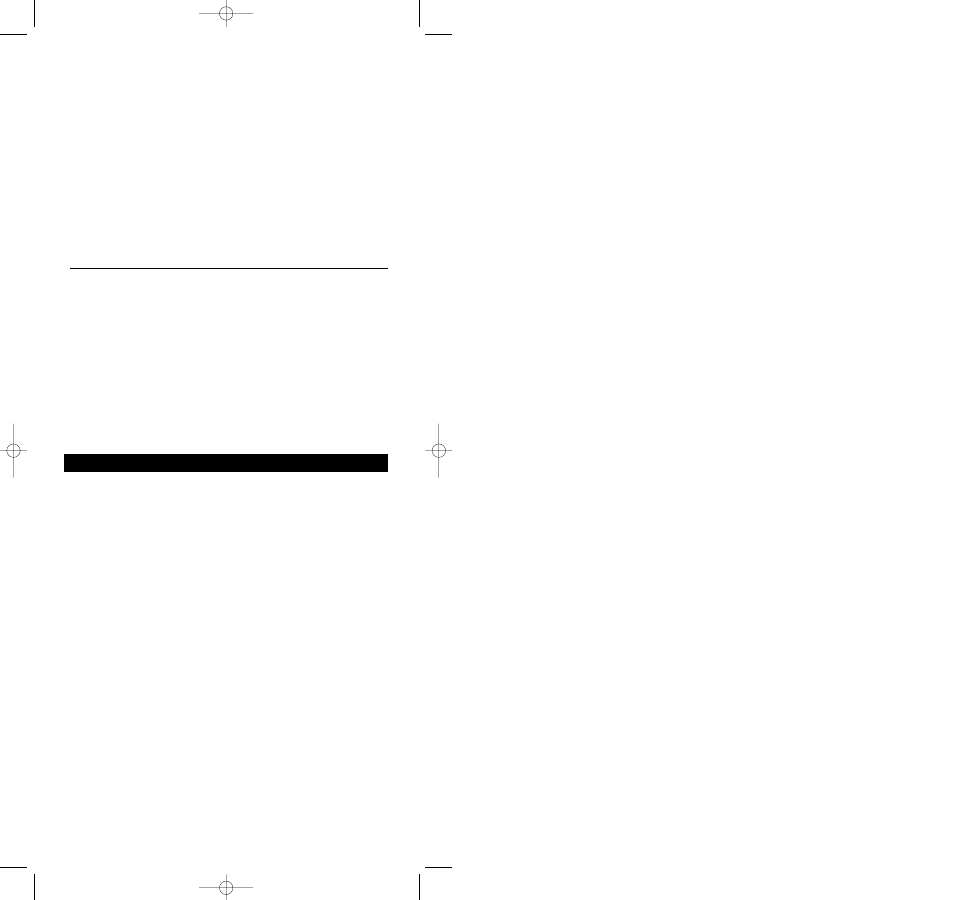
9
If required, edit the Timer day.
10
Use the Numeric keys to edit start time.
➜ 17.30 (for example second line)
If required, select AM or PM with the SMART CONTROLS.
11
Confirm with SEND.
12
Use the Device selection keys to select the device for which you want to set the
timer.
➜ DVD (for example second line)
13
Confirm with SEND.
14
Press the key for which you want to set the timer.
Notes:
- The keys below the part-line, STANDBY key, and the SMART CONTROLS can be Timer keys.
- Select a smart control with the SMART CONTROLS and press SEND to select as Timer key.
- When entering the time, the SMART CONTROLS can be used to move to a previous (
A) or
next (
B) position.
Remove timer
1
Press and hold SETUP until SETUP lights up in the display.
➜ DEV (first line)
➜ ADD (second line)
2
Use the Device Selection buttons to select TIMER.
➜ TIMER (first line)
3
Confrim with SEND.
4
Use SMART CONTROLS to select REMOVE.
➜ REMOVE (second line)
5
Confirm with SEND.
6
Use SMART CONTROLS to select the Timer number to be removed.
➜ TIMER (first line)
➜ TIMER3 (for example second line)
7
Confirm with SEND.
➜ REMOVED (second line)
Need Help?
If you have questions about the SBC RU885, please call our help-line or send an e-mail
for assistance! You can find the number/address in the code list section of this booklet.
Before you call or send an e-mail, please read this manual carefully.You will be able to
solve most of your problems.
If you don’t find an answer to your questions, make a note of your equipment at the
back of the code list section of this booklet. (Include the information in your e-mail)
This makes it easier and faster for our operators to help you.
Look for the model numbers in the equipment instruction manual, or on the back of
your equipment.
When calling our help-line please have your equipment close by, so our operators can
help you verify the functionality of your remote control.
The model number of your Philips universal remote control is:
SBC RU885
Date of purchase: ____/____/____
Day/month/year
ENGLISH
14
XP SBC RU 885 27-09-2002 16:39 Pagina 14
