Air purification combined with air humidification, Setting the desired air humidity, Water level – Philips AC4083 User Manual
Page 20: Humidity indication
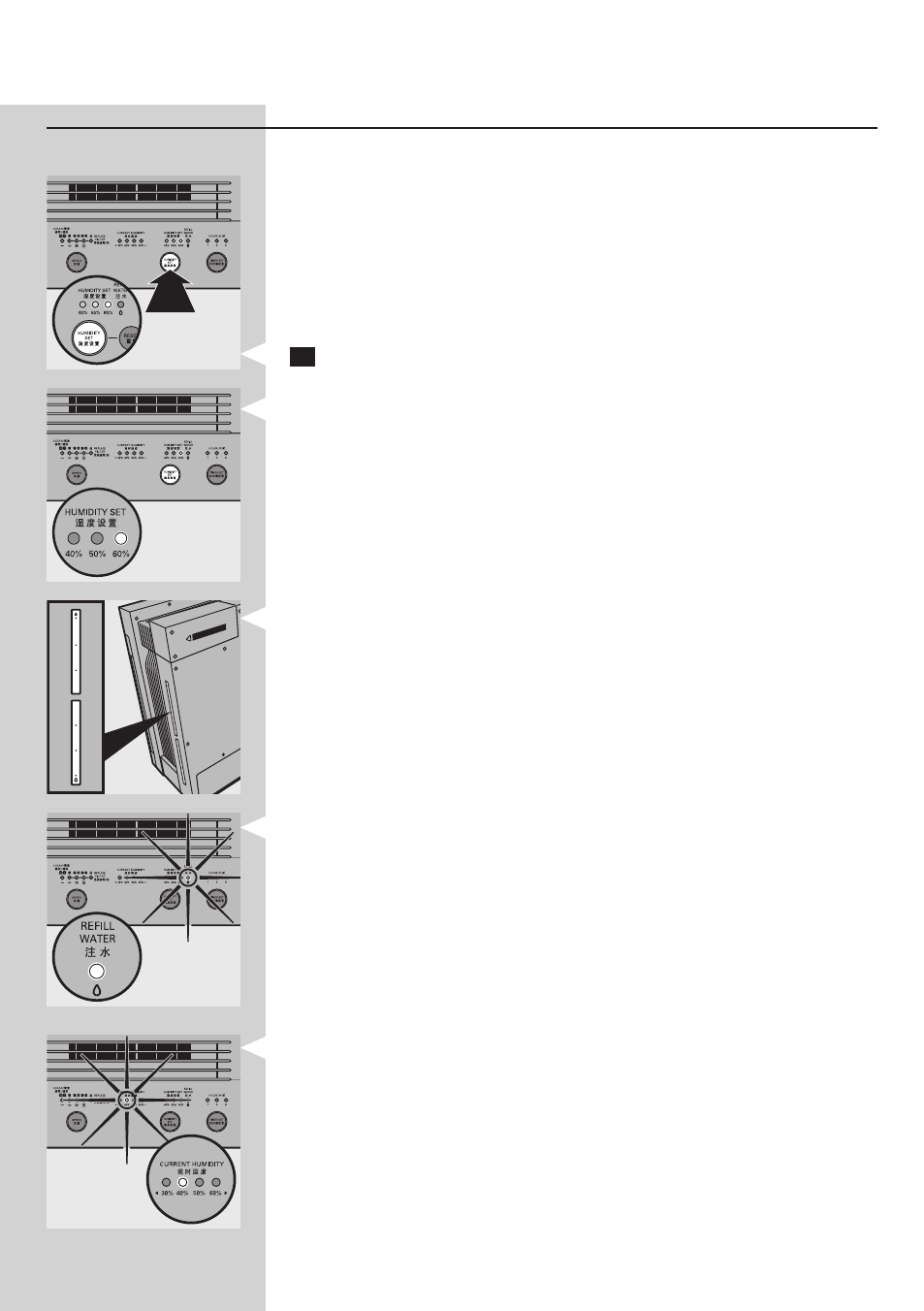
Air purification combined with air humidification
When you set the appliance to air purification combined with air
humidification, the appliance cleans the air and humidifies it at the same
time.
Note: Make sure the water bucket is filled with water when you want to use
the air humidfication function (see chapter ‘Before first use’).
setting the desired air humidity
You can set the desired humidity. When the humidity of the room reaches
the desired level, the humidification function switches off automatically.
1
To set the desired air humidity, press the HUMIDITY SET button one
or more times.
, The corresponding HUMIDITY SET light goes on.
Note: When you have set the desired air humidity, you can also set the fan
speed, SILENT mode, BOOST POWER mode or AUTO mode as described
above.
Water level
- The water level in the water bucket is visible through the water
level window on the side of the appliance.
- When there is not enough water in the water tank, the red REFILL
WATER light flashes to indicate that you have to refill the water bucket.
humidity indication
- The appliance is equipped with a built-in humidity sensor. The current
humidity is shown by the CURRENT HUMIDITY lights.
Note: The accuracy of the humidity indication is approximately plus or minus
5%.
Note: The humidity sensor in the appliance is not a regular hygrometer.
Therefore it may take some time for it to sense change in the humidity level
and to indicate the actual ambient humidity level.
English
20
