Replacing an ac power supply module, Replacing an ac power supply module -5, See " replacing an ac power supply – Polycom RMX DOC2548A User Manual
Page 47
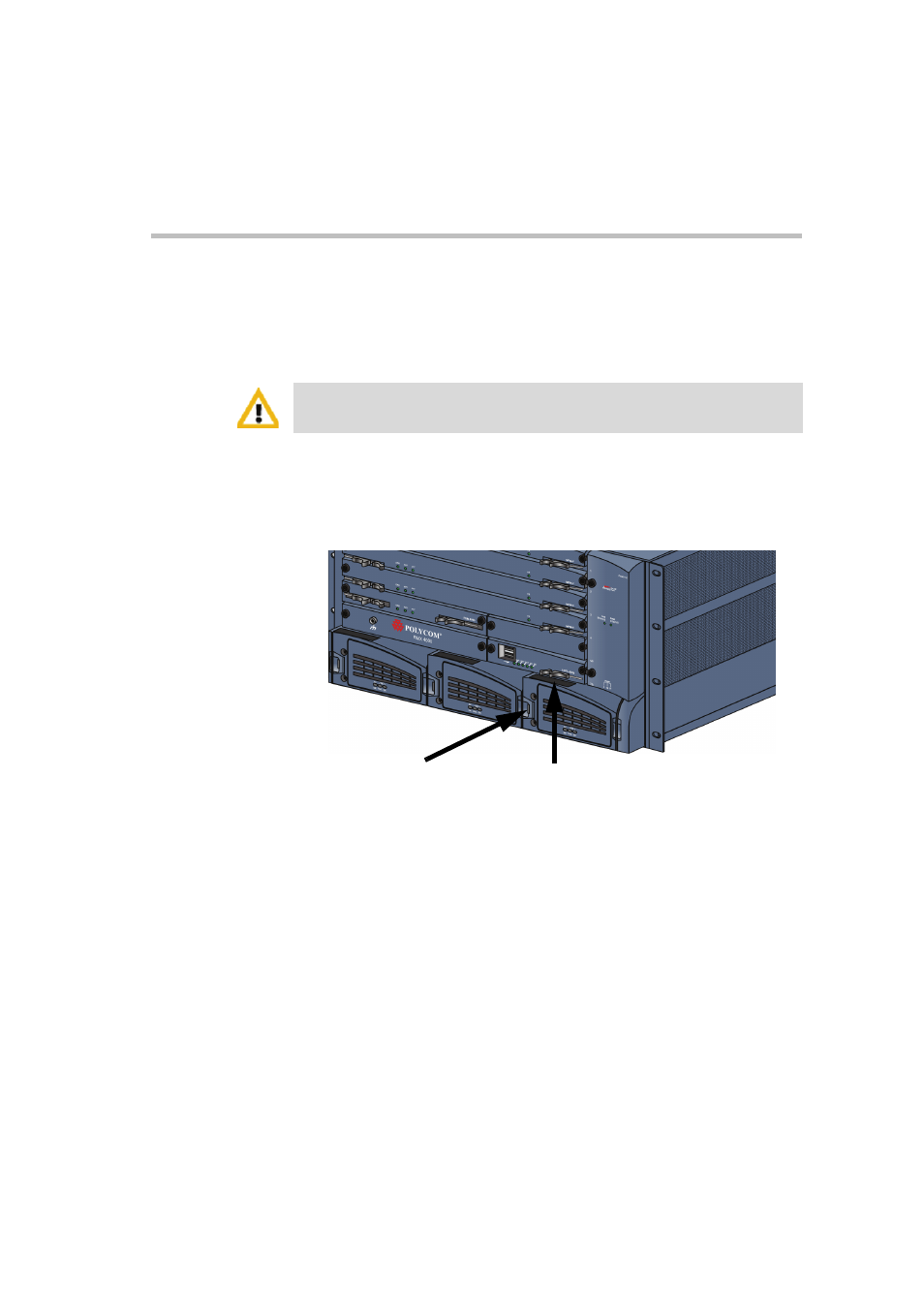
Polycom RMX 4000 Hardware Guide
2-5
Replacing an AC Power Supply Module
Two units supply power to the RMX 4000 (3rd optional - AC only), each
unit with its own power cord. Use the following procedure to replace a
Power Supply unit:
1
Unscrew the captive screws on the front panel of the Power Supply
unit that secures the unit to the chassis.
2
Using your right hand, press your thumb on the pressure latch and
with your fingers inserted in the hand grip (on top), pull the Power
Supply unit out.
Please verify the type of power supply used on your RMX 4000. Do not insert a
different type of power supply than the current type installed on your system.
Place thumb
here
Finger grip
See also other documents in the category Polycom Phones:
- SoundPoint IP 335 (2 pages)
- SoundStation 2W (46 pages)
- SoundStation 2W (1 page)
- IP Telephone (2 pages)
- SpectraLink TDE200 (53 pages)
- IP501 (28 pages)
- Siemens Hicom 150 (1 page)
- SOUNDPOINT SIP 2.2.0 (254 pages)
- IP3000-3COM (20 pages)
- IP3000 (20 pages)
- 3725-26470-004/A (49 pages)
- SpectraLink NetLink GCX100 (50 pages)
- SpectraLink 6020 (38 pages)
- SpectraLink 8030 (131 pages)
- SpectraLink PTS360 (25 pages)
- MITEL SX-2000 (17 pages)
- 1725-44328-001 (22 pages)
- 1725-31424-001 (56 pages)
- 1725-32504-001 (34 pages)
- Telovations 7941 (26 pages)
- HDX 9001 (2 pages)
- Nortel Norstar M7310 (1 page)
- IP 650 (94 pages)
- SoundPoint IP601 (2 pages)
- SoundPoint 3726-17680-001 (2 pages)
- SpectraLink 8012S (1 page)
- Soundpoint Pro 6-10807-06325-5 (2 pages)
- VTX1000 (32 pages)
- VVX 1500 C (4 pages)
- VVX 1500 C (52 pages)
- 300 (29 pages)
- 500 (132 pages)
- SoundPoint IP 650 (2 pages)
- ETJ-16DC-2 (1 page)
- SpectraLink 8020 (65 pages)
- IP 600 (36 pages)
- SoundStation 1725-30960-001 (2 pages)
- 560 (90 pages)
- CX300 (20 pages)
- SoundPoint IP 33x (2 pages)
- IP 330 (78 pages)
- SpectraLink 8000 (40 pages)
- 6020 (1 page)
- KIRK 4020 (76 pages)
