Electing the, Creen, Ormat – Philips 32PT91S1 User Manual
Page 9
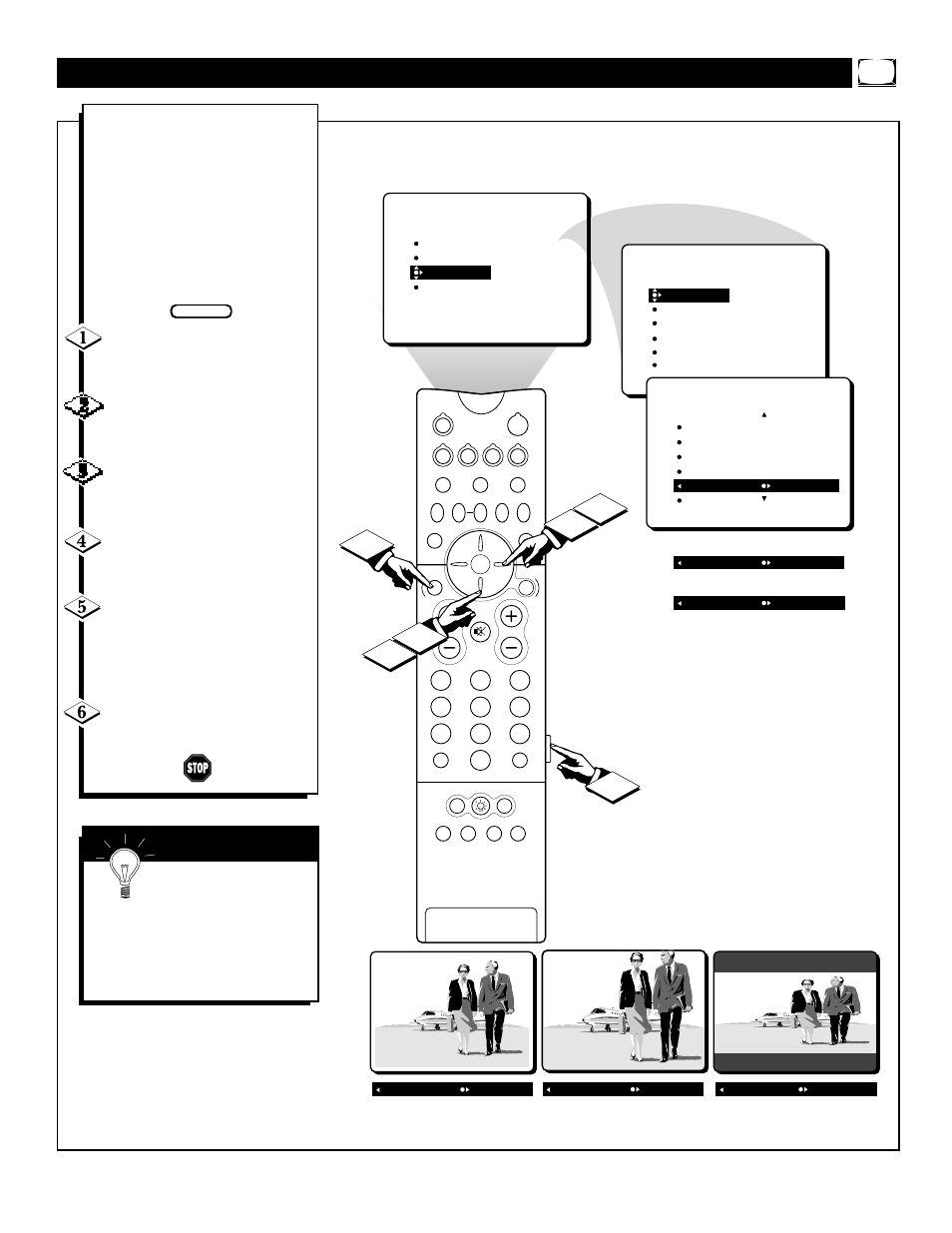
9
PICTURE
SOUND
FEATURES
INSTALL
TIMER
AutoLock
PIP
CLOSED CAP
FORMAT
FORMAT 4:3
FORMAT EXPAND 4:3
FORMAT COMPRESS 16:9
FEATURES
TIMER
AutoLock
PIP
CLOSED CAP
FORMAT
TIME
START TIME
STOP TIME
CHANNEL
TUNER MODE
FEATURES
AutoLock
PIP
CLOSED CAP
BLUE MUTE
FORMAT 4:3
FORMAT EXPAND 4:3
OR
FORMAT COMPRESS 16:9
OR
PIP ON/OFF
2
1
3
5
4
6
8
7
9
0
OK
M.MEDIA
TUNER A/B
SWAP
PIP CH
DN
UP
SOURCE
FREEZE
SOUND
VOL
CH
MUTE
CC
A/CH
POWER
PICTURE
STATUS/
EXIT
GUIDE/TV
M-LINK
INCR.SURR.
PROG. LIST
VCR+
/RECORD
M-LINK SOURCE
OPEN/CLOSE
SURF
ITR/
RECORD
HOME
VIDEO
HOME
MOVIES
PERSONAL
BLUE
GREEN
INFO
1
5
3
2
4
6
Y
ou can change the screen for-
mat size to match the type of
program you’re watching. Select
the normal 4:3 aspect ratio or
expand the 4:3 aspect ratio to com-
pletely fill the screen. There also is
a compressed 16:9 aspect ratio,
which allows movies to be viewed
in their full width (known as letter-
box style).
Press the MENU button on
the remote control to show the on-
screen menu.
Press the CURSOR RING
DOWN twice to highlight FEA-
TURES.
Press the CURSOR RING
RIGHT and the menu will shift to
the left.
Press the CURSOR RING
DOWN repeatedly until the FOR-
MAT control is highlighted.
Press the CURSOR RING
RIGHT repeatedly to toggle
among the three screen format sizes
– 4:3, EXPAND 4:3, or COM-
PRESS 16:9.
Press the STATUS/EXIT but-
ton to remove the menu from the
screen.
S
ELECTING THE
S
CREEN
F
ORMAT
S
IZE
BEGIN
S
MART
H
ELP
Without the onscreen
menu display showing, you
also can press the CURSOR RING
UP or CURSOR RING DOWN on
the remote control to toggle among
the screen sizes 4:3, Expand 4:3,
or Compress 16:9.
