Ound, Djusting the, Reble – Philips 32PT91S1 User Manual
Page 30: Alance
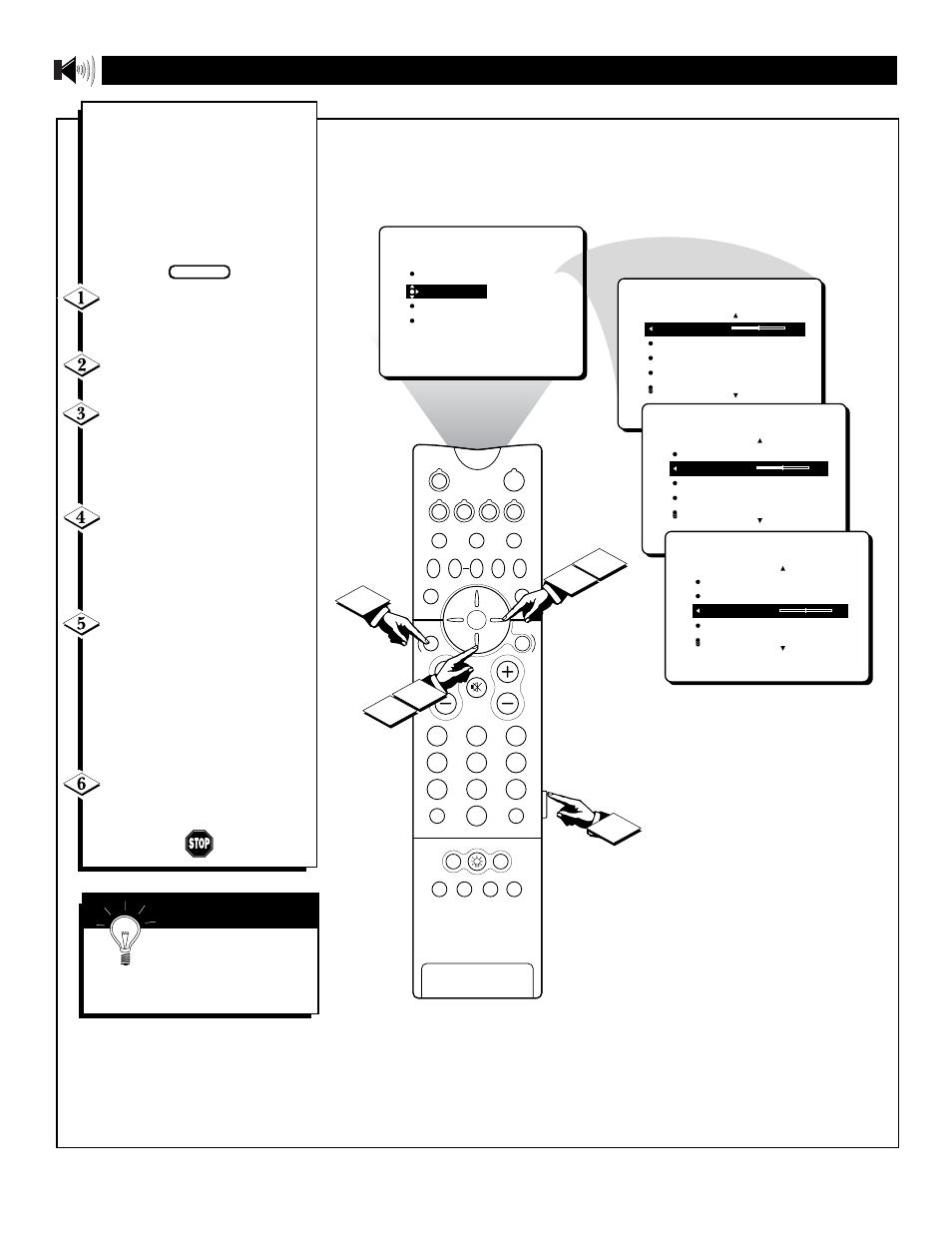
30
PICTURE
SOUND
FEATURES
INSTALL
TREBLE
BASS
BALANCE
AVL
INCR. SURROUND
TREBLE
30
BASS
BALANCE
AVL
INCR. SURROUND
SOUND
TREBLE
BASS
30
BALANCE
AVL
INCR. SURROUND
SOUND
TREBLE
BASS
BALANCE
0
AVL
INCR. SURROUND
SOUND
PIP ON/OFF
2
1
3
5
4
6
8
7
9
0
OK
M.MEDIA
TUNER A/B
SWAP
PIP CH
DN
UP
SOURCE
FREEZE
SOUND
VOL
CH
MUTE
CC
A/CH
POWER
PICTURE
STATUS/
EXIT
GUIDE/TV
M-LINK
INCR.SURR.
PROG. LIST
VCR+
/RECORD
M-LINK SOURCE
OPEN/CLOSE
SURF
ITR/
RECORD
HOME
VIDEO
HOME
MOVIES
PERSONAL
BLUE
GREEN
INFO
1
6
2
5
4
3
B
esides the normal volume level
control, your TV also has indi-
vidual sound-adjustment controls.
The TREBLE (high frequency),
BASS (low frequency), and Speaker
BALANCE may all be used to
adjust the sound playback of TV
programs.
Press the MENU button on the
remote control to show the
onscreen menu.
Press the CURSOR RING
DOWN once to highlight SOUND.
Press the CURSOR RING
RIGHT and the menu will shift to
the left. TREBLE will be highlight-
ed and an adjustment bar will be
shown to the right.
Use the CURSOR RING
RIGHT or CURSOR RING
LEFT to adjust the TREBLE (high
frequency) level of the television’s
sound.
After adjusting the TREBLE
control, press the CURSOR
RING DOWN to select another
sound adjustment: BASS or BAL-
ANCE. Press the CURSOR
RING RIGHT or CURSOR
RING LEFT to adjust the selected
control.
Press the STATUS/EXIT but-
ton to remove the menu from the
screen.
S
OUND
– A
DJUSTING THE
T
REBLE
, B
ASS
,
AND
B
ALANCE
S
MART
H
ELP
Remember, when the bar
scale is centered, speaker
BALANCE is centered between the
TV’s left and right side speakers.
BEGIN
