Pentax Optio Digital Camera 43WR User Manual
Page 69
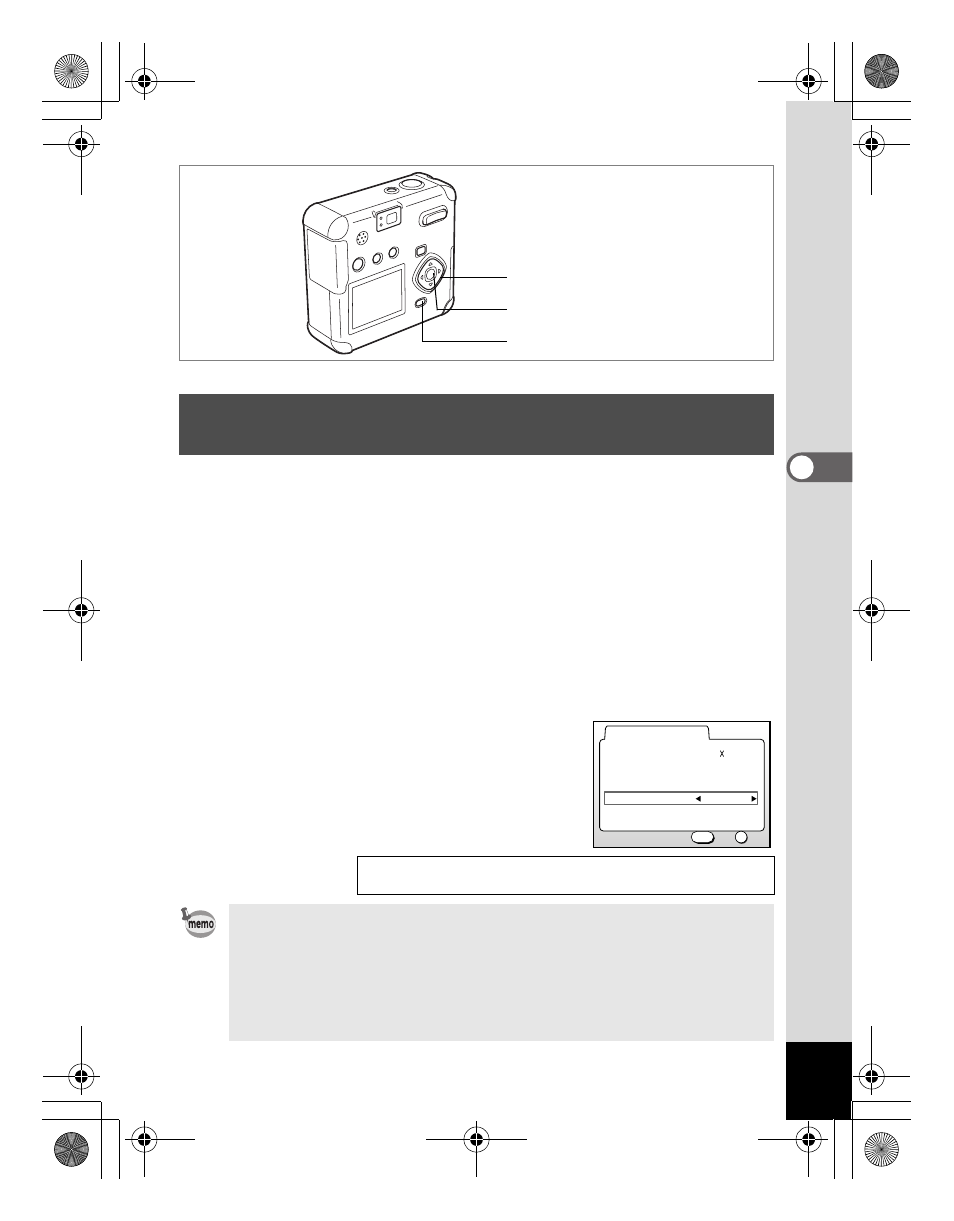
67
4
T
aking
Pictu
res
This mode lets you take moving pictures at a delayed frame rate so that
when you play the movie back, the action appears speeded up.
1
Press the MENU button in Capture mode.
The [A Rec. Mode] menu will be displayed.
2
Select [Movie] on the [A Rec. Mode] menu.
3
Press the four-way controller (5).
The movie setup screen will be displayed.
4
Press the four-way controller (3) to select [Fast Fwd
Movie].
5
Press the four-way controller (45)
to select [Off (x1)], [x2], [x5], [x10],
[x20], [x50], or [x100].
6
Press the OK button 2 times.
The camera is ready to record a movie.
C
Taking Fast Forward Moving Pictures (Fast Fwd
Movie)
Taking Moving Pictures 1p.62
• Off (x1) is the normal moving picture setting. When x2 or x5 is
selected, the number of frames recorded per second decreases by 1/
2 or 1/5, respectively.
• As moving pictures are normally played back at the rate of 15 frames
per second, movies taken at x2 are played back twice as fast and
movies taken at x5 are played back five times as fast.
• Sound cannot be recorded.
MENU button
Four-way controller
OK button
Off
Fast Fwd Movie
15fps
Full Color
320 240
Recorded Pixels
Color Mode
Frame Rate
OK
OK
Exit
MENU
Movie
00_Optio43WR-E.book Page 67 Tuesday, April 6, 2004 4:40 PM
