Philips CED228 User Manual
Page 8
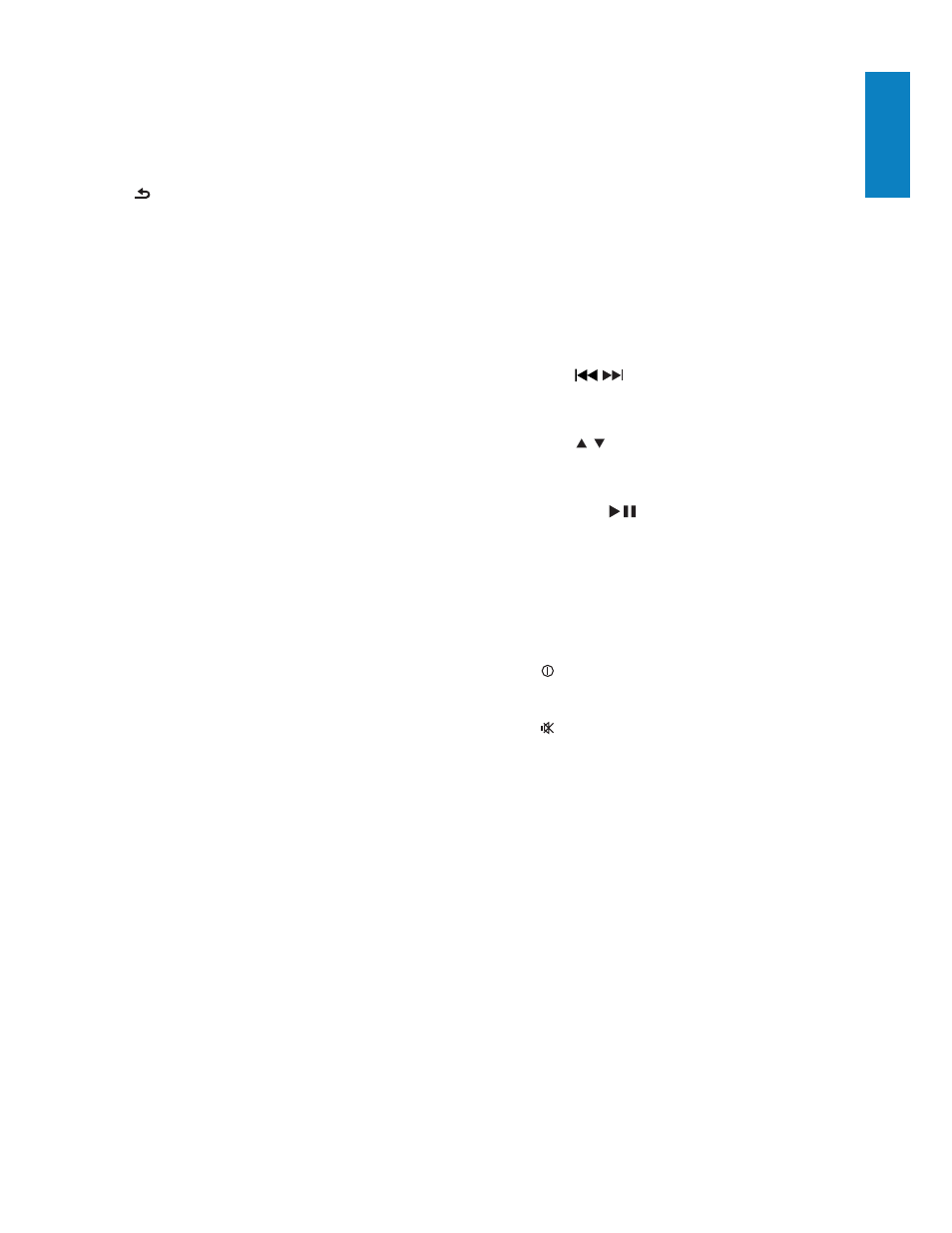
9
q SHUF, 4
Turn random play on or off.
•
Select preset station no. 4.
•
r 1
Select preset station no. 1
•
s INTRO, 2
Turn intro play on or off.
•
Select preset station no. 2
•
t AUDIO
Access audio setting menu.
•
u Navigation buttons
•
/
Tune for radio station.
Skip/search for track.
•
/
Select tuner band.
Select folder.
•
SEL/
Confi rm selection.
Start play.
Pause or resume play.
v MENU
Access system menu.
•
w
PWR
Turn the unit on or off.
•
x
Mute or unmute audio.
•
a TITLE
Access or exit DVD title menu.
•
b SOURCE
Select connected device.
•
c
Return to previous menu.
•
Disable screen saver.
•
d VOLUME +/-
Adjust volume.
•
e EQ
Select equalizer (EQ) setting.
•
f DBB
Turn on or off Dynamic Bass Boost
•
(DBB) sound.
g 3, REP
Select repeat play mode.
•
Select preset station no. 3
•
h SCH
Store radio station automatically.
•
i DISP
Display play information.
•
j ZOOM
Enlarge or reduce picture or active
•
image size.
k ANGLE
Select a difference angle/version of
•
the current DVD scene.
l R/L
Select audio channel.
•
m P/N
Select video output format.
•
n SUBTITLE
Select DVD or DivX subtitle
•
language.
o DISC MENU
Return to DVD main menu.
•
p 5/6/7/8/9/0+
Select track or preset radio station.
•
EN
English
