Internet radio, Sound adjustment, Clock and timer – Panasonic RQT9708-1P User Manual
Page 13
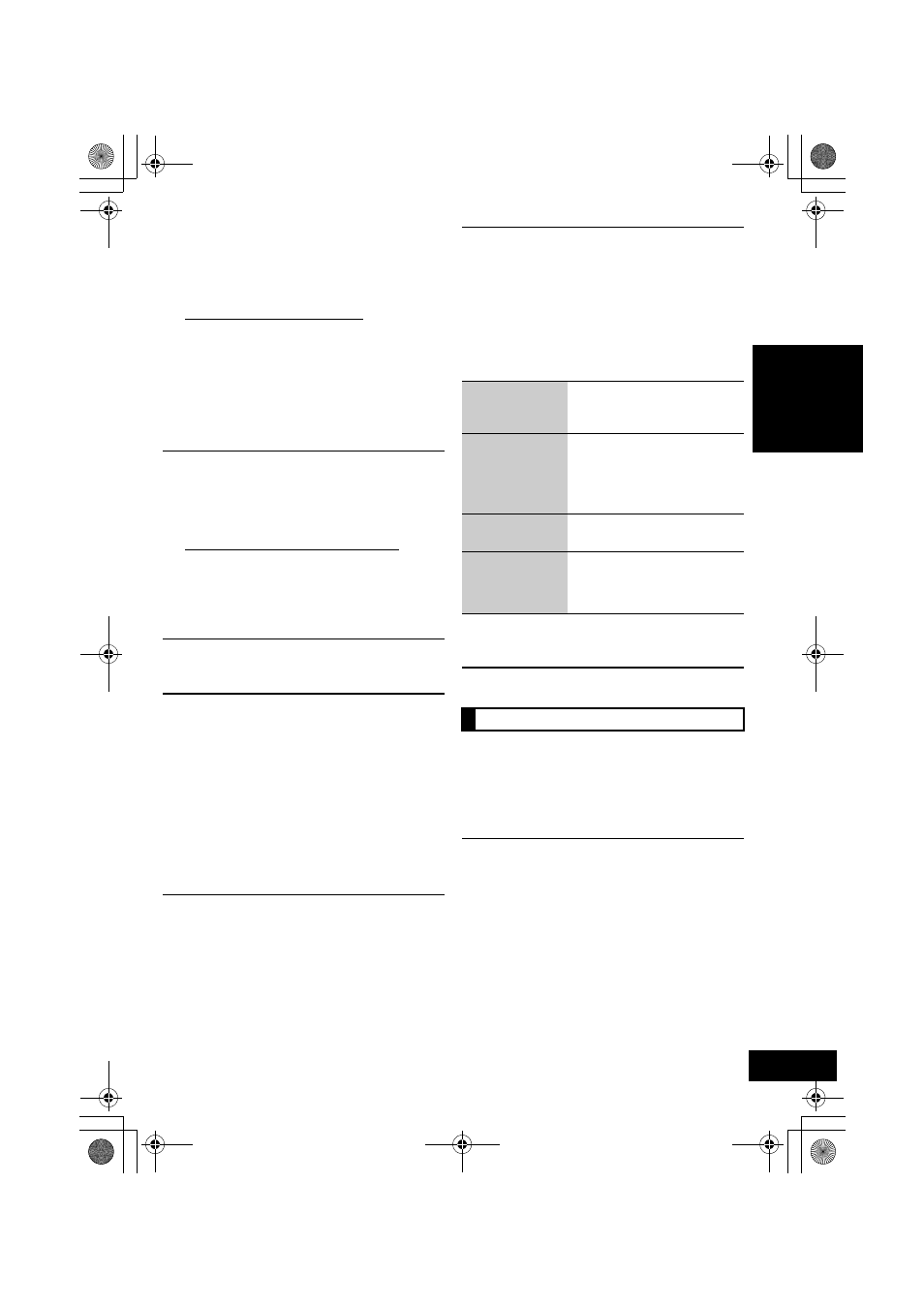
13
RQT9708
EN
GL
IS
H
To preset the channel
5
While listening to the radio broadcast
Press [OK].
6
Press [3, 4] to select the channel and then
press [OK].
∫ To improve FM sound quality
1
While receiving FM broadcasts, press
[PLAY MENU] repeatedly to select “FM MODE”
and then press [OK].
2
Press [3, 4] to select “MONO” and then press
[OK].
≥ This setting can be preset and memorized. To do
so, continue to step 5 of “Manual tuning and
presetting”.
≥ Select “STEREO” in step 2 to return to stereo broadcasts.
≥ “MONO” is canceled if the frequency is changed.
≥ If “MONO” is selected, regardless of the type of signal this
unit is receiving, “FM MONO” is displayed when [DISPLAY] is
pressed. (> below)
∫ To display the current signal status
Press [DISPLAY].
≥ “STEREO” is displayed when this unit tunes to a stereo
broadcast.
Internet Radio
This unit can output Internet radio if “vTuner for
Panasonic” is installed on your iPhone/iPod touch.
Preparation
≥ Install “vTuner for Panasonic” to your iPhone/
iPod touch.
≥ Install iOS 5.0 or later.
1
Insert the iPhone/iPod touch to this unit.
2
Press [iPod] repeatedly to select “VTUNER”.
{. “vTuner for Panasonic” starts.
≥ Visit the below website for the following information about
“vTuner for Panasonic”:
http://radio.vtuner.com/panasonic/en/
(Compatible iPhone/iPod touch models and software
versions, purchasing, installation and operation details.)
≥ A pop-up screen may appear on your iPhone/iPod touch.
Follow the indicated instructions.
Sound adjustment
The following sound effects can be added to the
audio output.
1
Press [SOUND] repeatedly to select the effect
and then press [OK].
2
Press [3, 4] to select the setting and then
press [OK].
≥ You may experience a reduction in sound quality when these
effects are used with some sources. If this occurs, turn the
sound effects off.
Clock and Timer
This is a 12-hour clock.
1
Press [SETUP] repeatedly to select “CLOCK”
and then press [OK].
2
Press [3, 4] to set the time and then press
[OK].
≥ To display the clock, press [SETUP] repeatedly to select
“CLOCK” and then press [OK] once. The time is displayed for
10 seconds.
(During standby, press [iPod MENU, DISPLAY] once.)
≥ The clock is reset when there is a power failure or when the
AC power supply cord is removed.
≥ Reset the clock regularly to maintain accuracy.
“FM ST”: The FM signal is in stereo.
“FM”:
The FM signal is in monaural.
≥ “FM” is also displayed even if this unit is not
tuned to a station.
Direct-Vocal
Surround
(D.SURROUND)
“LEVEL 1”, “LEVEL 2” or
“OFF”.
≥ The factory preset is “OFF”.
Preset EQ
(PRESET EQ)
“HEAVY” (heavy), “SOFT”
(soft), “CLEAR” (clear),
“VOCAL” (vocal) or “FLAT”
(flat/off).
≥ The factory preset is “HEAVY”.
Bass (BASS) or
Treble (TREBLE)
Adjust the level (j4 to i4).
Dynamic Bass
(D.BASS)
“ON D.BASS” or
“OFF D.BASS”.
≥ The factory preset is
“ON D.BASS”.
Setting the clock
SC-HC57~RQT9708.book 13 ページ 2012年3月2日 金曜日 午後2時4分
